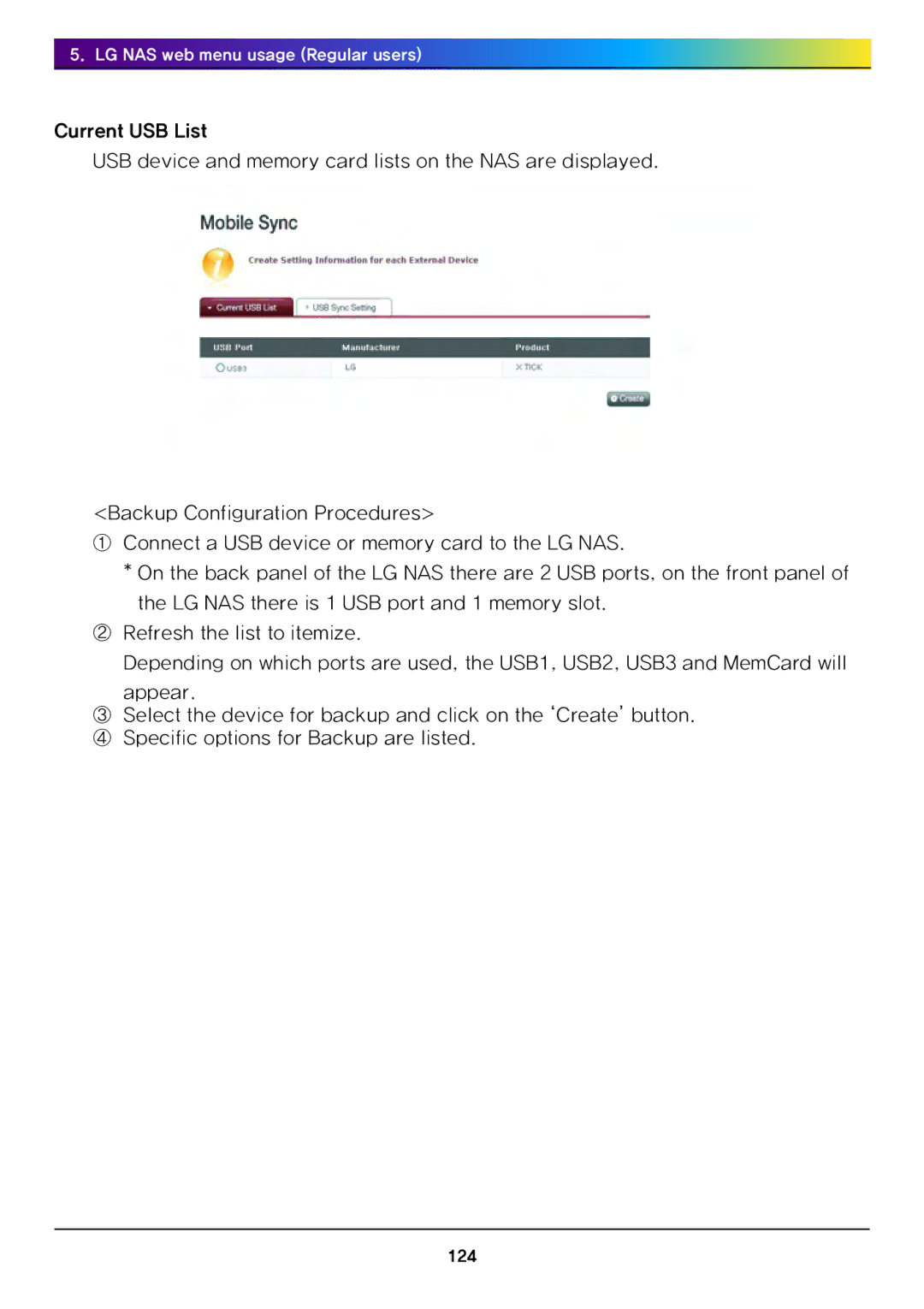5. LG NAS web menu usage (Regular users)
Current USB List
USB device and memory card lists on the NAS are displayed.
<Backup Configuration Procedures>
①Connect a USB device or memory card to the LG NAS.
* On the back panel of the LG NAS there are 2 USB ports, on the front panel of
the LG NAS there is 1 USB port and 1 memory slot.
②Refresh the list to itemize.
Depending on which ports are used, the USB1, USB2, USB3 and MemCard will appear.
③Select the device for backup and click on the ‘Create’ button.
④Specific options for Backup are listed.