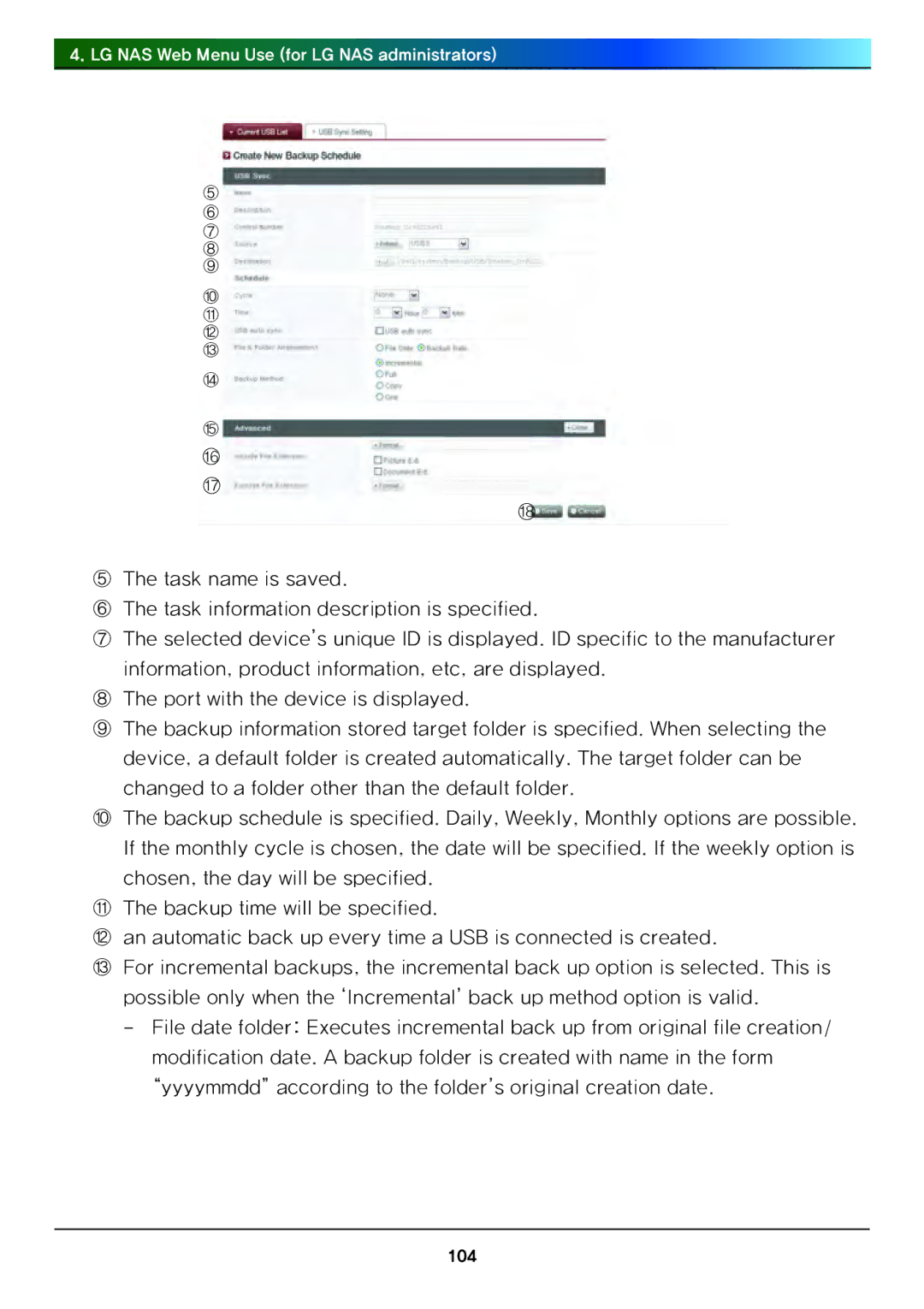4. LG NAS Web Menu Use (for LG NAS administrators)
⑤
⑥
⑦
⑧
⑨
⑩
⑪
⑫
⑬
⑭
⑮
16
17
18
⑤The task name is saved.
⑥The task information description is specified.
⑦The selected device’s unique ID is displayed. ID specific to the manufacturer
information, product information, etc, are displayed.
⑧The port with the device is displayed.
⑨The backup information stored target folder is specified. When selecting the
device, a default folder is created automatically. The target folder can be changed to a folder other than the default folder.
⑩The backup schedule is specified. Daily, Weekly, Monthly options are possible.
If the monthly cycle is chosen, the date will be specified. If the weekly option is chosen, the day will be specified.
⑪The backup time will be specified.
⑫an automatic back up every time a USB is connected is created.
⑬For incremental backups, the incremental back up option is selected. This is possible only when the ‘Incremental’ back up method option is valid.
-File date folder: Executes incremental back up from original file creation/ modification date. A backup folder is created with name in the form “yyyymmdd” according to the folder’s original creation date.