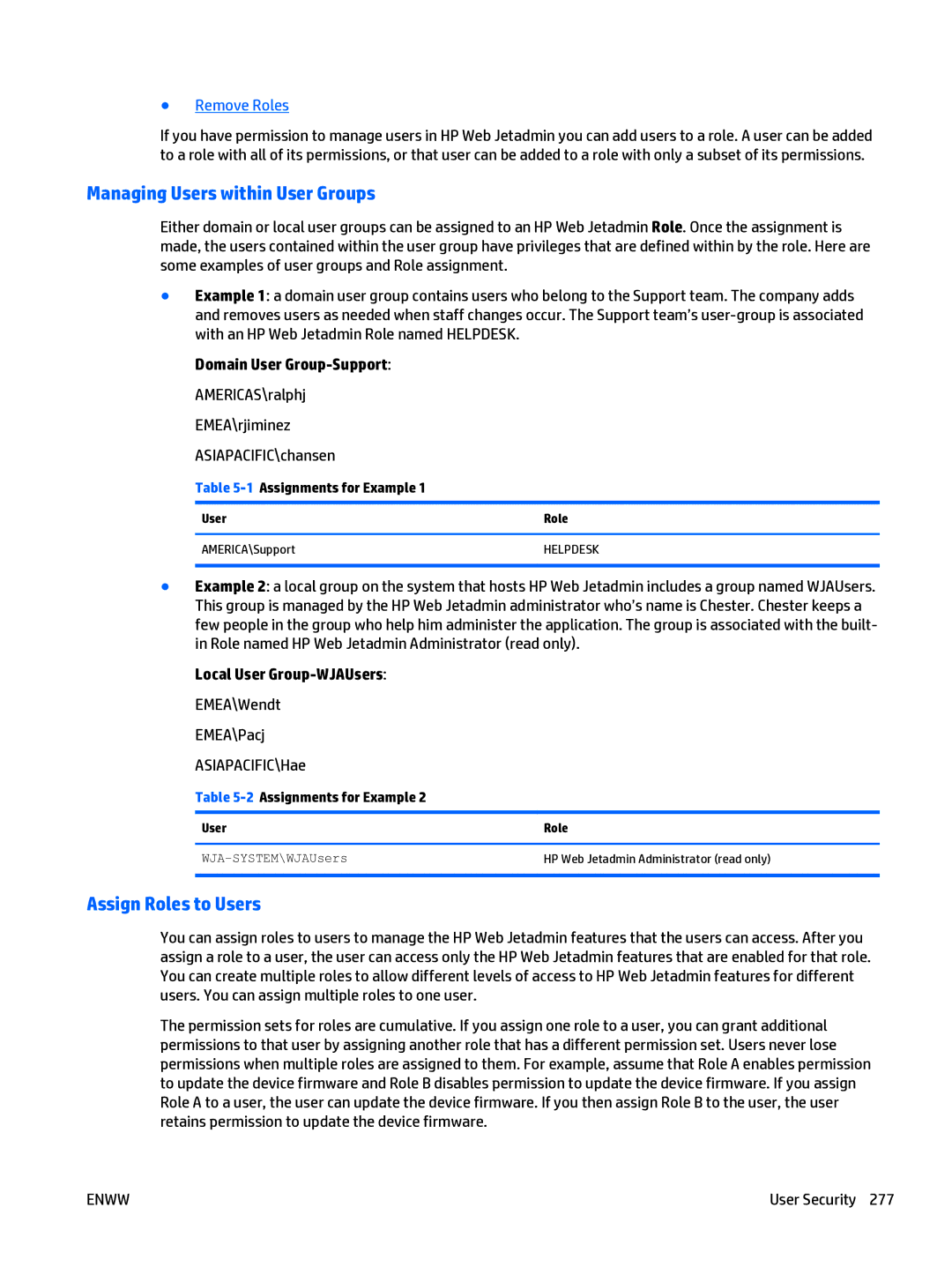●Remove Roles
If you have permission to manage users in HP Web Jetadmin you can add users to a role. A user can be added to a role with all of its permissions, or that user can be added to a role with only a subset of its permissions.
Managing Users within User Groups
Either domain or local user groups can be assigned to an HP Web Jetadmin Role. Once the assignment is made, the users contained within the user group have privileges that are defined within by the role. Here are some examples of user groups and Role assignment.
●Example 1: a domain user group contains users who belong to the Support team. The company adds and removes users as needed when staff changes occur. The Support team’s
Domain User
Table
User | Role |
|
|
AMERICA\Support | HELPDESK |
|
|
●Example 2: a local group on the system that hosts HP Web Jetadmin includes a group named WJAUsers. This group is managed by the HP Web Jetadmin administrator who’s name is Chester. Chester keeps a few people in the group who help him administer the application. The group is associated with the built- in Role named HP Web Jetadmin Administrator (read only).
Local User
EMEA\Pacj
ASIAPACIFIC\Hae
Table
User | Role |
|
|
HP Web Jetadmin Administrator (read only) | |
|
|
Assign Roles to Users
You can assign roles to users to manage the HP Web Jetadmin features that the users can access. After you assign a role to a user, the user can access only the HP Web Jetadmin features that are enabled for that role. You can create multiple roles to allow different levels of access to HP Web Jetadmin features for different users. You can assign multiple roles to one user.
The permission sets for roles are cumulative. If you assign one role to a user, you can grant additional permissions to that user by assigning another role that has a different permission set. Users never lose permissions when multiple roles are assigned to them. For example, assume that Role A enables permission to update the device firmware and Role B disables permission to update the device firmware. If you assign Role A to a user, the user can update the device firmware. If you then assign Role B to the user, the user retains permission to update the device firmware.
ENWW | User Security 277 |