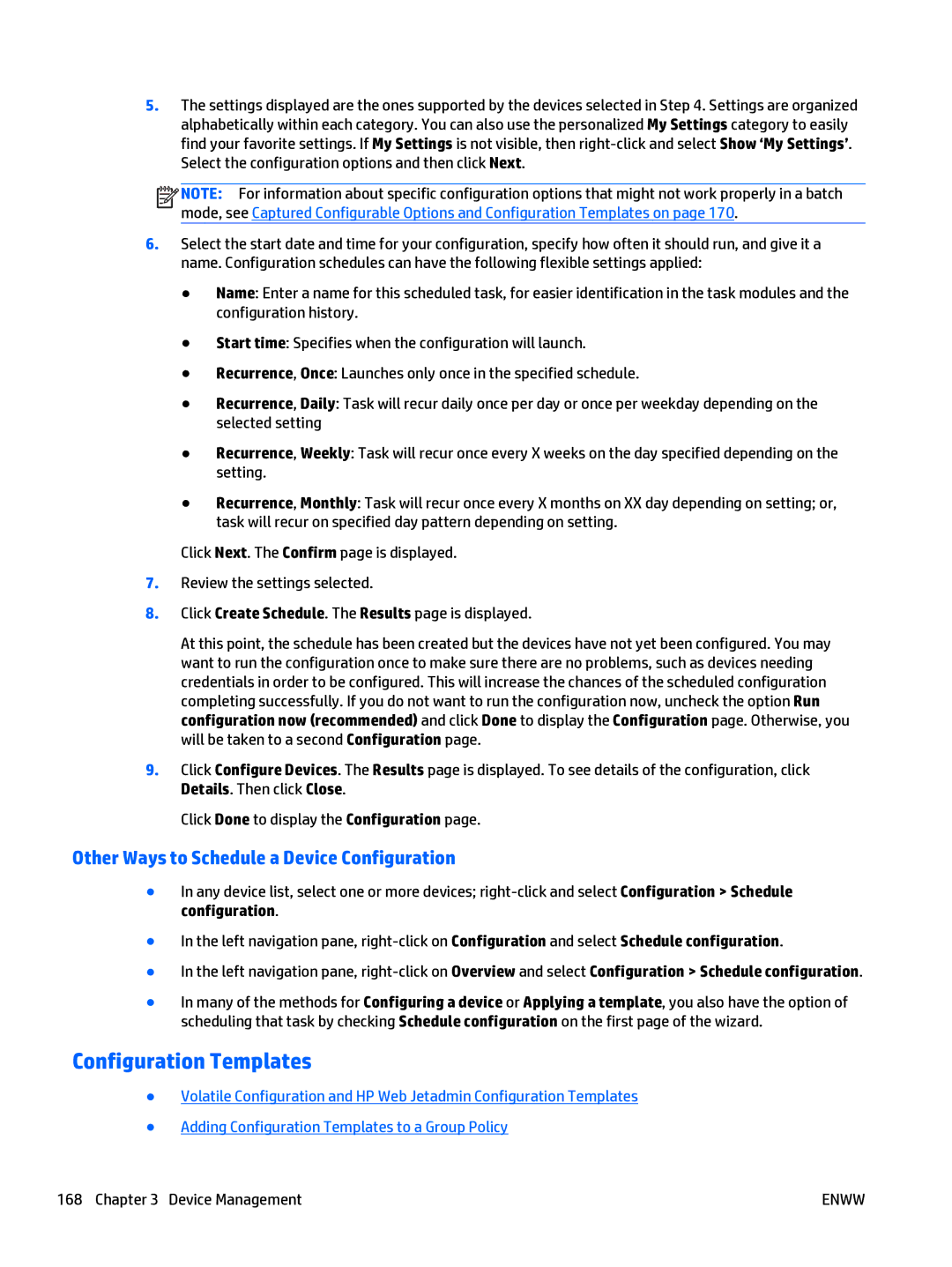5.The settings displayed are the ones supported by the devices selected in Step 4. Settings are organized alphabetically within each category. You can also use the personalized My Settings category to easily find your favorite settings. If My Settings is not visible, then
![]()
![]()
![]()
![]() NOTE: For information about specific configuration options that might not work properly in a batch mode, see Captured Configurable Options and Configuration Templates on page 170.
NOTE: For information about specific configuration options that might not work properly in a batch mode, see Captured Configurable Options and Configuration Templates on page 170.
6.Select the start date and time for your configuration, specify how often it should run, and give it a name. Configuration schedules can have the following flexible settings applied:
●Name: Enter a name for this scheduled task, for easier identification in the task modules and the configuration history.
●Start time: Specifies when the configuration will launch.
●Recurrence, Once: Launches only once in the specified schedule.
●Recurrence, Daily: Task will recur daily once per day or once per weekday depending on the selected setting
●Recurrence, Weekly: Task will recur once every X weeks on the day specified depending on the setting.
●Recurrence, Monthly: Task will recur once every X months on XX day depending on setting; or, task will recur on specified day pattern depending on setting.
Click Next. The Confirm page is displayed.
7.Review the settings selected.
8.Click Create Schedule. The Results page is displayed.
At this point, the schedule has been created but the devices have not yet been configured. You may want to run the configuration once to make sure there are no problems, such as devices needing credentials in order to be configured. This will increase the chances of the scheduled configuration completing successfully. If you do not want to run the configuration now, uncheck the option Run configuration now (recommended) and click Done to display the Configuration page. Otherwise, you will be taken to a second Configuration page.
9.Click Configure Devices. The Results page is displayed. To see details of the configuration, click Details. Then click Close.
Click Done to display the Configuration page.
Other Ways to Schedule a Device Configuration
●In any device list, select one or more devices;
●In the left navigation pane,
●In the left navigation pane,
●In many of the methods for Configuring a device or Applying a template, you also have the option of scheduling that task by checking Schedule configuration on the first page of the wizard.
Configuration Templates
●Volatile Configuration and HP Web Jetadmin Configuration Templates
●Adding Configuration Templates to a Group Policy
168 Chapter 3 Device Management | ENWW |