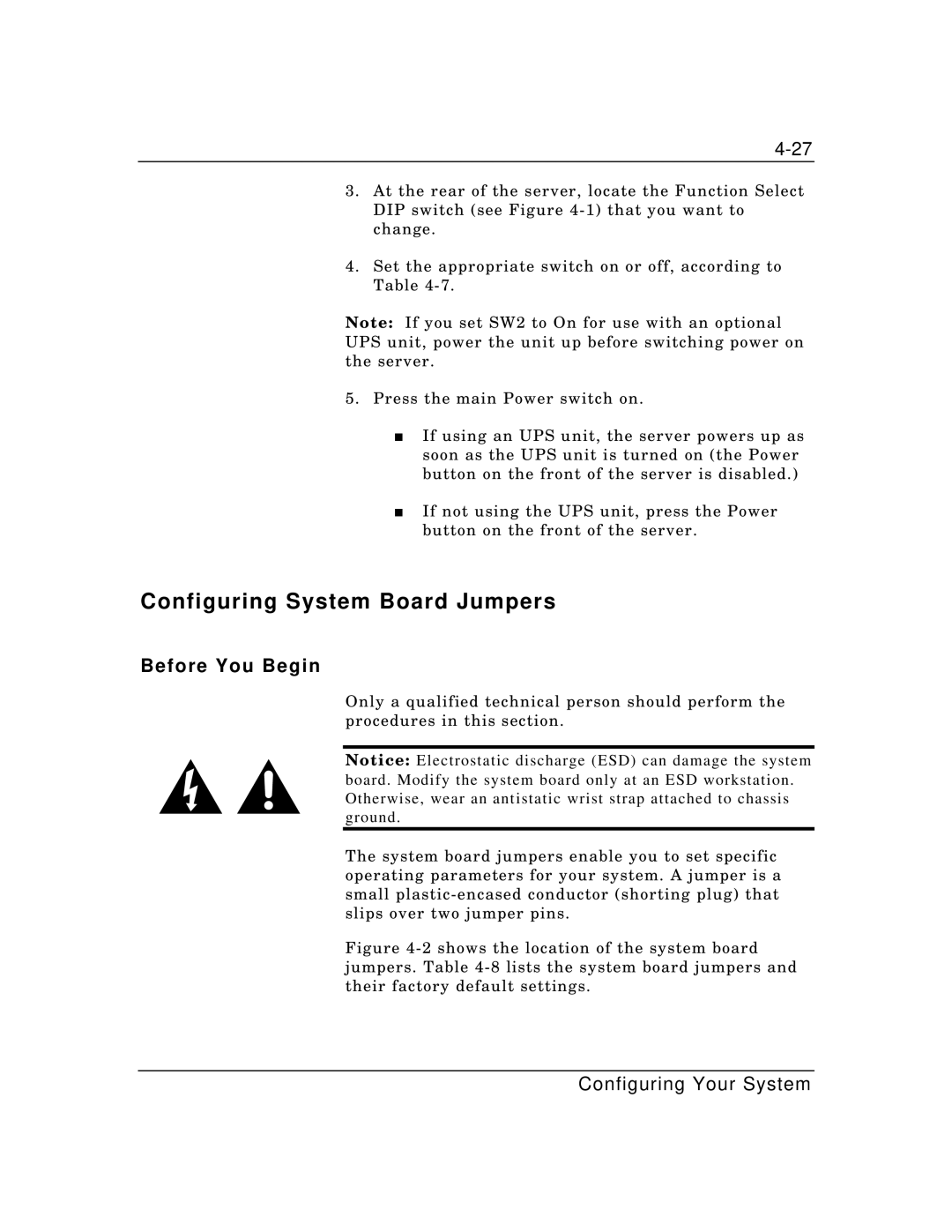3.At the rear of the server, locate the Function Select DIP switch (see Figure
4.Set the appropriate switch on or off, according to Table
Note: If you set SW2 to On for use with an optional UPS unit, power the unit up before switching power on the server.
5.Press the main Power switch on.
■If using an UPS unit, the server powers up as soon as the UPS unit is turned on (the Power button on the front of the server is disabled.)
■If not using the UPS unit, press the Power button on the front of the server.
Configuring System Board Jumpers
Before You Begin
Only a qualified technical person should perform the procedures in this section.
Notice: Electrostatic discharge (ESD) can damage the system board. Modify the system board only at an ESD workstation. Otherwise, wear an antistatic wrist strap attached to chassis ground.
The system board jumpers enable you to set specific operating parameters for your system. A jumper is a small
Figure 4-2 shows the location of the system board jumpers. Table 4-8 lists the system board jumpers and their factory default settings.
Configuring Your System