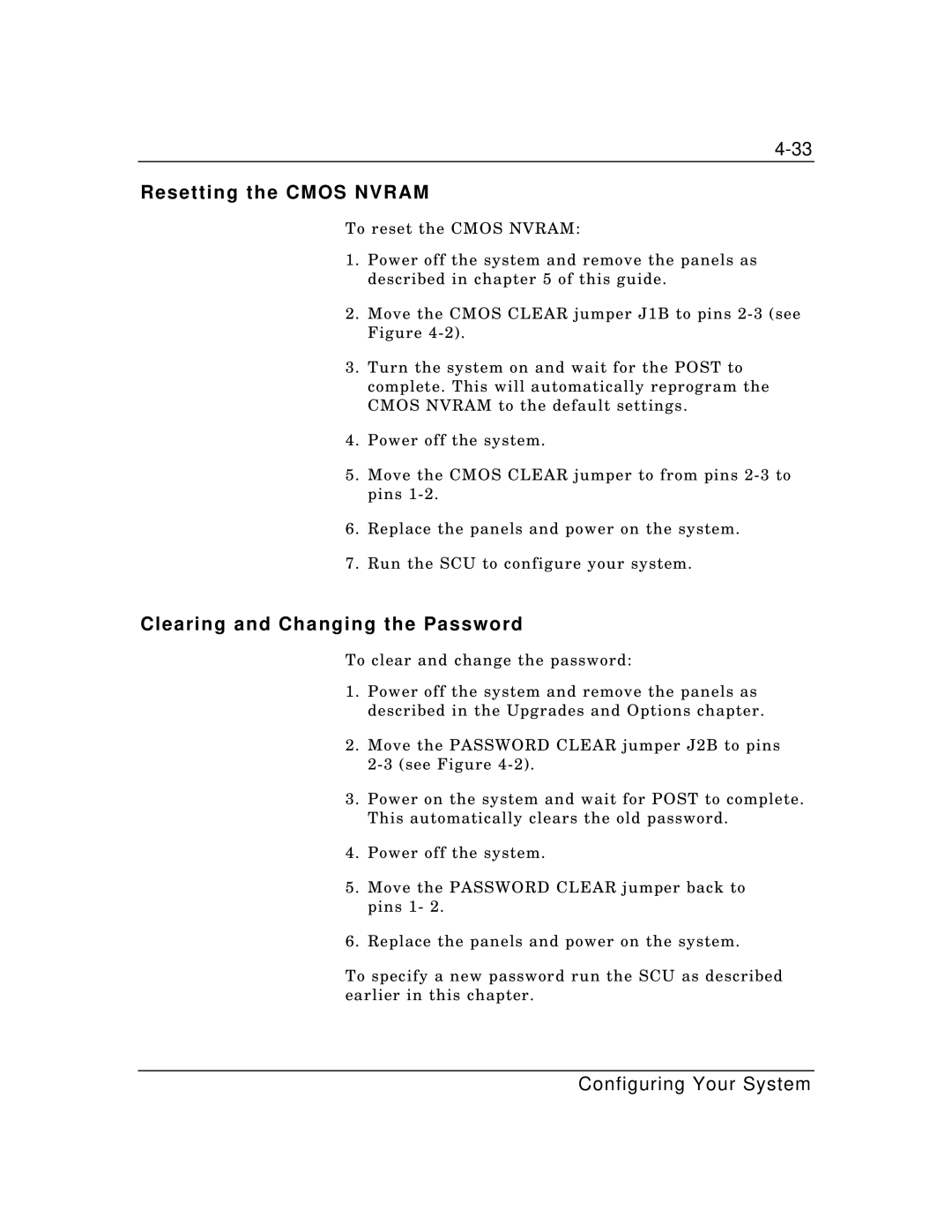Resetting the CMOS NVRAM
To reset the CMOS NVRAM:
1.Power off the system and remove the panels as described in chapter 5 of this guide.
2.Move the CMOS CLEAR jumper J1B to pins
3.Turn the system on and wait for the POST to complete. This will automatically reprogram the CMOS NVRAM to the default settings.
4.Power off the system.
5.Move the CMOS CLEAR jumper to from pins
6.Replace the panels and power on the system.
7.Run the SCU to configure your system.
Clearing and Changing the Password
To clear and change the password:
1.Power off the system and remove the panels as described in the Upgrades and Options chapter.
2.Move the PASSWORD CLEAR jumper J2B to pins
3.Power on the system and wait for POST to complete. This automatically clears the old password.
4.Power off the system.
5.Move the PASSWORD CLEAR jumper back to pins 1- 2.
6.Replace the panels and power on the system.
To specify a new password run the SCU as described earlier in this chapter.
Configuring Your System