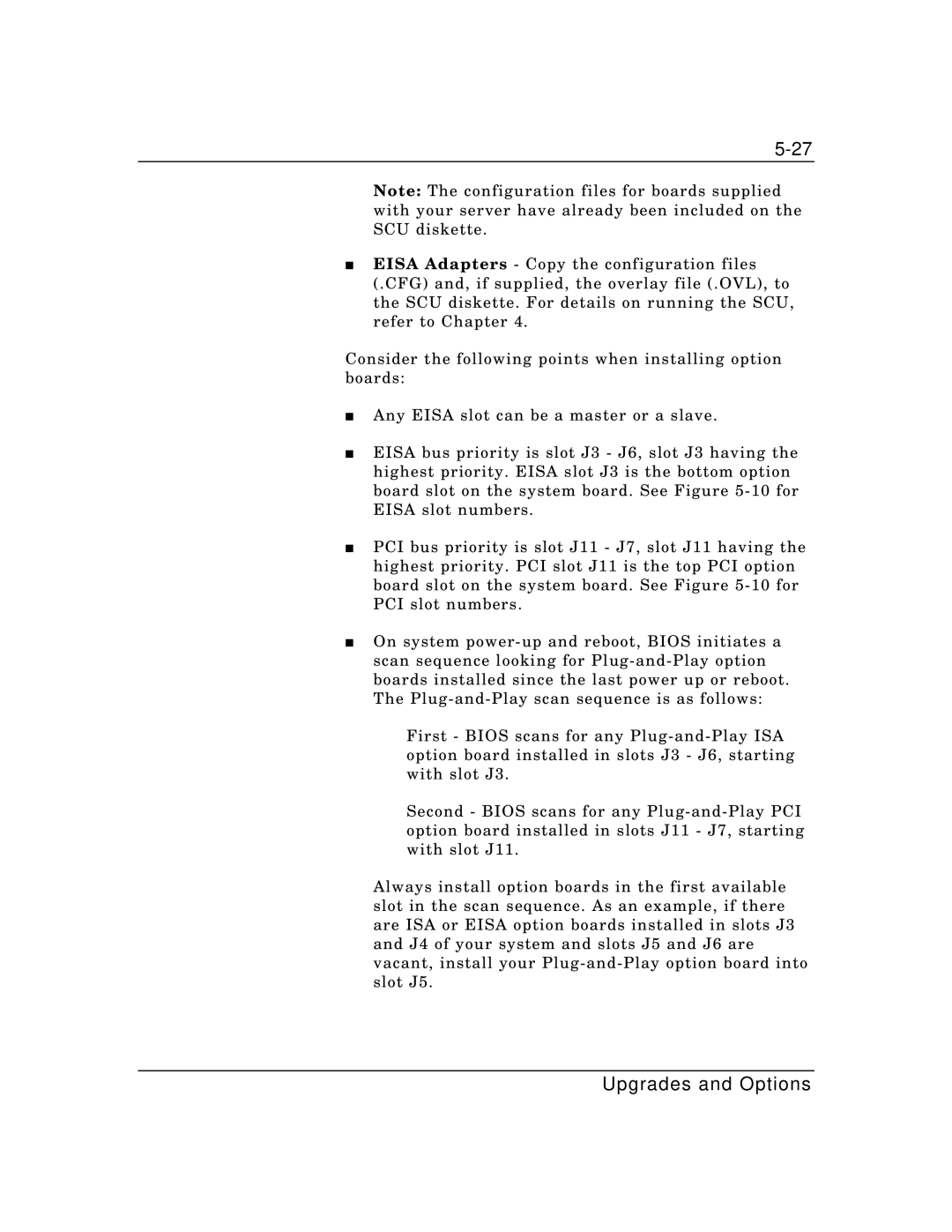Note: The configuration files for boards supplied with your server have already been included on the SCU diskette.
■EISA Adapters - Copy the configuration files (.CFG) and, if supplied, the overlay file (.OVL), to the SCU diskette. For details on running the SCU, refer to Chapter 4.
Consider the following points when installing option boards:
■Any EISA slot can be a master or a slave.
■EISA bus priority is slot J3 - J6, slot J3 having the highest priority. EISA slot J3 is the bottom option board slot on the system board. See Figure
■PCI bus priority is slot J11 - J7, slot J11 having the highest priority. PCI slot J11 is the top PCI option board slot on the system board. See Figure
■On system
First - BIOS scans for any
Second - BIOS scans for any
Always install option boards in the first available slot in the scan sequence. As an example, if there are ISA or EISA option boards installed in slots J3 and J4 of your system and slots J5 and J6 are vacant, install your