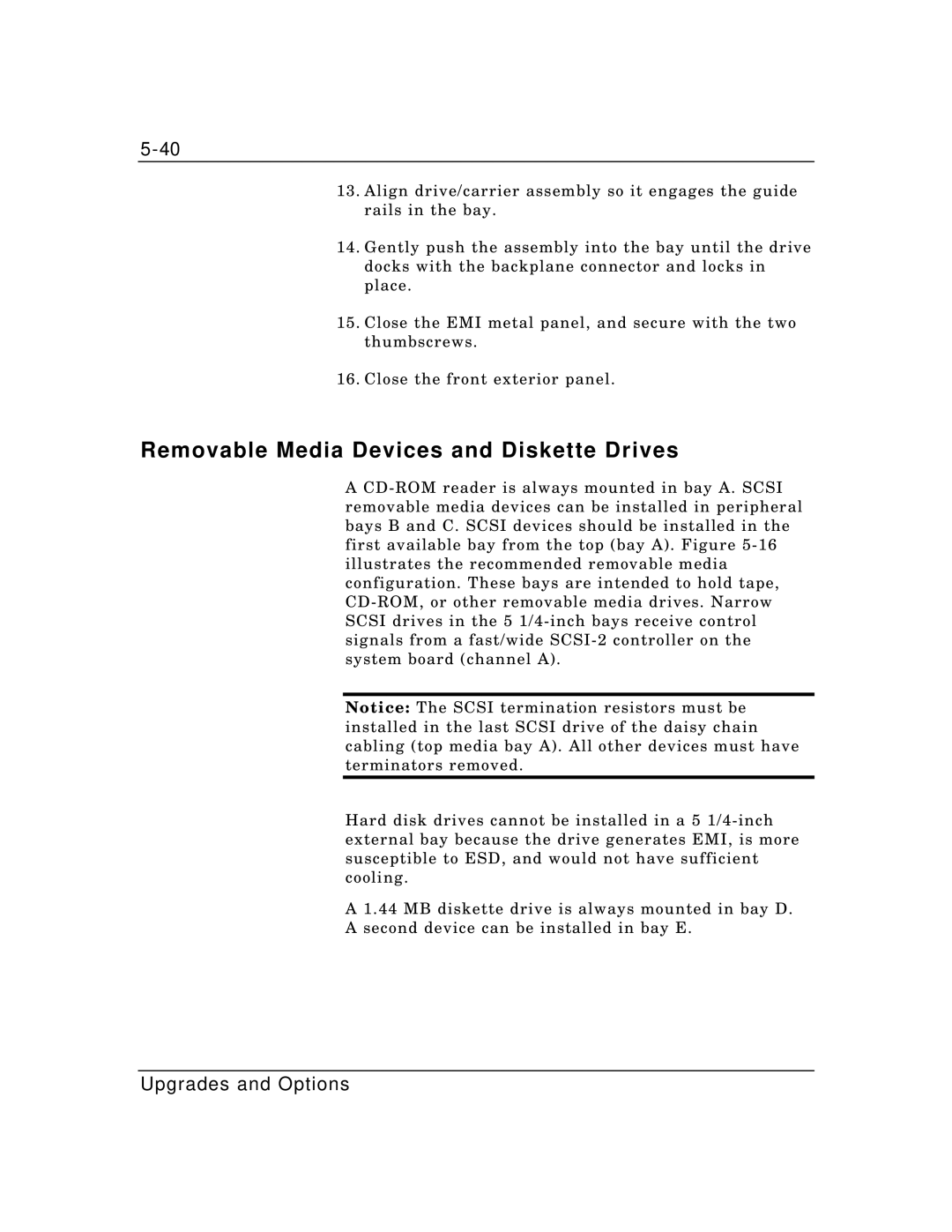13.Align drive/carrier assembly so it engages the guide rails in the bay.
14.Gently push the assembly into the bay until the drive docks with the backplane connector and locks in place.
15.Close the EMI metal panel, and secure with the two thumbscrews.
16.Close the front exterior panel.
Removable Media Devices and Diskette Drives
A
Notice: The SCSI termination resistors must be installed in the last SCSI drive of the daisy chain cabling (top media bay A). All other devices must have terminators removed.
Hard disk drives cannot be installed in a 5
A 1.44 MB diskette drive is always mounted in bay D.
A second device can be installed in bay E.