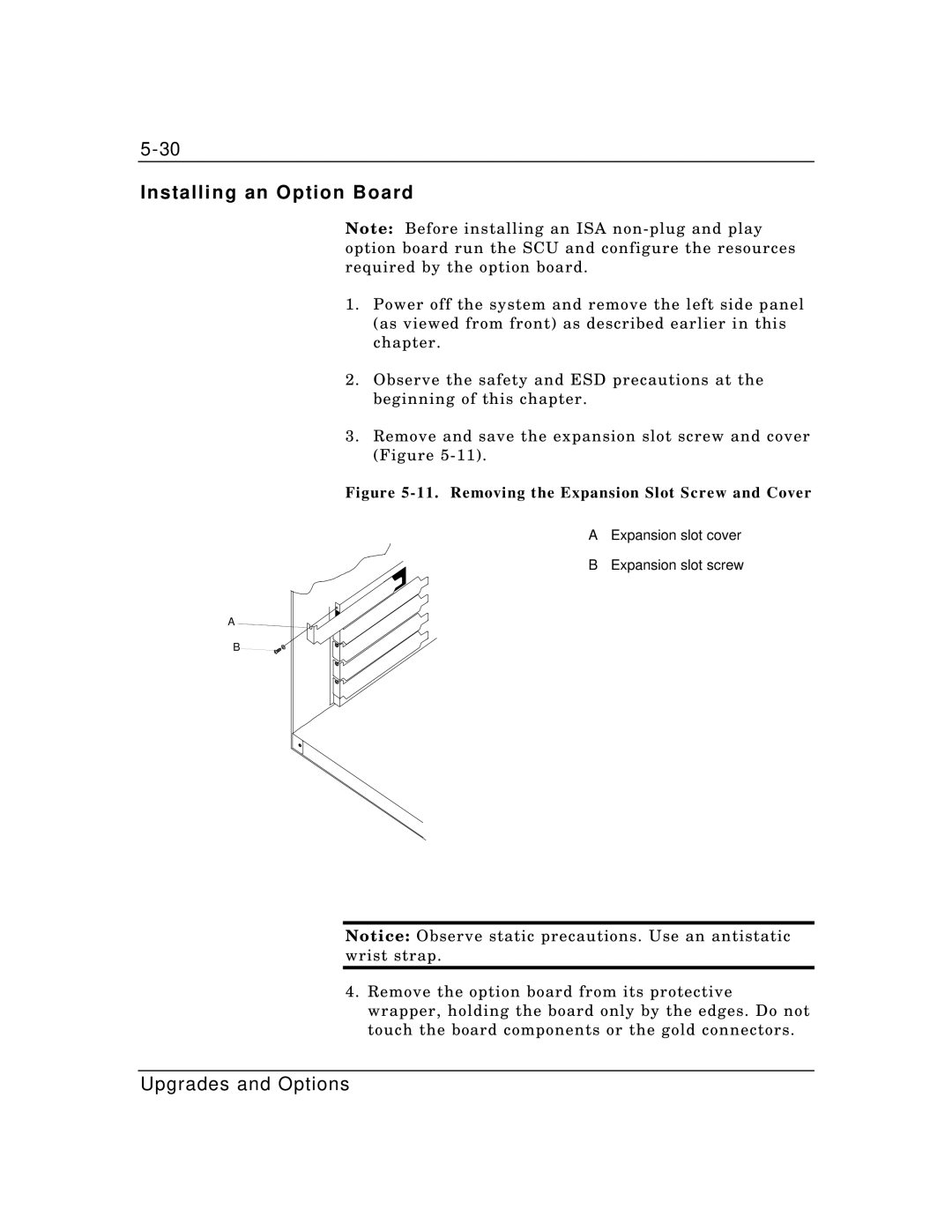Installing an Option Board
Note: Before installing an ISA
1.Power off the system and remove the left side panel (as viewed from front) as described earlier in this chapter.
2.Observe the safety and ESD precautions at the beginning of this chapter.
3.Remove and save the expansion slot screw and cover (Figure
Figure 5-11. Removing the Expansion Slot Screw and Cover
A Expansion slot cover
B Expansion slot screw
A
B![]()
![]()
![]()
Notice: Observe static precautions. Use an antistatic wrist strap.
4.Remove the option board from its protective wrapper, holding the board only by the edges. Do not touch the board components or the gold connectors.