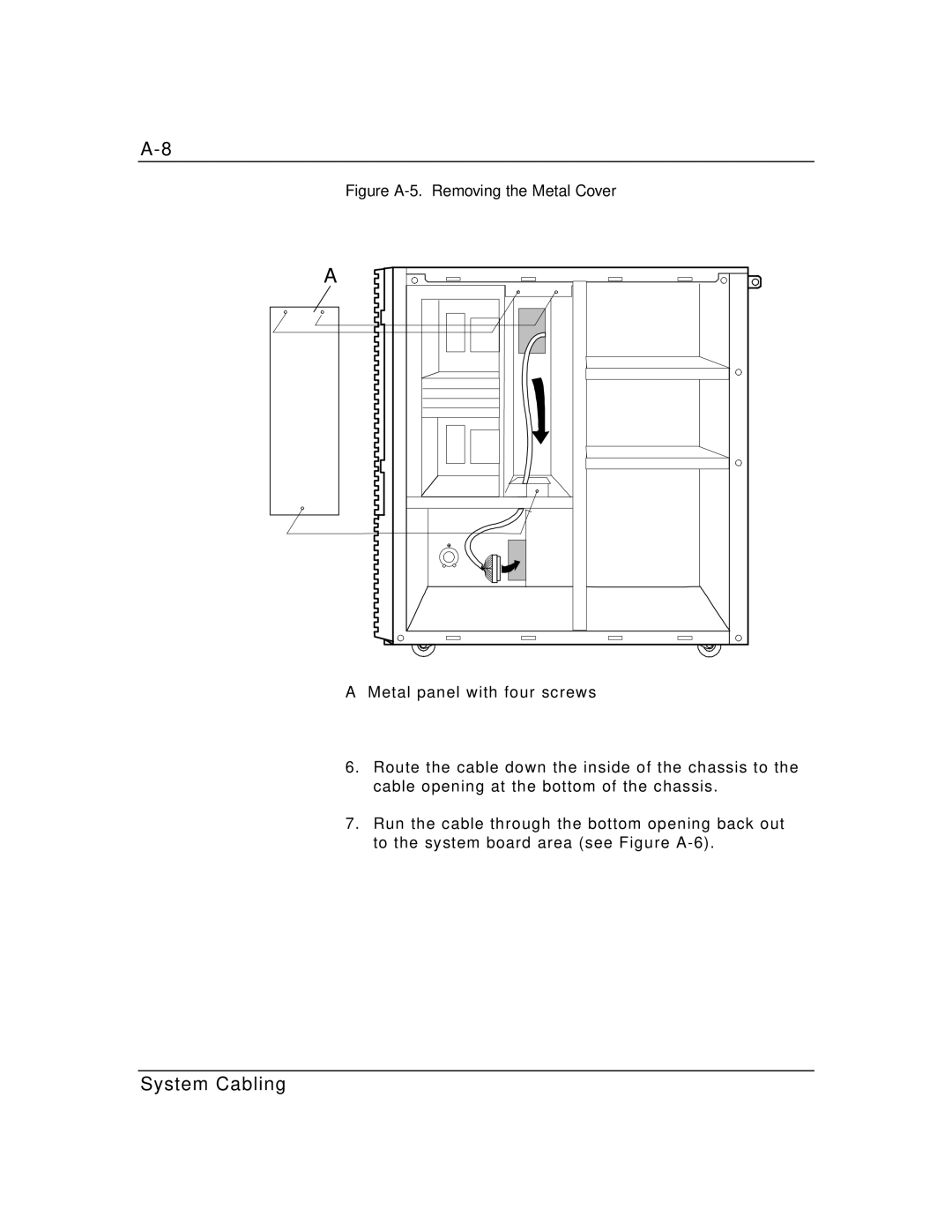Figure A-5. Removing the Metal Cover
A
AMetal panel with four screws
6.Route the cable down the inside of the chassis to the cable opening at the bottom of the chassis.
7.Run the cable through the bottom opening back out to the system board area (see Figure
System Cabling