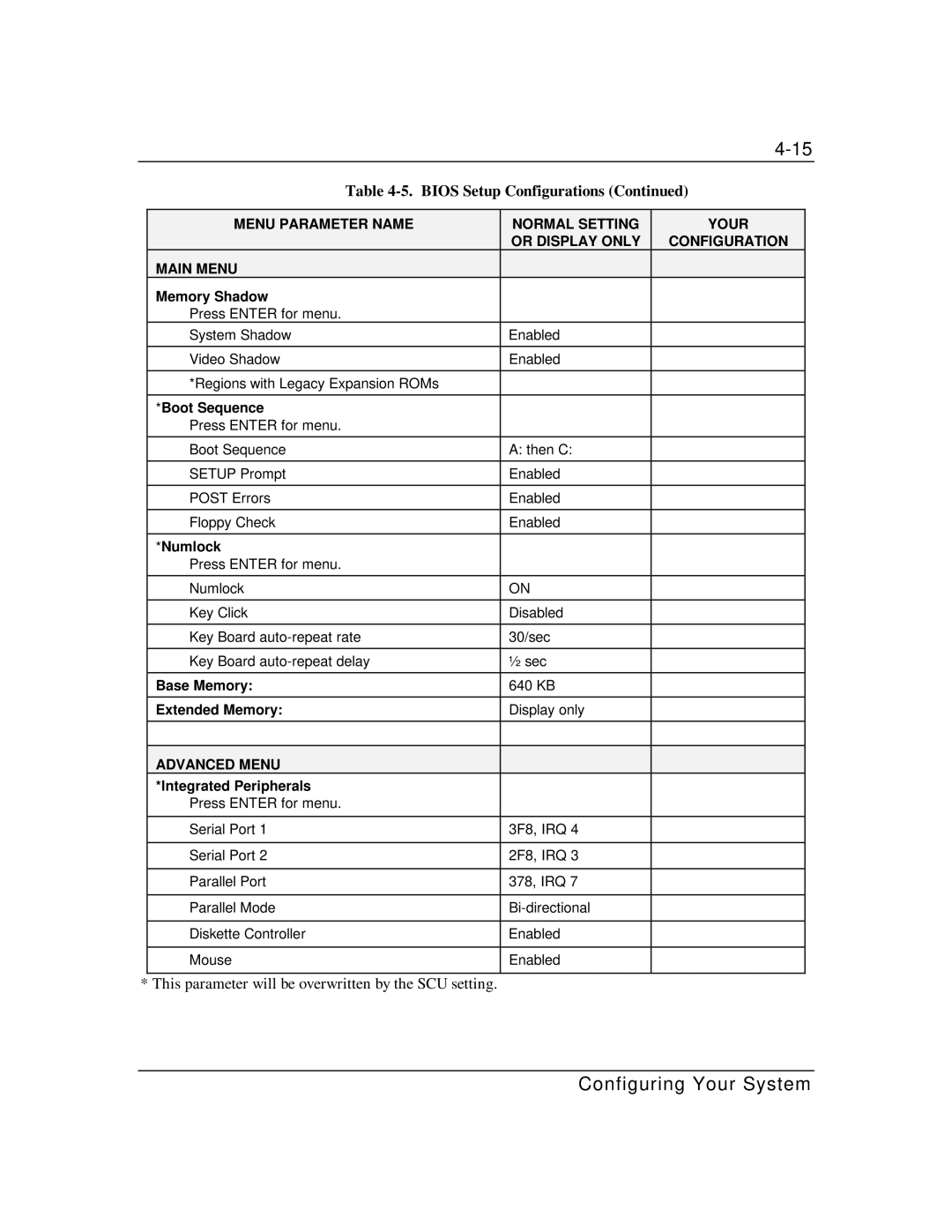|
|
| ||
| Table | |||
|
|
|
|
|
| MENU PARAMETER NAME | NORMAL SETTING | YOUR |
|
|
| OR DISPLAY ONLY | CONFIGURATION |
|
| MAIN MENU |
|
|
|
| Memory Shadow |
|
|
|
| Press ENTER for menu. |
|
|
|
| System Shadow | Enabled |
|
|
|
|
|
|
|
| Video Shadow | Enabled |
|
|
|
|
|
|
|
| *Regions with Legacy Expansion ROMs |
|
|
|
|
|
|
|
|
| *Boot Sequence |
|
|
|
| Press ENTER for menu. |
|
|
|
|
|
|
|
|
| Boot Sequence | A: then C: |
|
|
|
|
|
|
|
| SETUP Prompt | Enabled |
|
|
|
|
|
|
|
| POST Errors | Enabled |
|
|
|
|
|
|
|
| Floppy Check | Enabled |
|
|
|
|
|
|
|
| *Numlock |
|
|
|
| Press ENTER for menu. |
|
|
|
|
|
|
|
|
| Numlock | ON |
|
|
|
|
|
|
|
| Key Click | Disabled |
|
|
|
|
|
|
|
| Key Board | 30/sec |
|
|
|
|
|
|
|
| Key Board | ½ sec |
|
|
|
|
|
|
|
| Base Memory: | 640 KB |
|
|
|
|
|
|
|
| Extended Memory: | Display only |
|
|
|
|
|
|
|
|
|
|
|
|
| ADVANCED MENU |
|
|
|
| *Integrated Peripherals |
|
|
|
| Press ENTER for menu. |
|
|
|
|
|
|
|
|
| Serial Port 1 | 3F8, IRQ 4 |
|
|
|
|
|
|
|
| Serial Port 2 | 2F8, IRQ 3 |
|
|
|
|
|
|
|
| Parallel Port | 378, IRQ 7 |
|
|
|
|
|
|
|
| Parallel Mode |
|
| |
|
|
|
|
|
| Diskette Controller | Enabled |
|
|
|
|
|
|
|
| Mouse | Enabled |
|
|
|
|
|
|
|
* This parameter will be overwritten by the SCU setting.
Configuring Your System