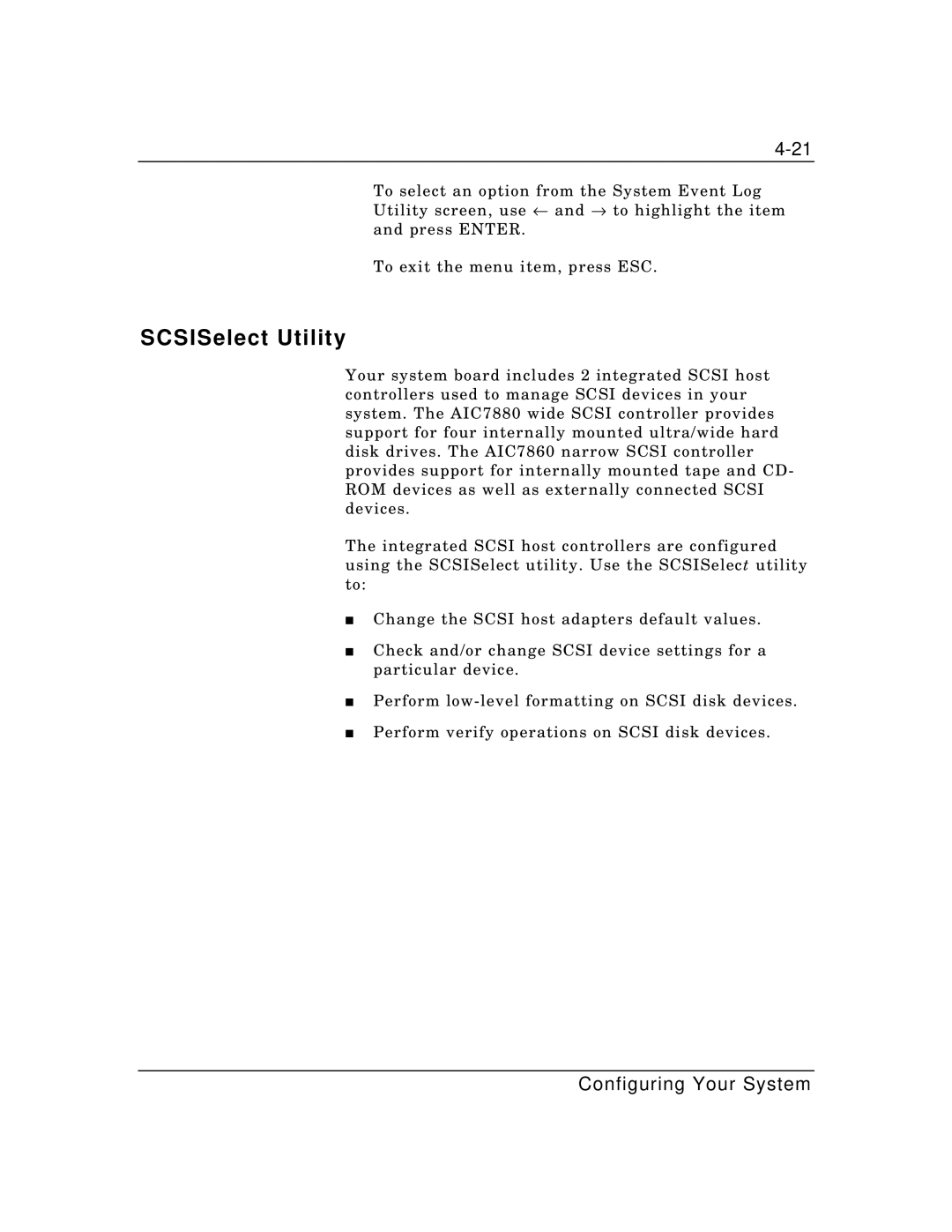To select an option from the System Event Log Utility screen, use ← and → to highlight the item and press ENTER.
To exit the menu item, press ESC.
SCSISelect Utility
Your system board includes 2 integrated SCSI host controllers used to manage SCSI devices in your system. The AIC7880 wide SCSI controller provides support for four internally mounted ultra/wide hard disk drives. The AIC7860 narrow SCSI controller provides support for internally mounted tape and CD- ROM devices as well as externally connected SCSI devices.
The integrated SCSI host controllers are configured using the SCSISelect utility. Use the SCSISelect utility to:
■Change the SCSI host adapters default values.
■Check and/or change SCSI device settings for a particular device.
■Perform
■Perform verify operations on SCSI disk devices.
Configuring Your System