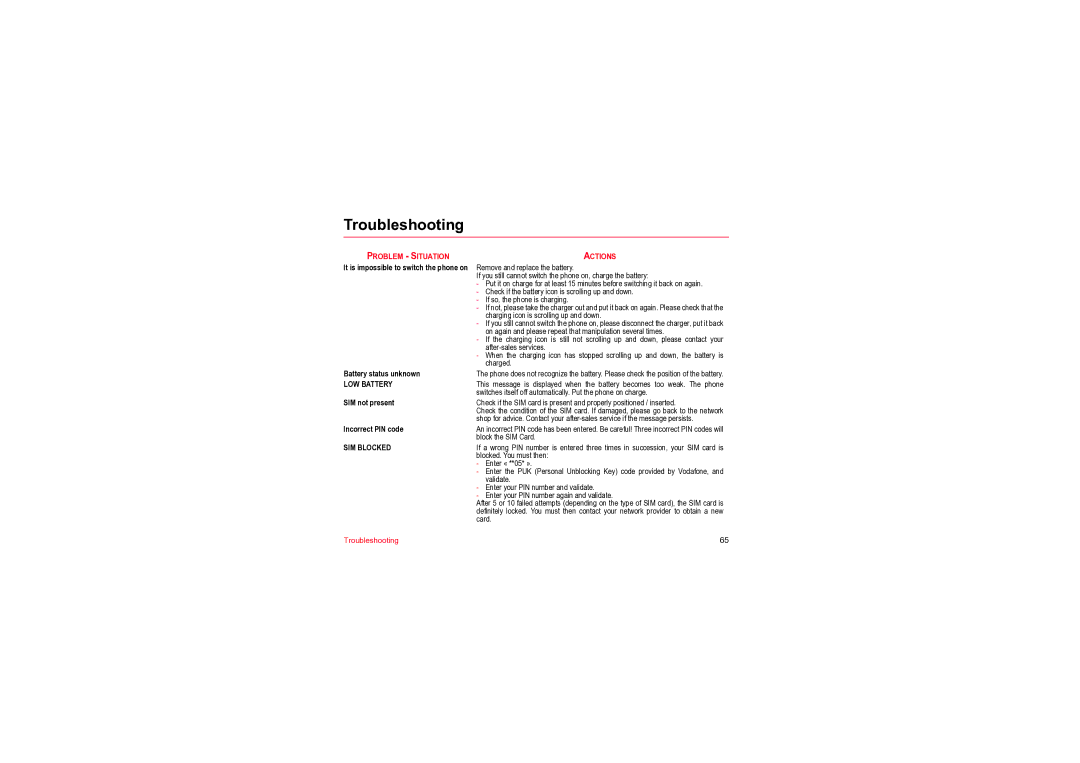Troubleshooting
PROBLEM - SITUATION | ACTIONS |
It is impossible to switch the phone on | Remove and replace the battery. |
| If you still cannot switch the phone on, charge the battery: |
| - Put it on charge for at least 15 minutes before switching it back on again. |
| - Check if the battery icon is scrolling up and down. |
| - If so, the phone is charging. |
| - If not, please take the charger out and put it back on again. Please check that the |
| charging icon is scrolling up and down. |
| - If you still cannot switch the phone on, please disconnect the charger, put it back |
| on again and please repeat that manipulation several times. |
| - If the charging icon is still not scrolling up and down, please contact your |
| |
| - When the charging icon has stopped scrolling up and down, the battery is |
| charged. |
Battery status unknown | The phone does not recognize the battery. Please check the position of the battery. |
LOW BATTERY | This message is displayed when the battery becomes too weak. The phone |
| switches itself off automatically. Put the phone on charge. |
SIM not present | Check if the SIM card is present and properly positioned / inserted. |
| Check the condition of the SIM card. If damaged, please go back to the network |
| shop for advice. Contact your |
Incorrect PIN code | An incorrect PIN code has been entered. Be careful! Three incorrect PIN codes will |
| block the SIM Card. |
SIM BLOCKED | If a wrong PIN number is entered three times in succession, your SIM card is |
| blocked. You must then: |
| - Enter « **05* ». |
| - Enter the PUK (Personal Unblocking Key) code provided by Vodafone, and |
| validate. |
| - Enter your PIN number and validate. |
| - Enter your PIN number again and validate. |
| After 5 or 10 failed attempts (depending on the type of SIM card), the SIM card is |
| definitely locked. You must then contact your network provider to obtain a new |
| card. |
Troubleshooting | 65 |