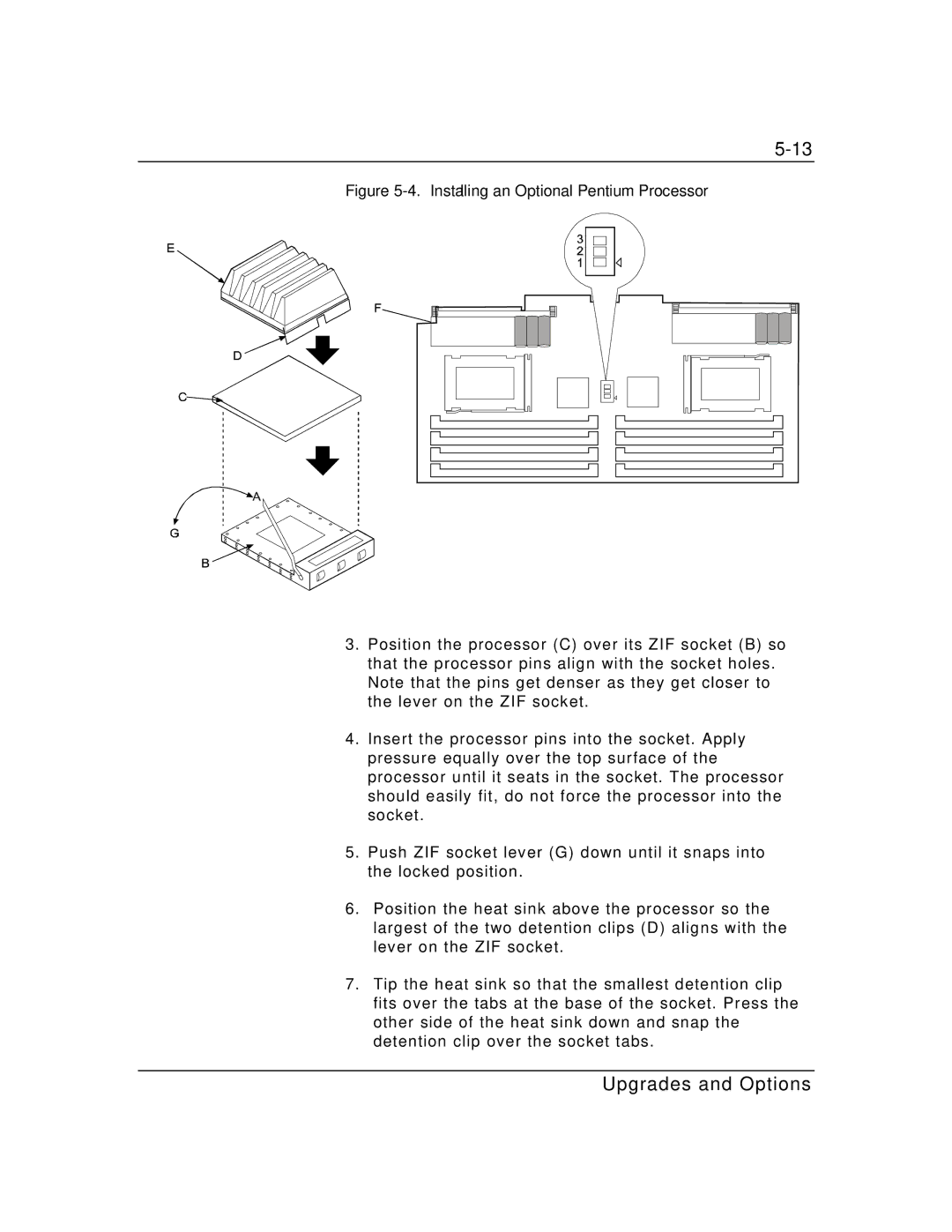Figure 5-4. Installing an Optional Pentium Processor
3.Position the processor (C) over its ZIF socket (B) so that the processor pins align with the socket holes. Note that the pins get denser as they get closer to the lever on the ZIF socket.
4.Insert the processor pins into the socket. Apply pressure equally over the top surface of the processor until it seats in the socket. The processor should easily fit, do not force the processor into the socket.
5.Push ZIF socket lever (G) down until it snaps into the locked position.
6.Position the heat sink above the processor so the largest of the two detention clips (D) aligns with the lever on the ZIF socket.
7.Tip the heat sink so that the smallest detention clip fits over the tabs at the base of the socket. Press the other side of the heat sink down and snap the detention clip over the socket tabs.