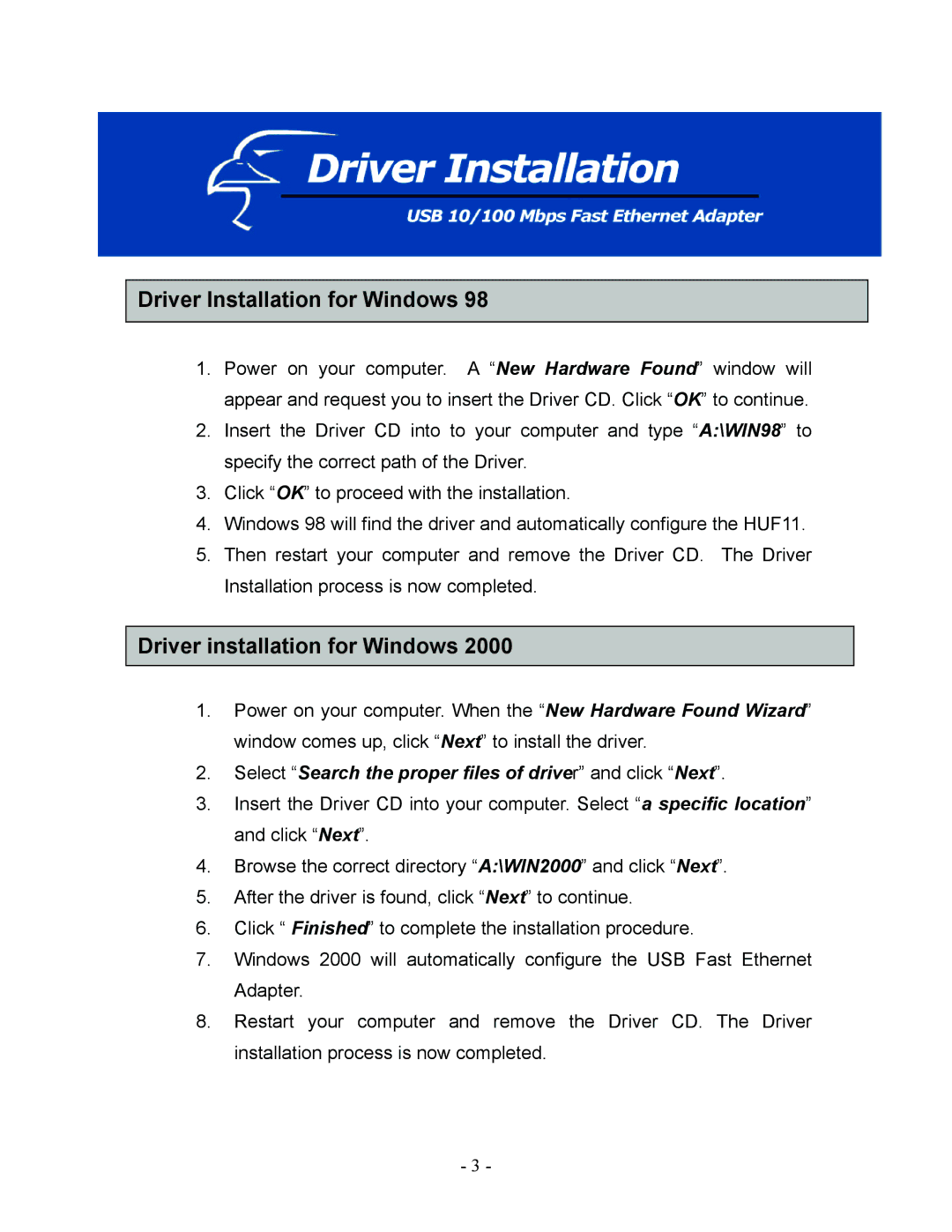Driver Installation for Windows 98
1.Power on your computer. A “New Hardware Found” window will appear and request you to insert the Driver CD. Click “OK” to continue.
2.Insert the Driver CD into to your computer and type “A:\WIN98” to specify the correct path of the Driver.
3.Click “OK” to proceed with the installation.
4.Windows 98 will find the driver and automatically configure the HUF11.
5.Then restart your computer and remove the Driver CD. The Driver Installation process is now completed.
Driver installation for Windows 2000
1.Power on your computer. When the “New Hardware Found Wizard” window comes up, click “Next” to install the driver.
2.Select “Search the proper files of driver” and click “Next”.
3.Insert the Driver CD into your computer. Select “a specific location” and click “Next”.
4.Browse the correct directory “A:\WIN2000” and click “Next”.
5.After the driver is found, click “Next” to continue.
6.Click “ Finished” to complete the installation procedure.
7.Windows 2000 will automatically configure the USB Fast Ethernet Adapter.
8.Restart your computer and remove the Driver CD. The Driver installation process is now completed.
-3 -