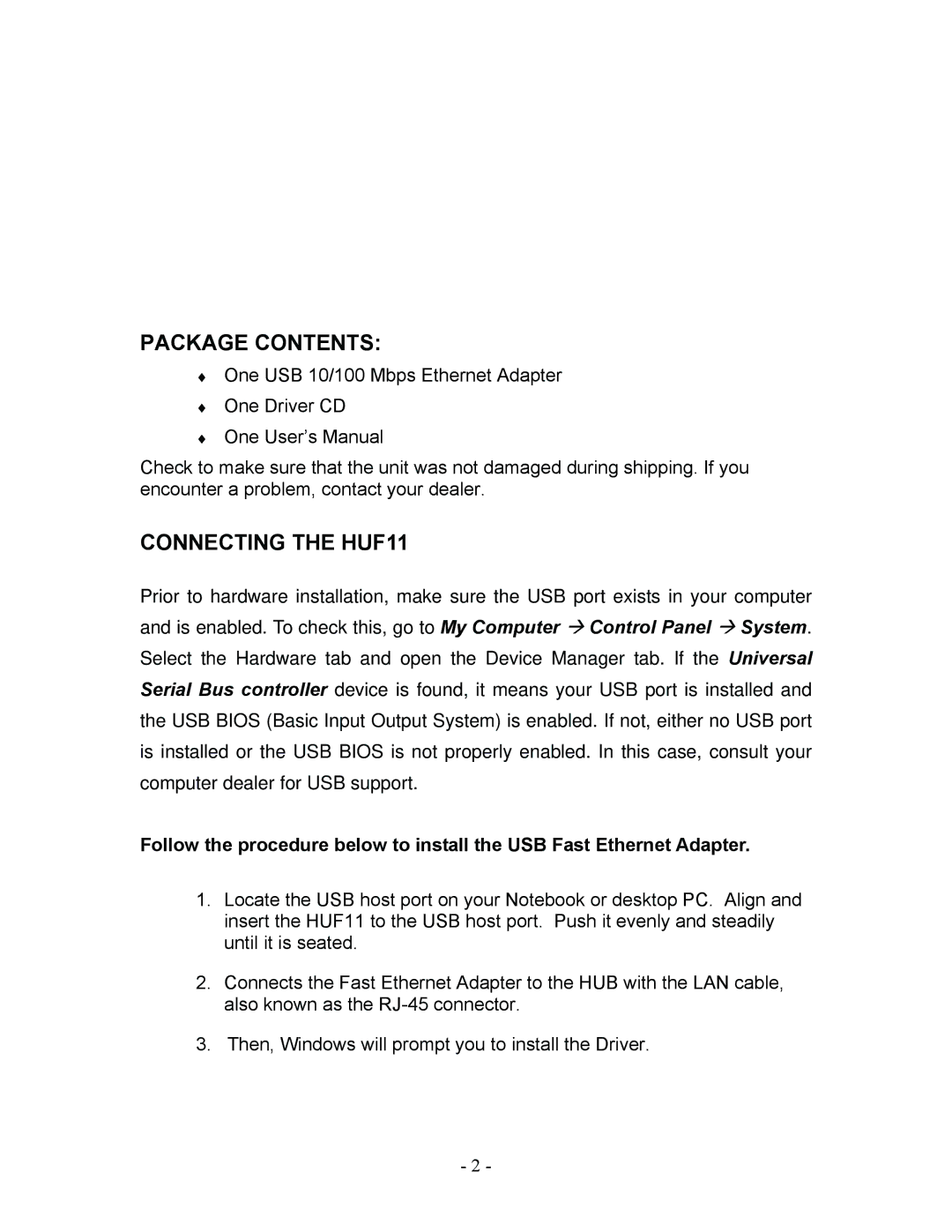PACKAGE CONTENTS:
♦One USB 10/100 Mbps Ethernet Adapter
♦One Driver CD
♦One User’s Manual
Check to make sure that the unit was not damaged during shipping. If you encounter a problem, contact your dealer.
CONNECTING THE HUF11
Prior to hardware installation, make sure the USB port exists in your computer and is enabled. To check this, go to My Computer Control Panel System. Select the Hardware tab and open the Device Manager tab. If the Universal Serial Bus controller device is found, it means your USB port is installed and the USB BIOS (Basic Input Output System) is enabled. If not, either no USB port is installed or the USB BIOS is not properly enabled. In this case, consult your computer dealer for USB support.
Follow the procedure below to install the USB Fast Ethernet Adapter.
1.Locate the USB host port on your Notebook or desktop PC. Align and insert the HUF11 to the USB host port. Push it evenly and steadily until it is seated.
2.Connects the Fast Ethernet Adapter to the HUB with the LAN cable, also known as the
3.Then, Windows will prompt you to install the Driver.
-2 -