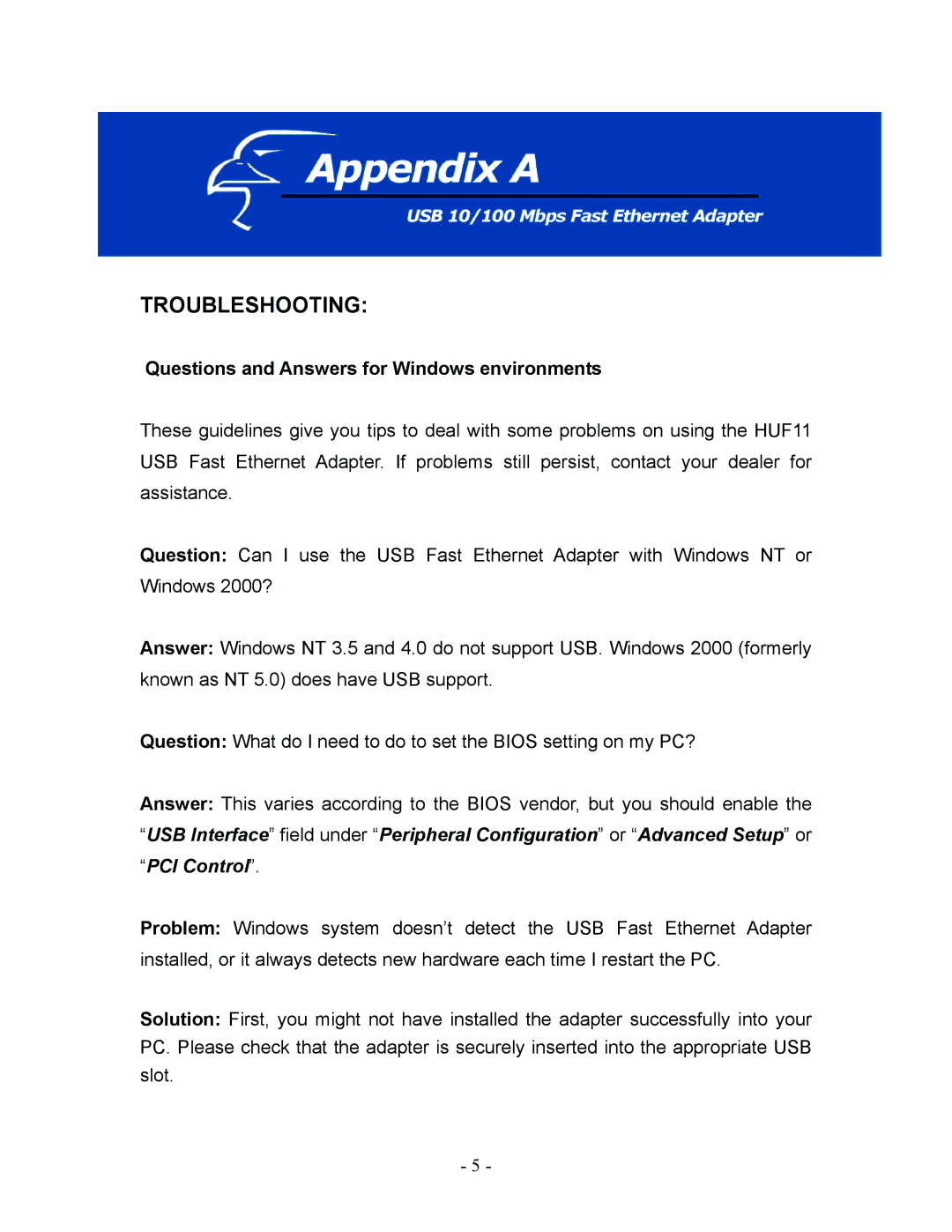TROUBLESHOOTING:
Questions and Answers for Windows environments
These guidelines give you tips to deal with some problems on using the HUF11 USB Fast Ethernet Adapter. If problems still persist, contact your dealer for assistance.
Question: Can I use the USB Fast Ethernet Adapter with Windows NT or Windows 2000?
Answer: Windows NT 3.5 and 4.0 do not support USB. Windows 2000 (formerly known as NT 5.0) does have USB support.
Question: What do I need to do to set the BIOS setting on my PC?
Answer: This varies according to the BIOS vendor, but you should enable the “USB Interface” field under “Peripheral Configuration” or “Advanced Setup” or
“PCI Control”.
Problem: Windows system doesn’t detect the USB Fast Ethernet Adapter installed, or it always detects new hardware each time I restart the PC.
Solution: First, you might not have installed the adapter successfully into your PC. Please check that the adapter is securely inserted into the appropriate USB slot.
- 5 -