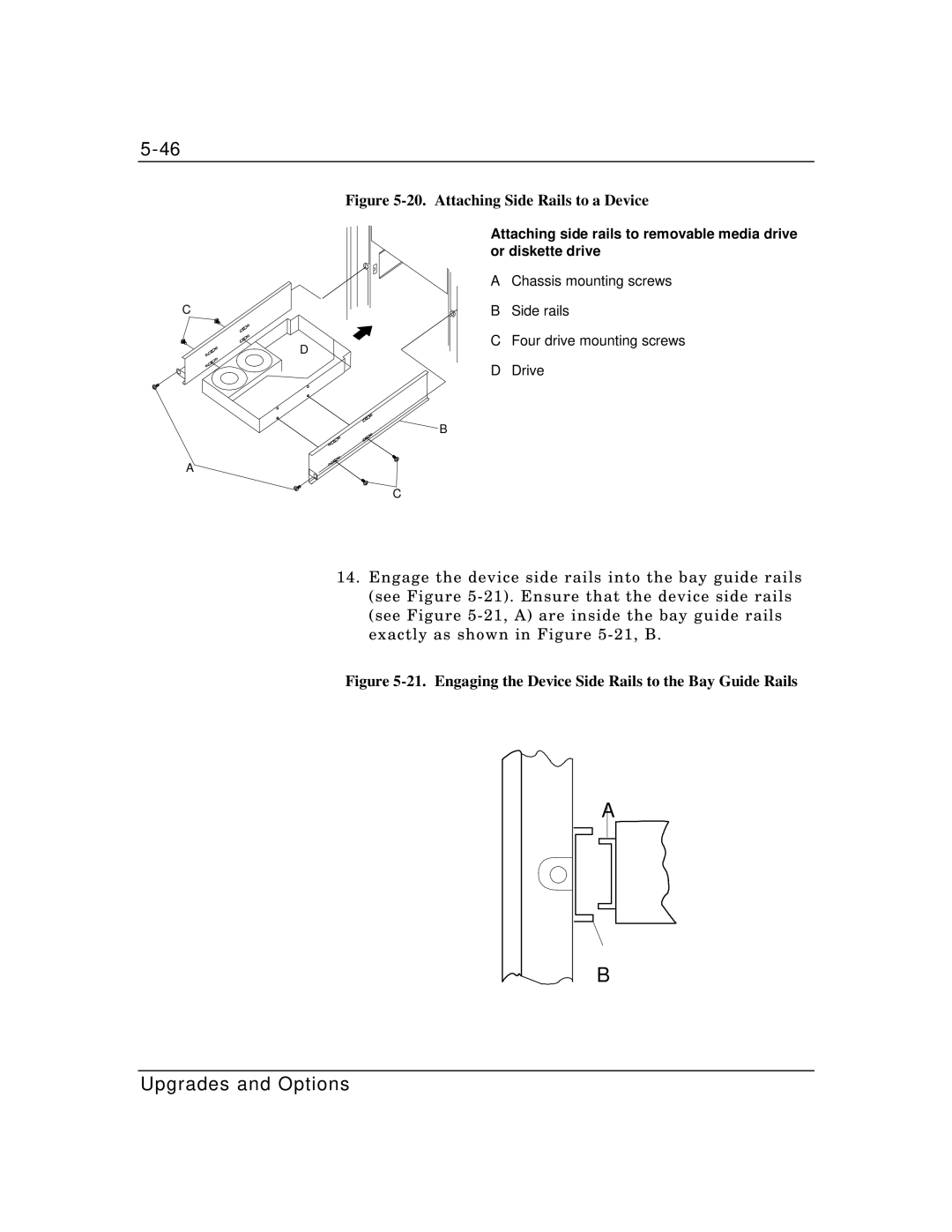Figure 5-20. Attaching Side Rails to a Device
C
D
Attaching side rails to removable media drive or diskette drive
AChassis mounting screws
BSide rails
CFour drive mounting screws
DDrive
B
A
C
14.Engage the device side rails into the bay guide rails (see Figure
Figure 5-21. Engaging the Device Side Rails to the Bay Guide Rails
A
B