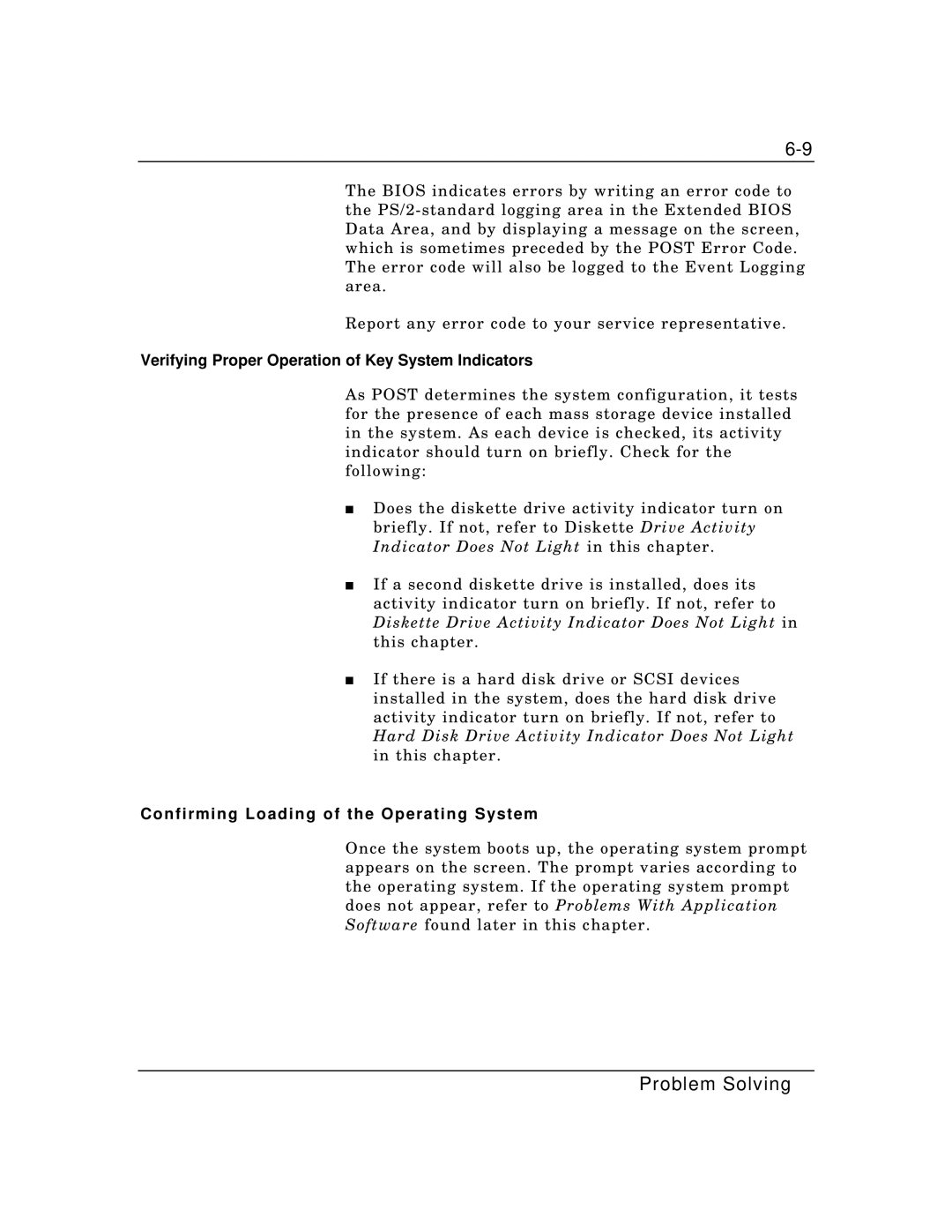The BIOS indicates errors by writing an error code to the
Report any error code to your service representative.
Verifying Proper Operation of Key System Indicators
As POST determines the system configuration, it tests for the presence of each mass storage device installed in the system. As each device is checked, its activity indicator should turn on briefly. Check for the following:
■Does the diskette drive activity indicator turn on briefly. If not, refer to Diskette Drive Activity Indicator Does Not Light in this chapter.
■If a second diskette drive is installed, does its activity indicator turn on briefly. If not, refer to Diskette Drive Activity Indicator Does Not Light in this chapter.
■If there is a hard disk drive or SCSI devices installed in the system, does the hard disk drive activity indicator turn on briefly. If not, refer to Hard Disk Drive Activity Indicator Does Not Light in this chapter.
Confirming Loading of the Operating System
Once the system boots up, the operating system prompt appears on the screen. The prompt varies according to the operating system. If the operating system prompt does not appear, refer to Problems With Application Software found later in this chapter.