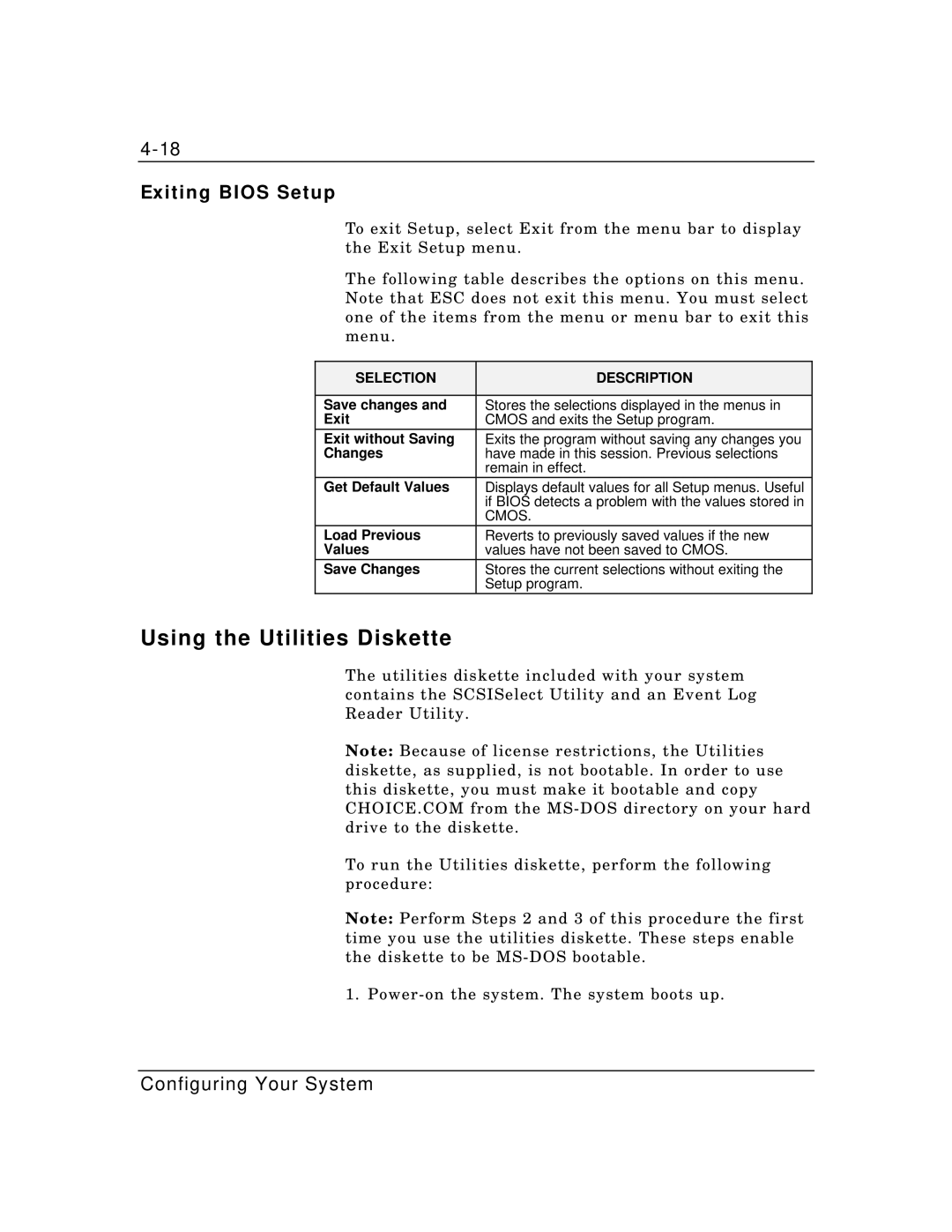Exiting BIOS Setup
To exit Setup, select Exit from the menu bar to display the Exit Setup menu.
The following table describes the options on this menu. Note that ESC does not exit this menu. You must select one of the items from the menu or menu bar to exit this menu.
SELECTION | DESCRIPTION |
|
|
Save changes and | Stores the selections displayed in the menus in |
Exit | CMOS and exits the Setup program. |
Exit without Saving | Exits the program without saving any changes you |
Changes | have made in this session. Previous selections |
| remain in effect. |
Get Default Values | Displays default values for all Setup menus. Useful |
| if BIOS detects a problem with the values stored in |
| CMOS. |
Load Previous | Reverts to previously saved values if the new |
Values | values have not been saved to CMOS. |
Save Changes | Stores the current selections without exiting the |
| Setup program. |
Using the Utilities Diskette
The utilities diskette included with your system contains the SCSISelect Utility and an Event Log Reader Utility.
Note: Because of license restrictions, the Utilities diskette, as supplied, is not bootable. In order to use this diskette, you must make it bootable and copy CHOICE.COM from the
To run the Utilities diskette, perform the following procedure:
Note: Perform Steps 2 and 3 of this procedure the first time you use the utilities diskette. These steps enable the diskette to be
1.
Configuring Your System