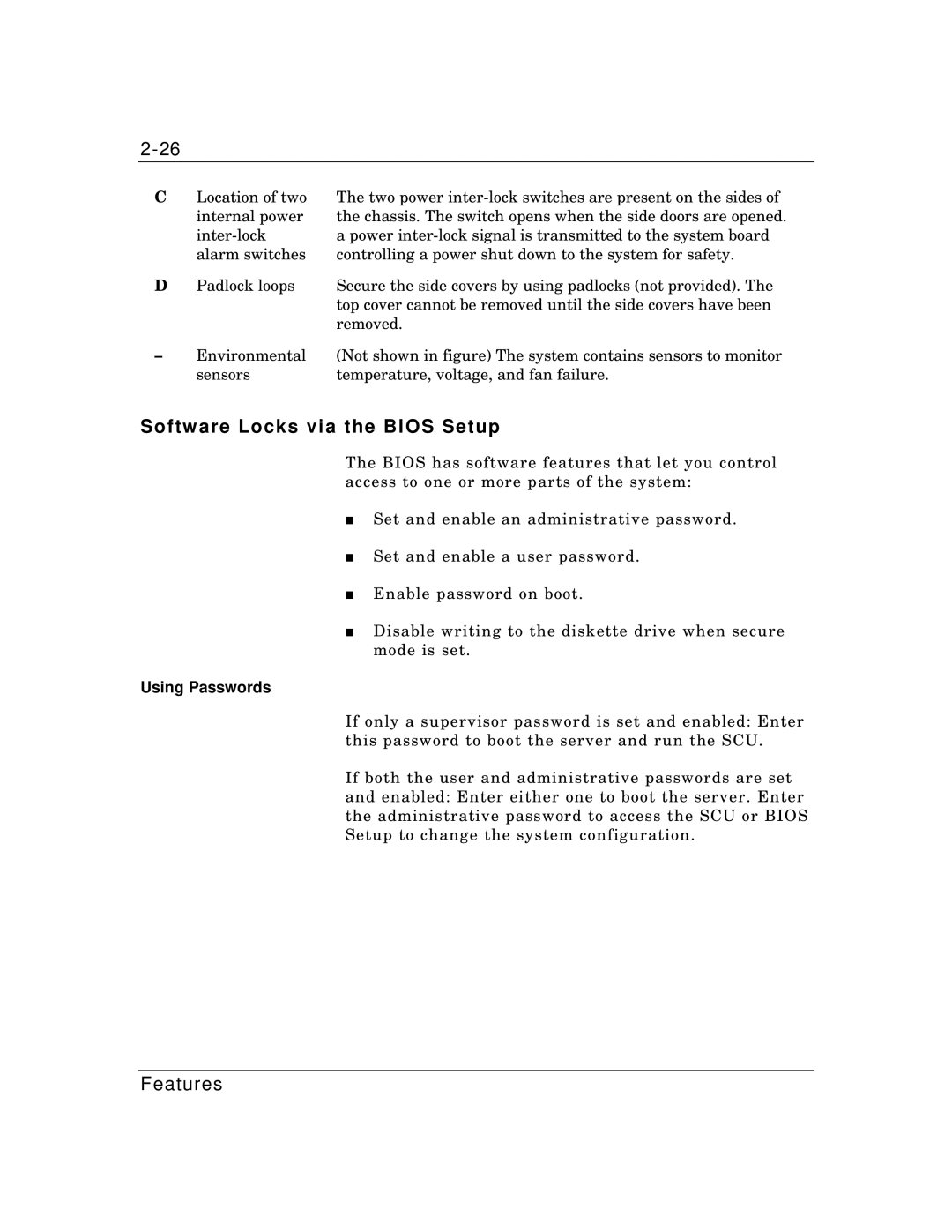C | Location of two | The two power |
| internal power | the chassis. The switch opens when the side doors are opened. |
| a power | |
| alarm switches | controlling a power shut down to the system for safety. |
D | Padlock loops | Secure the side covers by using padlocks (not provided). The |
|
| top cover cannot be removed until the side covers have been |
|
| removed. |
– | Environmental | (Not shown in figure) The system contains sensors to monitor |
| sensors | temperature, voltage, and fan failure. |
Software Locks via the BIOS Setup
The BIOS has software features that let you control access to one or more parts of the system:
■Set and enable an administrative password.
■Set and enable a user password.
■Enable password on boot.
■Disable writing to the diskette drive when secure mode is set.
Using Passwords
If only a supervisor password is set and enabled: Enter this password to boot the server and run the SCU.
If both the user and administrative passwords are set and enabled: Enter either one to boot the server. Enter the administrative password to access the SCU or BIOS Setup to change the system configuration.