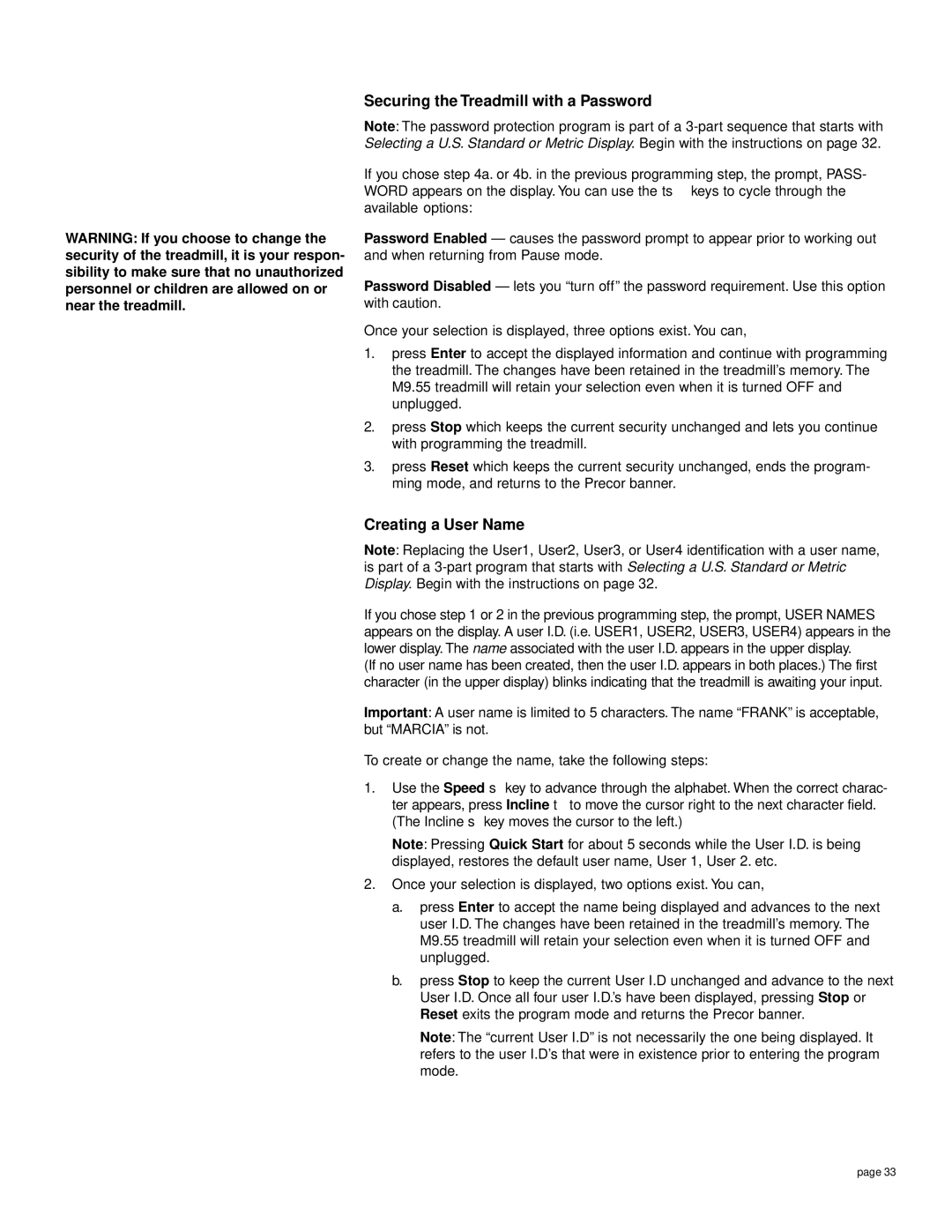WARNING: If you choose to change the security of the treadmill, it is your respon- sibility to make sure that no unauthorized personnel or children are allowed on or near the treadmill.
Securing the Treadmill with a Password
Note: The password protection program is part of a
If you chose step 4a. or 4b. in the previous programming step, the prompt, PASS- WORD appears on the display. You can use the ▼▲ keys to cycle through the available options:
Password Enabled — causes the password prompt to appear prior to working out and when returning from Pause mode.
Password Disabled — lets you “turn off” the password requirement. Use this option with caution.
Once your selection is displayed, three options exist. You can,
1.press Enter to accept the displayed information and continue with programming the treadmill. The changes have been retained in the treadmill’s memory. The M9.55 treadmill will retain your selection even when it is turned OFF and unplugged.
2.press Stop which keeps the current security unchanged and lets you continue with programming the treadmill.
3.press Reset which keeps the current security unchanged, ends the program- ming mode, and returns to the Precor banner.
Creating a User Name
Note: Replacing the User1, User2, User3, or User4 identification with a user name, is part of a
If you chose step 1 or 2 in the previous programming step, the prompt, USER NAMES appears on the display. A user I.D. (i.e. USER1, USER2, USER3, USER4) appears in the lower display. The name associated with the user I.D. appears in the upper display.
(If no user name has been created, then the user I.D. appears in both places.) The first character (in the upper display) blinks indicating that the treadmill is awaiting your input.
Important: A user name is limited to 5 characters. The name “FRANK” is acceptable, but “MARCIA” is not.
To create or change the name, take the following steps:
1.Use the Speed ▲ key to advance through the alphabet. When the correct charac- ter appears, press Incline ▼ to move the cursor right to the next character field. (The Incline ▲ key moves the cursor to the left.)
Note: Pressing Quick Start for about 5 seconds while the User I.D. is being displayed, restores the default user name, User 1, User 2. etc.
2.Once your selection is displayed, two options exist. You can,
a.press Enter to accept the name being displayed and advances to the next user I.D. The changes have been retained in the treadmill’s memory. The M9.55 treadmill will retain your selection even when it is turned OFF and unplugged.
b.press Stop to keep the current User I.D unchanged and advance to the next User I.D. Once all four user I.D.’s have been displayed, pressing Stop or Reset exits the program mode and returns the Precor banner.
Note: The “current User I.D” is not necessarily the one being displayed. It refers to the user I.D’s that were in existence prior to entering the program mode.
page 33