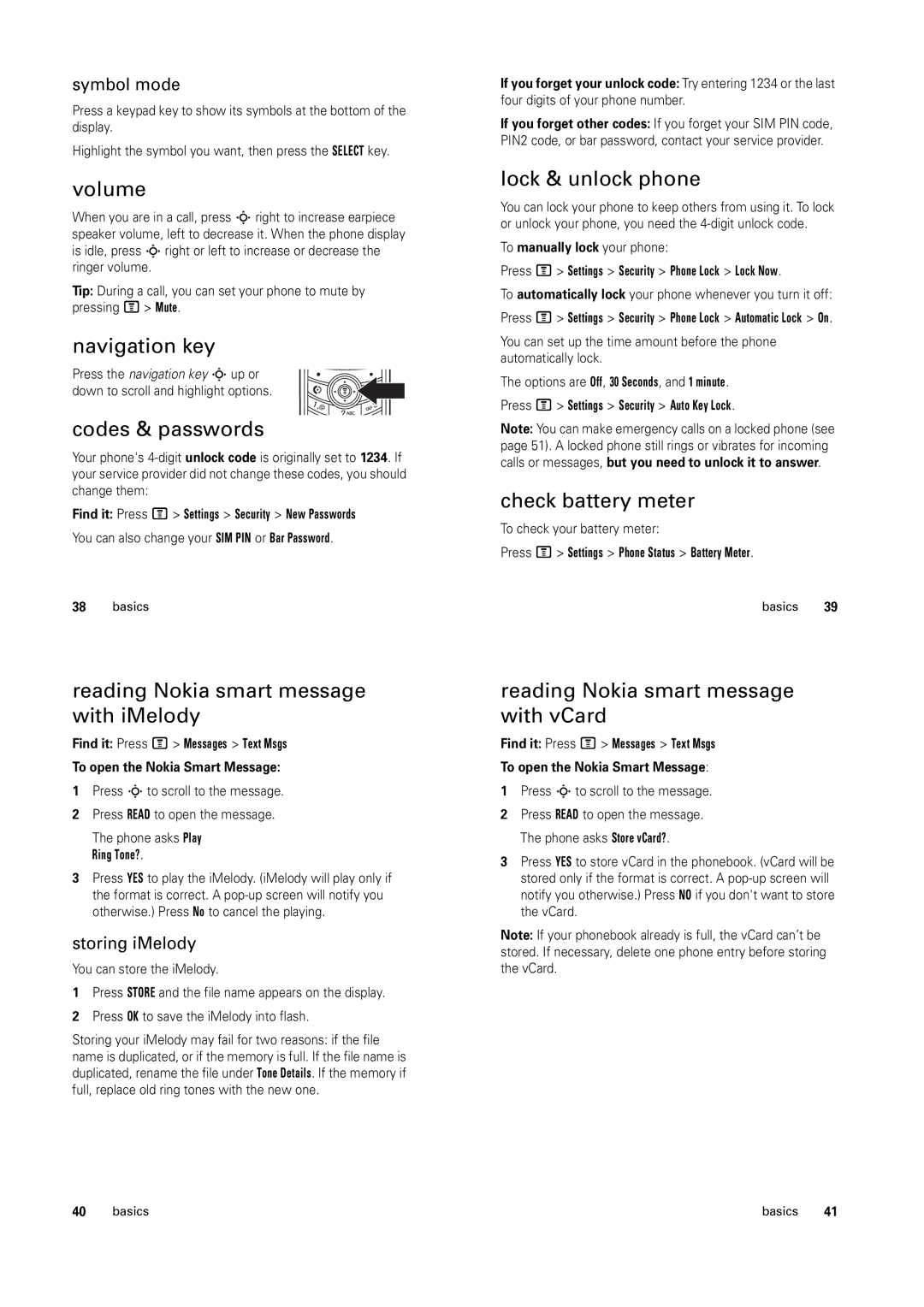symbol mode
Press a keypad key to show its symbols at the bottom of the display.
Highlight the symbol you want, then press the SELECT key.
volume
When you are in a call, press S right to increase earpiece speaker volume, left to decrease it. When the phone display is idle, press S right or left to increase or decrease the ringer volume.
Tip: During a call, you can set your phone to mute by pressing M> Mute.
navigation key
Press the navigation key S up or down to scroll and highlight options.
codes & passwords
Your phone's
Find it: Press M > Settings > Security > New Passwords
You can also change your SIM PIN or Bar Password.
38basics
If you forget your unlock code: Try entering 1234 or the last
four digits of your phone number.
If you forget other codes: If you forget your SIM PIN code, PIN2 code, or bar password, contact your service provider.
lock & unlock phone
You can lock your phone to keep others from using it. To lock or unlock your phone, you need the
To manually lock your phone:
Press M > Settings > Security > Phone Lock > Lock Now.
To automatically lock your phone whenever you turn it off:
Press M > Settings > Security > Phone Lock > Automatic Lock > On.
You can set up the time amount before the phone automatically lock.
The options are Off, 30 Seconds, and 1 minute.
Press M > Settings > Security > Auto Key Lock.
Note: You can make emergency calls on a locked phone (see page 51). A locked phone still rings or vibrates for incoming calls or messages, but you need to unlock it to answer.
check battery meter
To check your battery meter:
Press M > Settings > Phone Status > Battery Meter.
basics 39
reading Nokia smart message with iMelody
Find it: Press M > Messages > Text Msgs
To open the Nokia Smart Message:
1Press S to scroll to the message.
2Press READ to open the message.
The phone asks Play Ring Tone?.
3Press YES to play the iMelody. (iMelody will play only if the format is correct. A
storing iMelody
You can store the iMelody.
1Press STORE and the file name appears on the display.
2Press OK to save the iMelody into flash.
Storing your iMelody may fail for two reasons: if the file name is duplicated, or if the memory is full. If the file name is duplicated, rename the file under Tone Details. If the memory if full, replace old ring tones with the new one.
reading Nokia smart message with vCard
Find it: Press M > Messages > Text Msgs
To open the Nokia Smart Message:
1Press S to scroll to the message.
2Press READ to open the message. The phone asks Store vCard?.
3Press YES to store vCard in the phonebook. (vCard will be stored only if the format is correct. A
Note: If your phonebook already is full, the vCard can’t be stored. If necessary, delete one phone entry before storing the vCard.
40 | basics | basics | 41 |