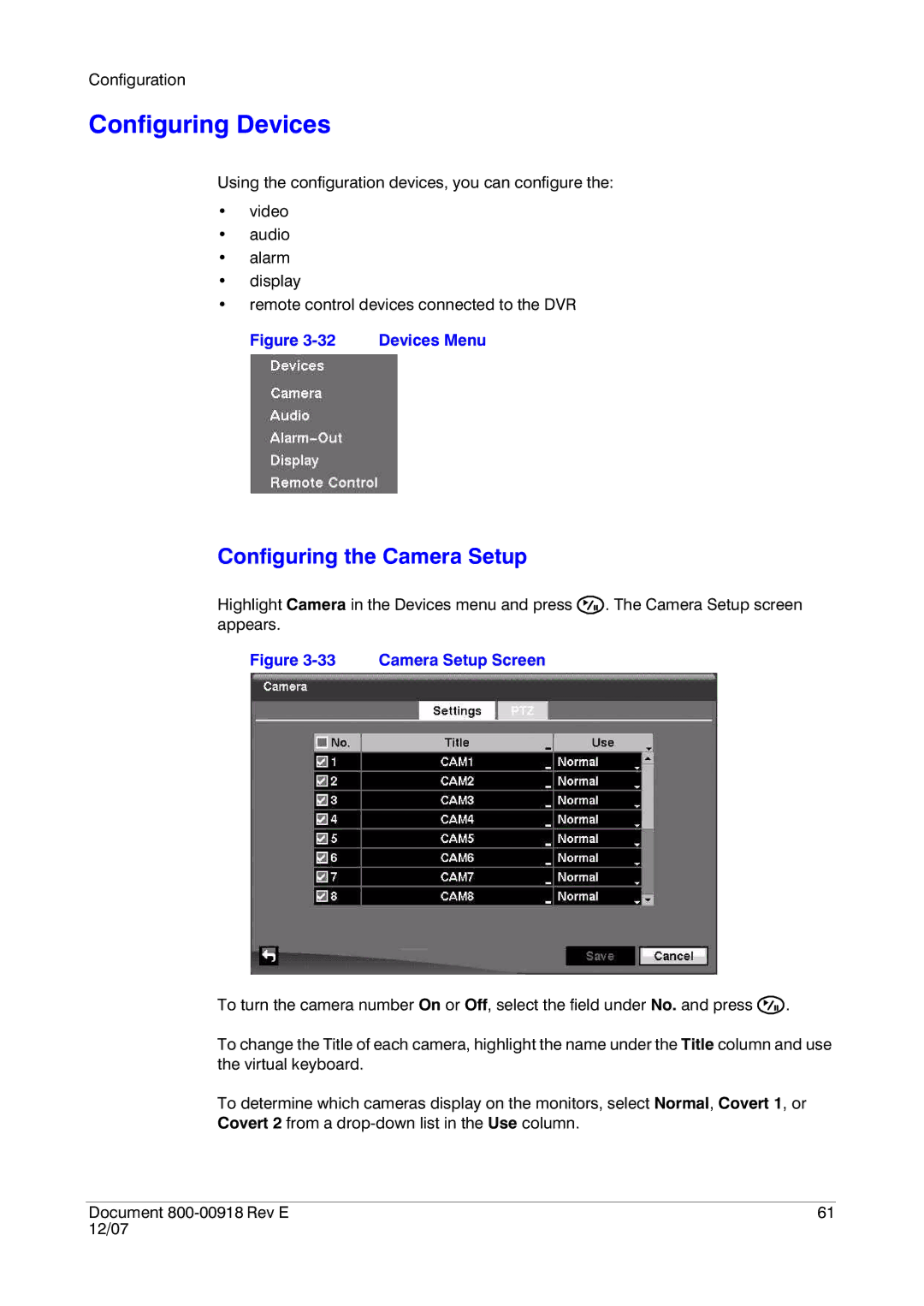Configuration
Configuring Devices
Using the configuration devices, you can configure the:
•video
•audio
•alarm
•display
•remote control devices connected to the DVR
Figure | Devices Menu |
Configuring the Camera Setup
Highlight Camera in the Devices menu and press ![]() . The Camera Setup screen appears.
. The Camera Setup screen appears.
Figure 3-33 Camera Setup Screen
To turn the camera number On or Off, select the field under No. and press ![]() .
.
To change the Title of each camera, highlight the name under the Title column and use the virtual keyboard.
To determine which cameras display on the monitors, select Normal, Covert 1, or Covert 2 from a
Document | 61 |
12/07 |
|