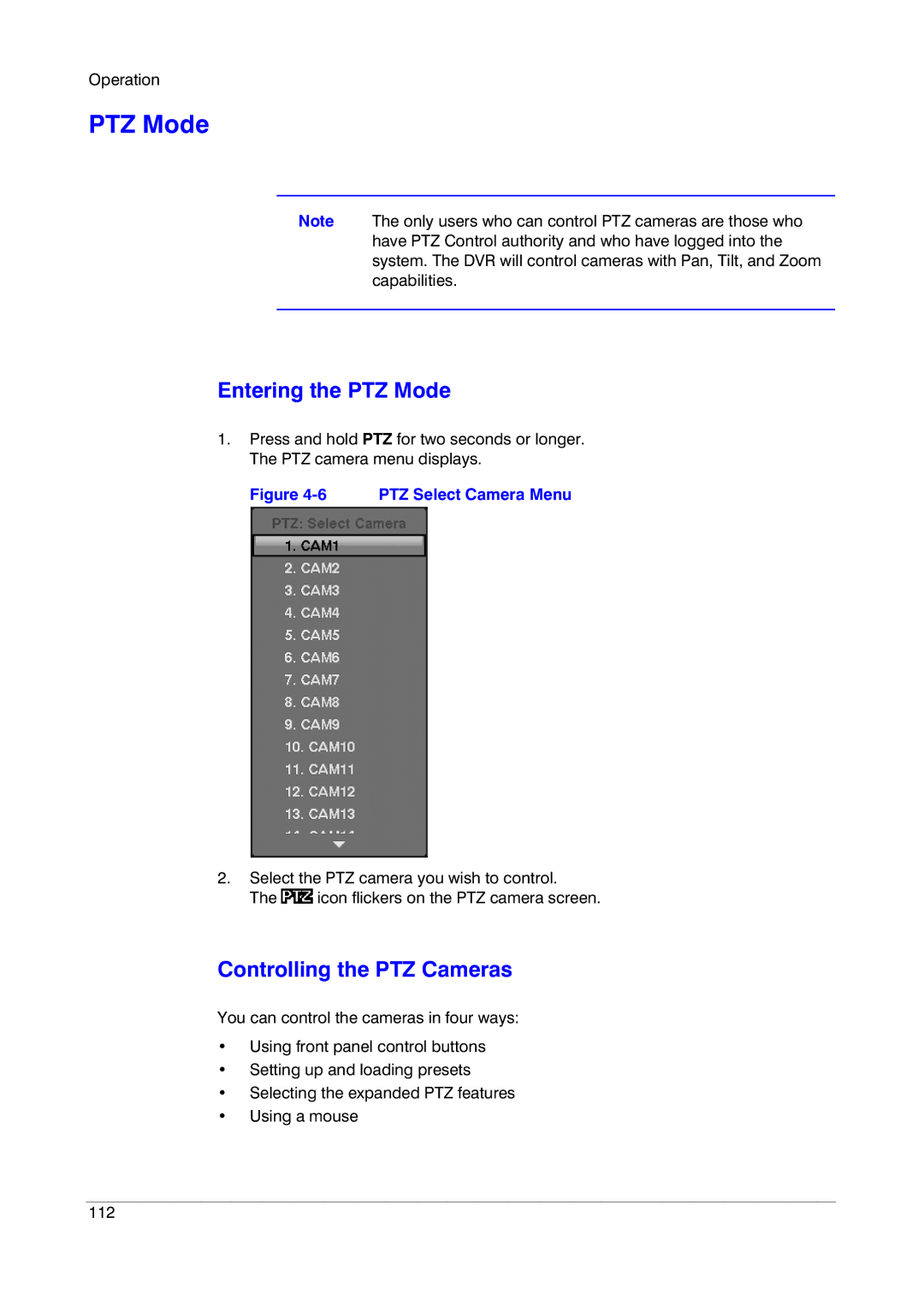Operation
PTZ Mode
Note The only users who can control PTZ cameras are those who have PTZ Control authority and who have logged into the system. The DVR will control cameras with Pan, Tilt, and Zoom capabilities.
Entering the PTZ Mode
1.Press and hold PTZ for two seconds or longer. The PTZ camera menu displays.
Figure 4-6 PTZ Select Camera Menu
2.Select the PTZ camera you wish to control.
The ![]() icon flickers on the PTZ camera screen.
icon flickers on the PTZ camera screen.
Controlling the PTZ Cameras
You can control the cameras in four ways:
•Using front panel control buttons
•Setting up and loading presets
•Selecting the expanded PTZ features
•Using a mouse
112