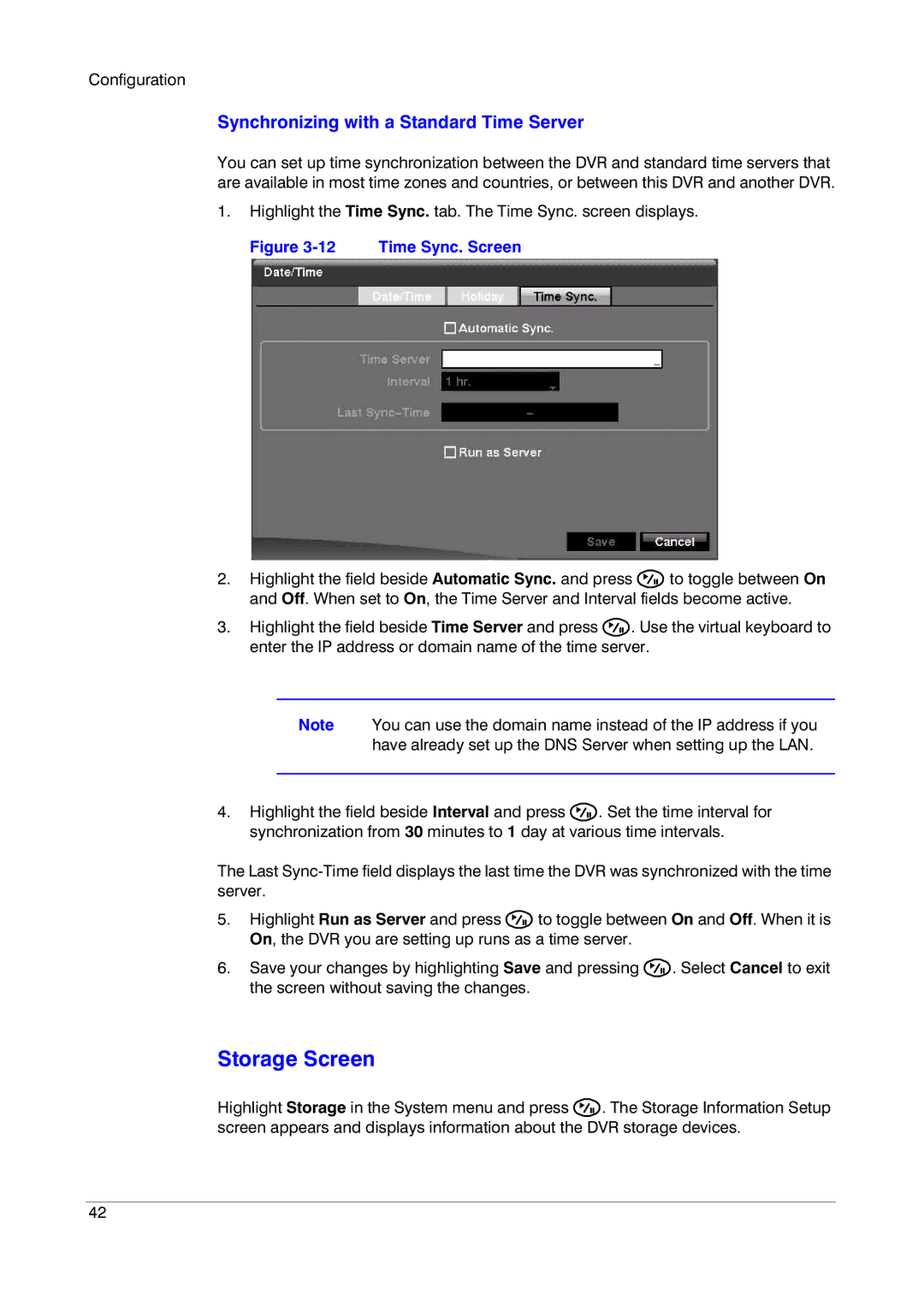Configuration
Synchronizing with a Standard Time Server
You can set up time synchronization between the DVR and standard time servers that are available in most time zones and countries, or between this DVR and another DVR.
1.Highlight the Time Sync. tab. The Time Sync. screen displays.
Figure 3-12 Time Sync. Screen
2.Highlight the field beside Automatic Sync. and press ![]() to toggle between On and Off. When set to On, the Time Server and Interval fields become active.
to toggle between On and Off. When set to On, the Time Server and Interval fields become active.
3.Highlight the field beside Time Server and press ![]() . Use the virtual keyboard to enter the IP address or domain name of the time server.
. Use the virtual keyboard to enter the IP address or domain name of the time server.
Note You can use the domain name instead of the IP address if you have already set up the DNS Server when setting up the LAN.
4.Highlight the field beside Interval and press ![]() . Set the time interval for synchronization from 30 minutes to 1 day at various time intervals.
. Set the time interval for synchronization from 30 minutes to 1 day at various time intervals.
The Last
5.Highlight Run as Server and press ![]() to toggle between On and Off. When it is On, the DVR you are setting up runs as a time server.
to toggle between On and Off. When it is On, the DVR you are setting up runs as a time server.
6.Save your changes by highlighting Save and pressing ![]() . Select Cancel to exit the screen without saving the changes.
. Select Cancel to exit the screen without saving the changes.
Storage Screen
Highlight Storage in the System menu and press ![]() . The Storage Information Setup screen appears and displays information about the DVR storage devices.
. The Storage Information Setup screen appears and displays information about the DVR storage devices.
42