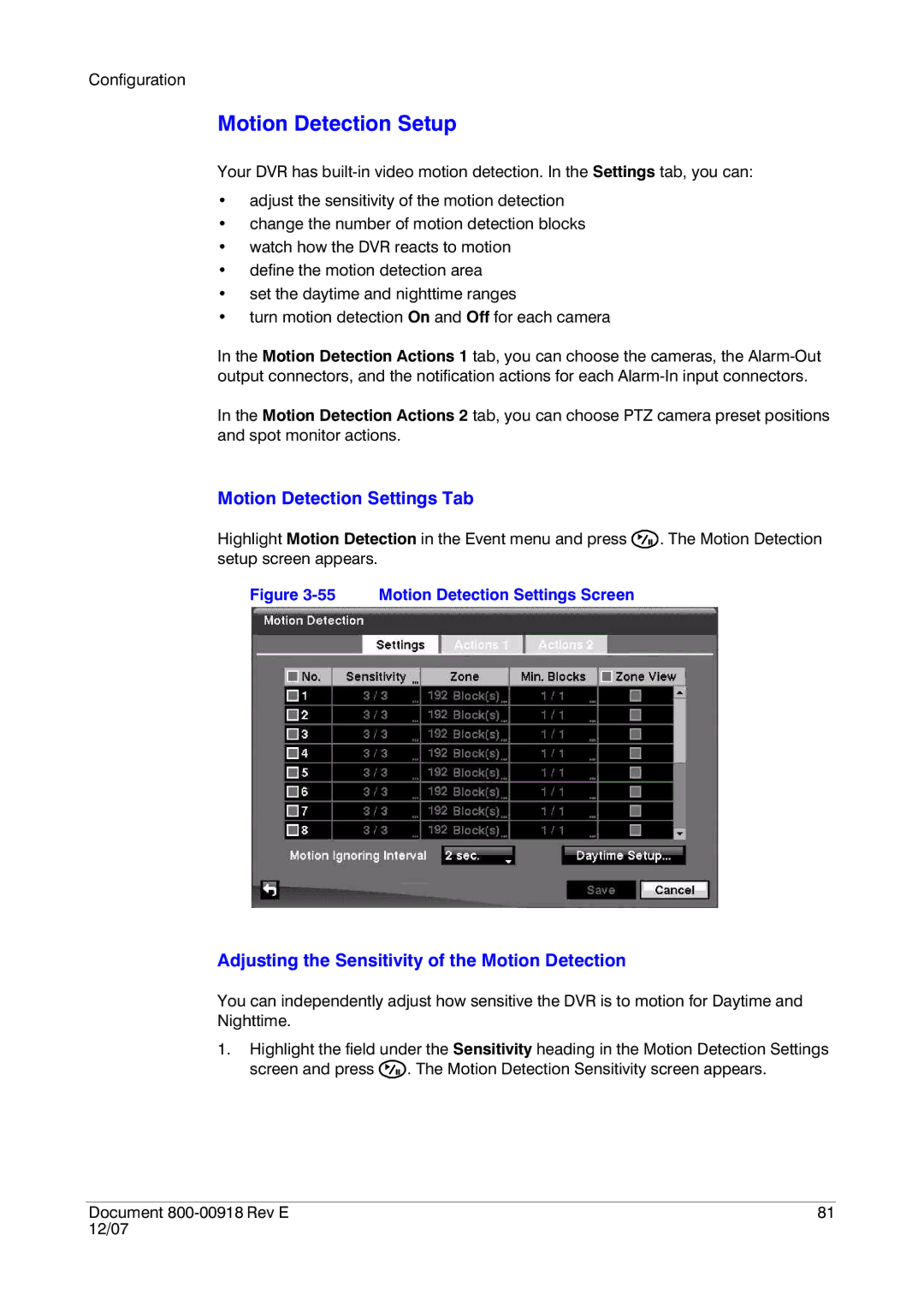Configuration
Motion Detection Setup
Your DVR has
•adjust the sensitivity of the motion detection
•change the number of motion detection blocks
•watch how the DVR reacts to motion
•define the motion detection area
•set the daytime and nighttime ranges
•turn motion detection On and Off for each camera
In the Motion Detection Actions 1 tab, you can choose the cameras, the
In the Motion Detection Actions 2 tab, you can choose PTZ camera preset positions and spot monitor actions.
Motion Detection Settings Tab
Highlight Motion Detection in the Event menu and press ![]() . The Motion Detection setup screen appears.
. The Motion Detection setup screen appears.
Figure 3-55 Motion Detection Settings Screen
Adjusting the Sensitivity of the Motion Detection
You can independently adjust how sensitive the DVR is to motion for Daytime and Nighttime.
1.Highlight the field under the Sensitivity heading in the Motion Detection Settings screen and press ![]() . The Motion Detection Sensitivity screen appears.
. The Motion Detection Sensitivity screen appears.
Document | 81 |
12/07 |
|