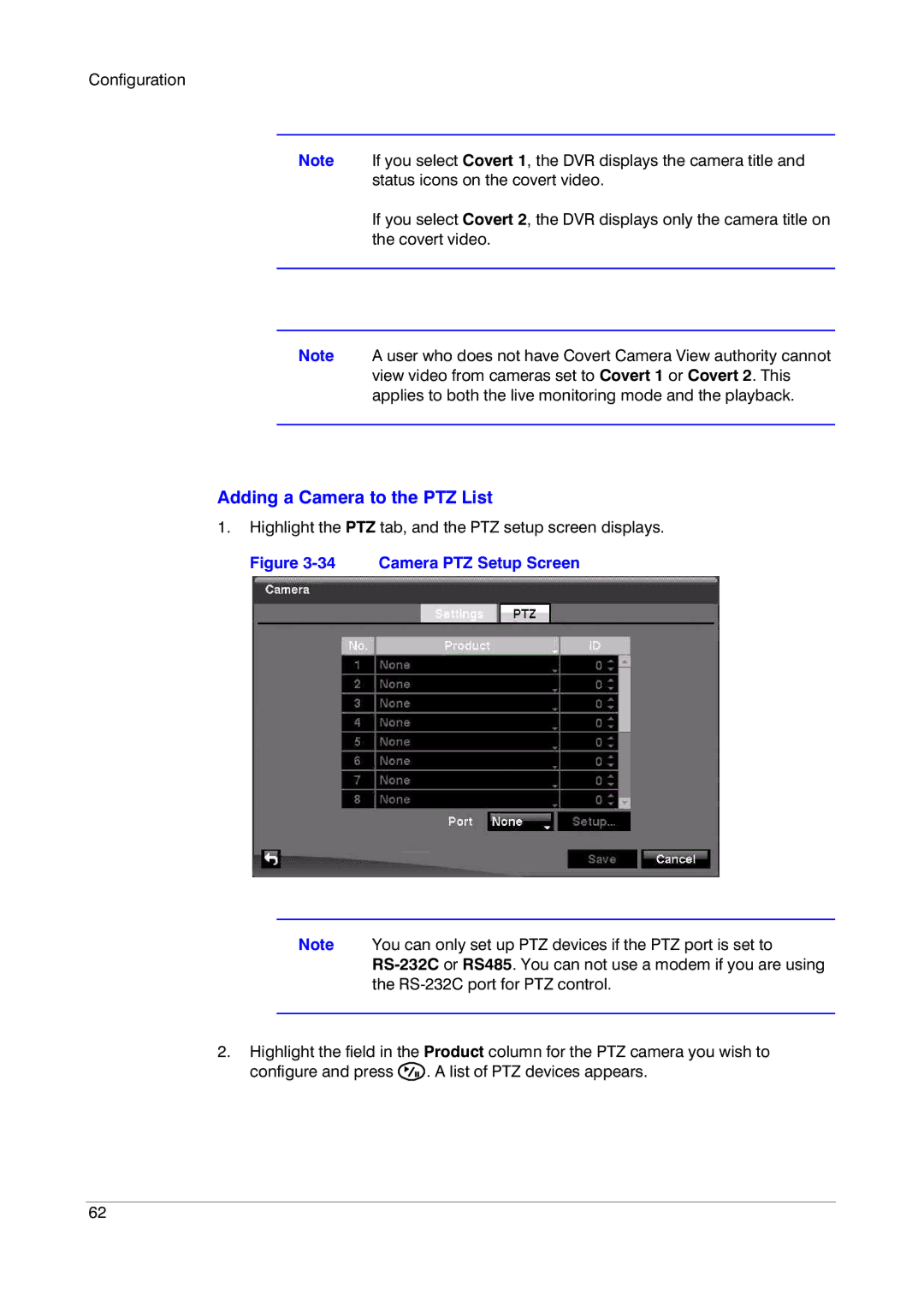Configuration
Note If you select Covert 1, the DVR displays the camera title and status icons on the covert video.
If you select Covert 2, the DVR displays only the camera title on the covert video.
Note A user who does not have Covert Camera View authority cannot view video from cameras set to Covert 1 or Covert 2. This applies to both the live monitoring mode and the playback.
Adding a Camera to the PTZ List
1.Highlight the PTZ tab, and the PTZ setup screen displays.
Figure 3-34 Camera PTZ Setup Screen
Note You can only set up PTZ devices if the PTZ port is set to
2.Highlight the field in the Product column for the PTZ camera you wish to configure and press ![]() . A list of PTZ devices appears.
. A list of PTZ devices appears.
62