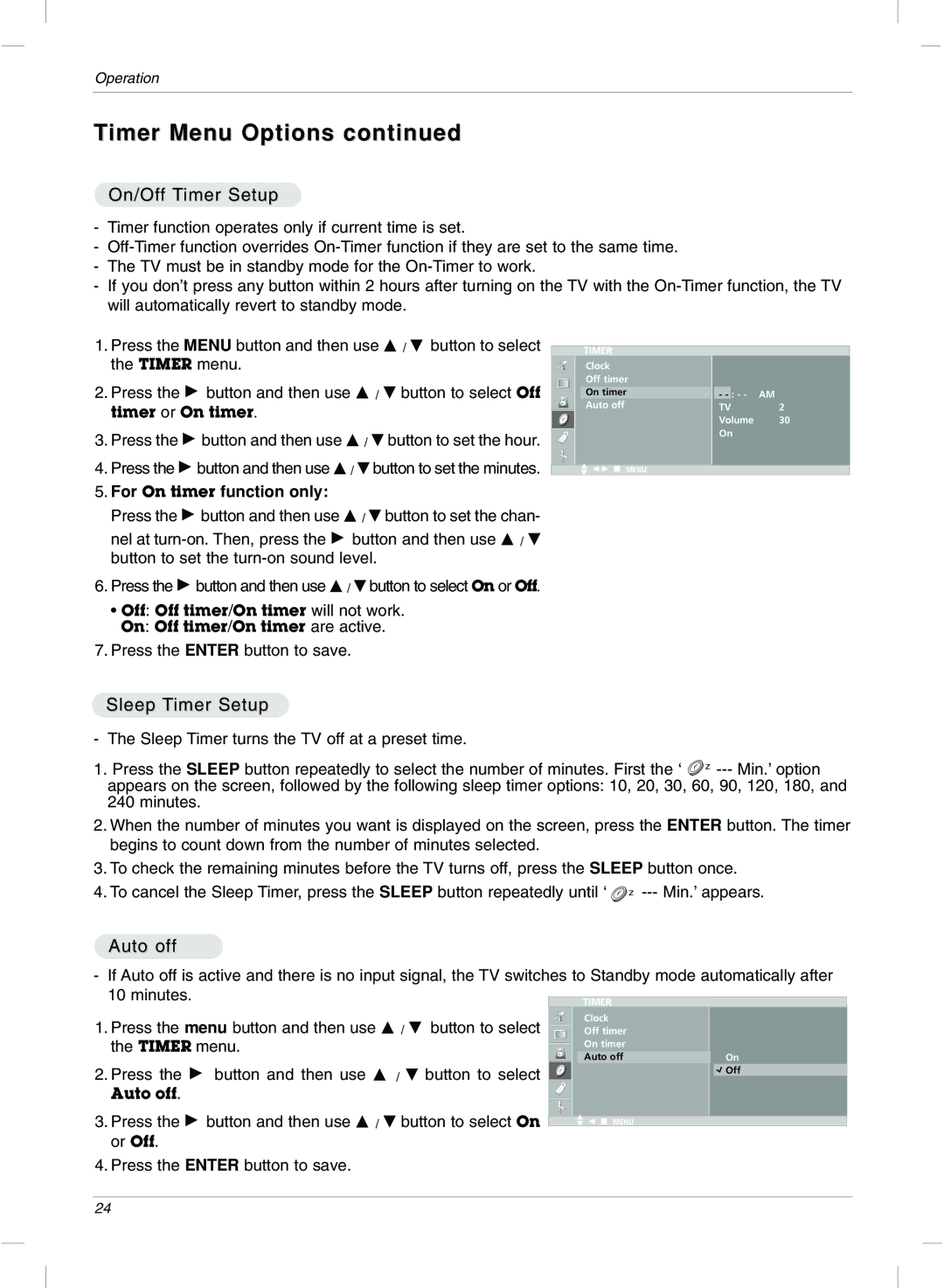Operation
Timer Menu Options continued
On/Off Timer Setup
-Timer function operates only if current time is set.
-
-The TV must be in standby mode for the
-If you don’t press any button within 2 hours after turning on the TV with the
1.Press the MENU button and then use D / E button to select the TIMER menu.
2.Press the G button and then use D / E button to select Off timer or On timer.
3.Press the G button and then use D / E button to set the hour.
4.Press the G button and then use D / E button to set the minutes.
5.For On timer function only:
Press the G button and then use D / E button to set the chan-
nel at
6.Press the G button and then use D / E button to select On or Off.
•Off: Off timer/On timer will not work.
On: Off timer/On timer are active.
7.Press the ENTER button to save.
TIMER
|
|
|
| Clock |
|
|
|
|
|
|
| Off timer |
|
|
|
|
|
|
| On timer | - - | : - - | AM |
|
|
| |||||
|
|
|
| Auto off | TV | 2 | |
|
|
|
|
| Volume | 30 | |
|
|
|
| D F G Á MENU | On |
| |
|
|
|
|
|
|
| |
|
|
|
|
|
|
| |
|
|
|
|
|
|
| |
|
|
|
| E |
|
|
|
Sleep Timer Setup
- The Sleep Timer turns the TV off at a preset time.
1.Press the SLEEP button repeatedly to select the number of minutes. First the ‘ ![]()
![]()
2.When the number of minutes you want is displayed on the screen, press the ENTER button. The timer begins to count down from the number of minutes selected.
3.To check the remaining minutes before the TV turns off, press the SLEEP button once.
4.To cancel the Sleep Timer, press the SLEEP button repeatedly until ‘![]()
Auto off
- If Auto off is active and there is no input signal, the TV switches to Standby mode automatically after
10 minutes. |
|
|
|
|
| |
|
|
| TIMER |
| ||
1. Press the menu button and then use D / E button to select |
|
|
| Clock |
| |
|
|
| Off timer |
| ||
|
|
| ||||
the TIMER menu. |
|
|
| On timer |
| |
|
|
| ||||
|
|
| Auto off | On | ||
2. Press the G button and then use D / E button to select |
|
|
|
| Off | |
Auto off. |
|
|
|
|
| |
|
|
|
|
| ||
3. Press the G button and then use D / E button to select On |
|
|
| ED F Á MENU |
| |
|
|
|
| |||
|
|
|
|
|
| |
or Off. |
|
|
|
|
| |
4. Press the ENTER button to save.
24