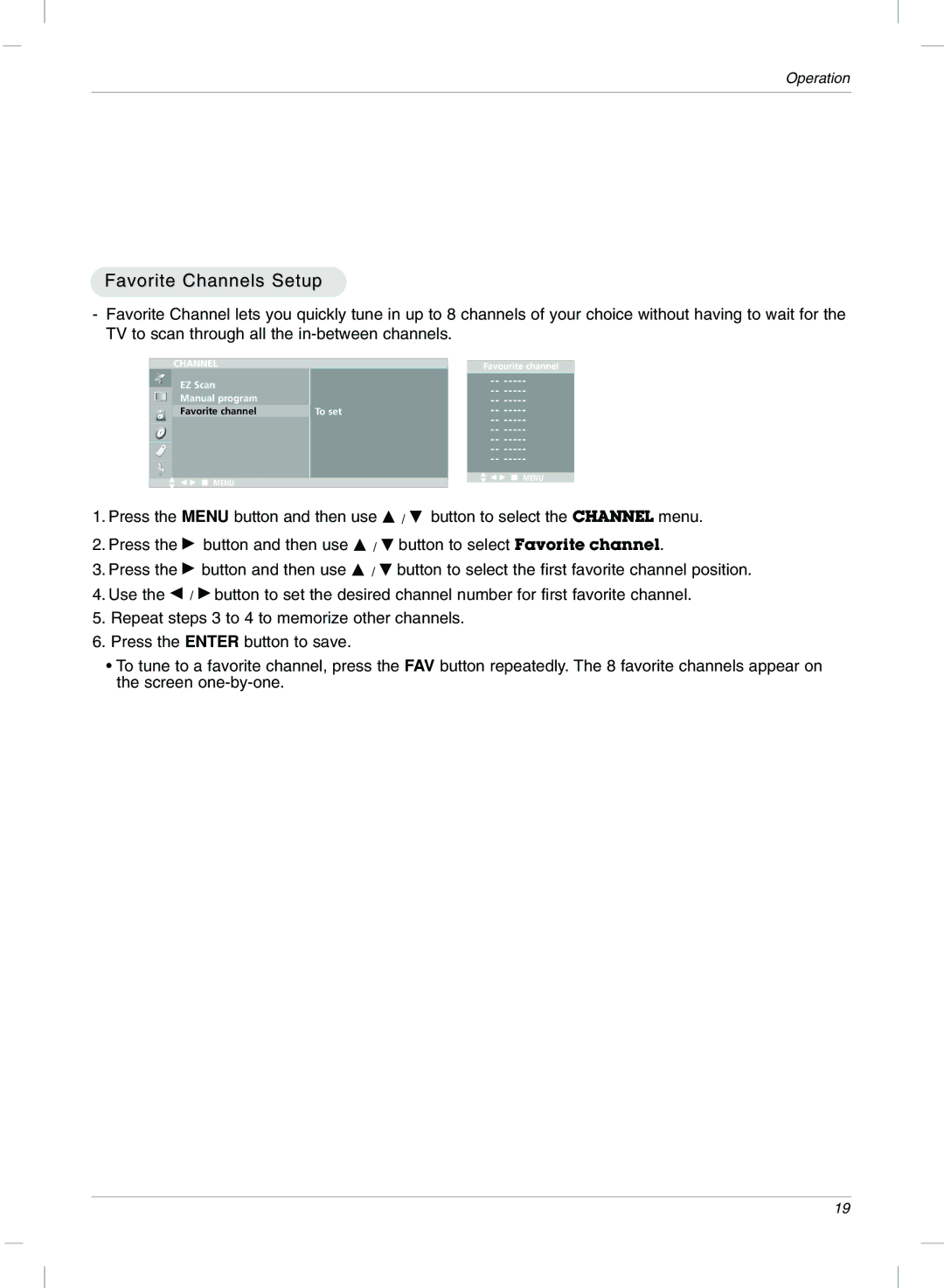Operation
Favorite Channels Setup
-Favorite Channel lets you quickly tune in up to 8 channels of your choice without having to wait for the TV to scan through all the
CHANNEL |
| |
| EZ Scan |
|
| Manual program |
|
| Favorite channel | To set |
D | F G Á MENU |
|
E |
|
|
Favourite channel
--
--
--
--
--
--
--
--
--
DE F G Á MENU
1.Press the MENU button and then use D / E button to select the CHANNEL menu.
2.Press the G button and then use D / E button to select Favorite channel.
3.Press the G button and then use D / E button to select the first favorite channel position.
4.Use the F / G button to set the desired channel number for first favorite channel.
5.Repeat steps 3 to 4 to memorize other channels.
6.Press the ENTER button to save.
•To tune to a favorite channel, press the FAV button repeatedly. The 8 favorite channels appear on the screen
19