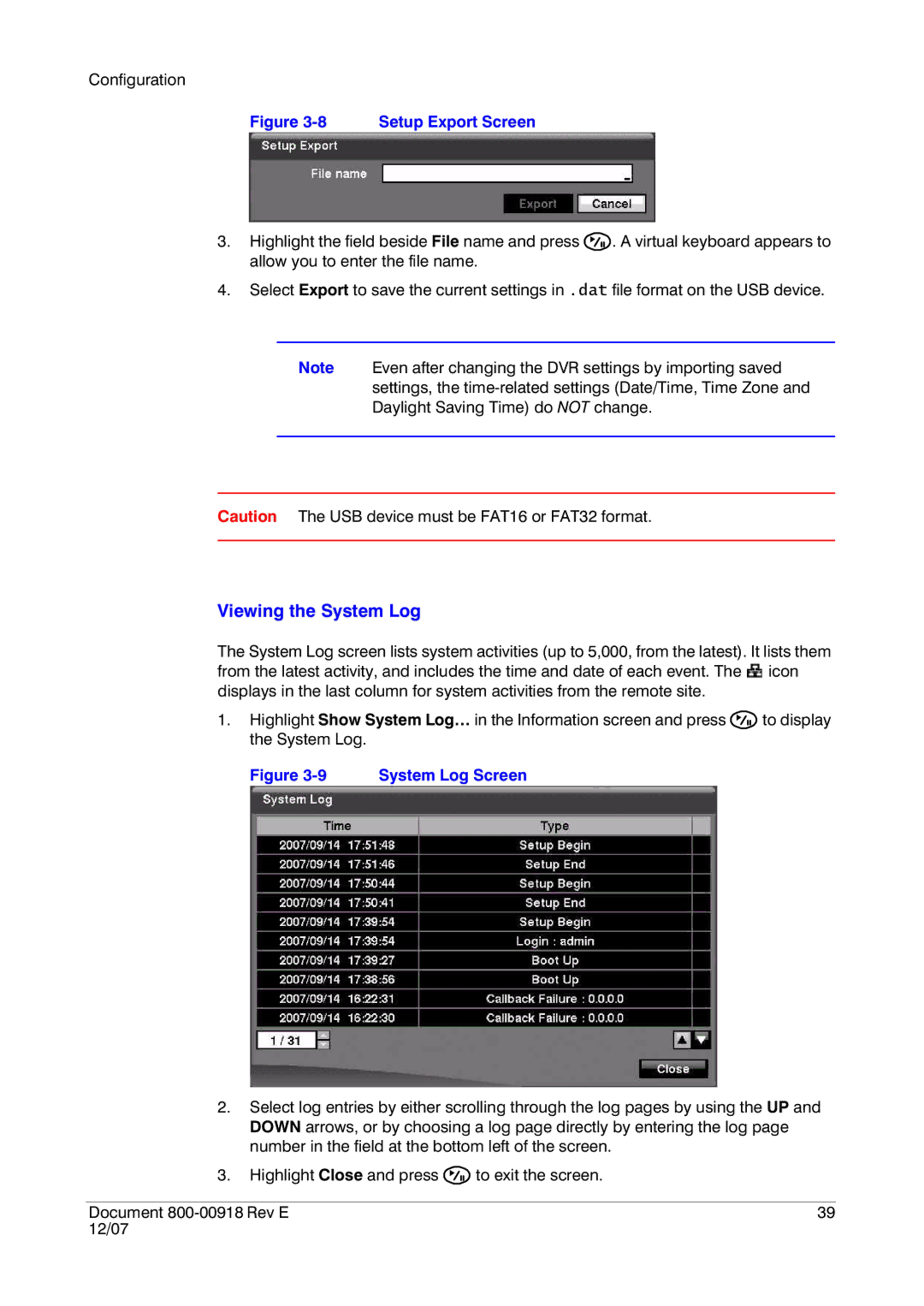Configuration
Figure 3-8 Setup Export Screen
3.Highlight the field beside File name and press ![]() . A virtual keyboard appears to allow you to enter the file name.
. A virtual keyboard appears to allow you to enter the file name.
4.Select Export to save the current settings in .dat file format on the USB device.
Note Even after changing the DVR settings by importing saved settings, the
Caution The USB device must be FAT16 or FAT32 format.
Viewing the System Log
The System Log screen lists system activities (up to 5,000, from the latest). It lists them from the latest activity, and includes the time and date of each event. The ![]() icon displays in the last column for system activities from the remote site.
icon displays in the last column for system activities from the remote site.
1.Highlight Show System Log… in the Information screen and press ![]() to display the System Log.
to display the System Log.
Figure 3-9 System Log Screen
2.Select log entries by either scrolling through the log pages by using the UP and DOWN arrows, or by choosing a log page directly by entering the log page number in the field at the bottom left of the screen.
3.Highlight Close and press ![]() to exit the screen.
to exit the screen.
Document | 39 |
12/07 |
|