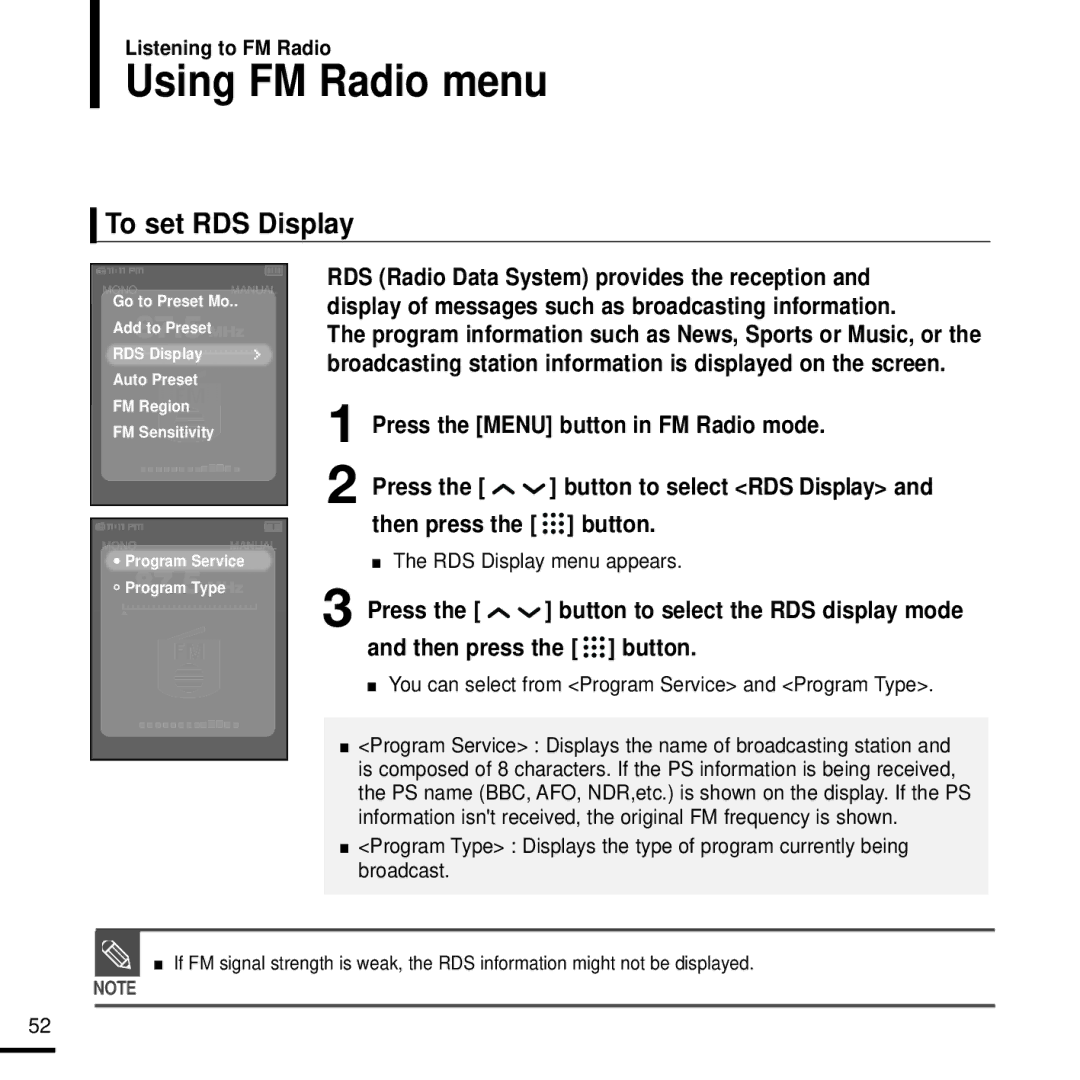Listening to FM Radio
Using FM Radio menu
To set RDS Display
Go to Preset Mo..
Add![]() to Preset
to Preset![]()
RDS Display
Auto Preset
FM Region
FM Sensitivity
![]() Program Service
Program Service
![]() Program Type
Program Type ![]()
RDS (Radio Data System) provides the reception and display of messages such as broadcasting information.
The program information such as News, Sports or Music, or the broadcasting station information is displayed on the screen.
1 Press the [MENU] button in FM Radio mode.
2 Press the [ | ] button to select <RDS Display> and |
then press the [ ![]()
![]()
![]() ] button.
] button.
■The RDS Display menu appears.
3 Press the [ ![]()
![]() ] button to select the RDS display mode and then press the [
] button to select the RDS display mode and then press the [ ![]()
![]()
![]() ] button.
] button.
■You can select from <Program Service> and <Program Type>.
■<Program Service> : Displays the name of broadcasting station and is composed of 8 characters. If the PS information is being received, the PS name (BBC, AFO, NDR,etc.) is shown on the display. If the PS information isn't received, the original FM frequency is shown.
■<Program Type> : Displays the type of program currently being broadcast.
■ If FM signal strength is weak, the RDS information might not be displayed.
NOTE
52