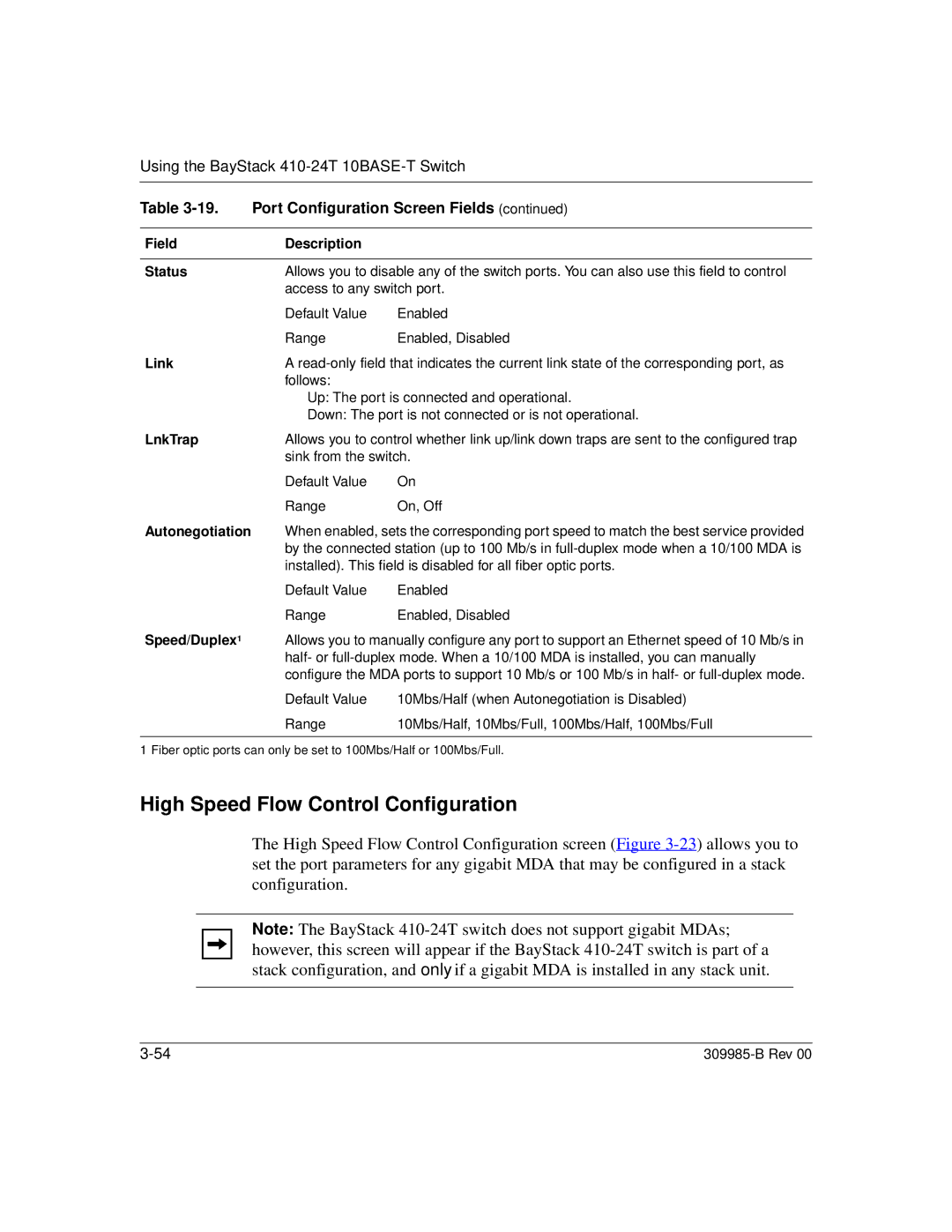Using the BayStack 410-24T 10BASE-T Switch
Table | Port Configuration Screen Fields (continued) | |
|
|
|
Field | Description |
|
|
| |
Status | Allows you to disable any of the switch ports. You can also use this field to control | |
| access to any switch port. | |
| Default Value | Enabled |
| Range | Enabled, Disabled |
Link | A | |
| follows: |
|
•Up: The port is connected and operational.
•Down: The port is not connected or is not operational.
LnkTrap | Allows you to control whether link up/link down traps are sent to the configured trap | |
| sink from the switch. | |
| Default Value | On |
| Range | On, Off |
Autonegotiation | When enabled, sets the corresponding port speed to match the best service provided | |
| by the connected station (up to 100 Mb/s in | |
| installed). This field is disabled for all fiber optic ports. | |
| Default Value | Enabled |
| Range | Enabled, Disabled |
Speed/Duplex1 | Allows you to manually configure any port to support an Ethernet speed of 10 Mb/s in | |
| half- or | |
| configure the MDA ports to support 10 Mb/s or 100 Mb/s in half- or | |
| Default Value | 10Mbs/Half (when Autonegotiation is Disabled) |
| Range | 10Mbs/Half, 10Mbs/Full, 100Mbs/Half, 100Mbs/Full |
|
|
|
1 Fiber optic ports can only be set to 100Mbs/Half or 100Mbs/Full.
High Speed Flow Control Configuration
The High Speed Flow Control Configuration screen (Figure
Note: The BayStack