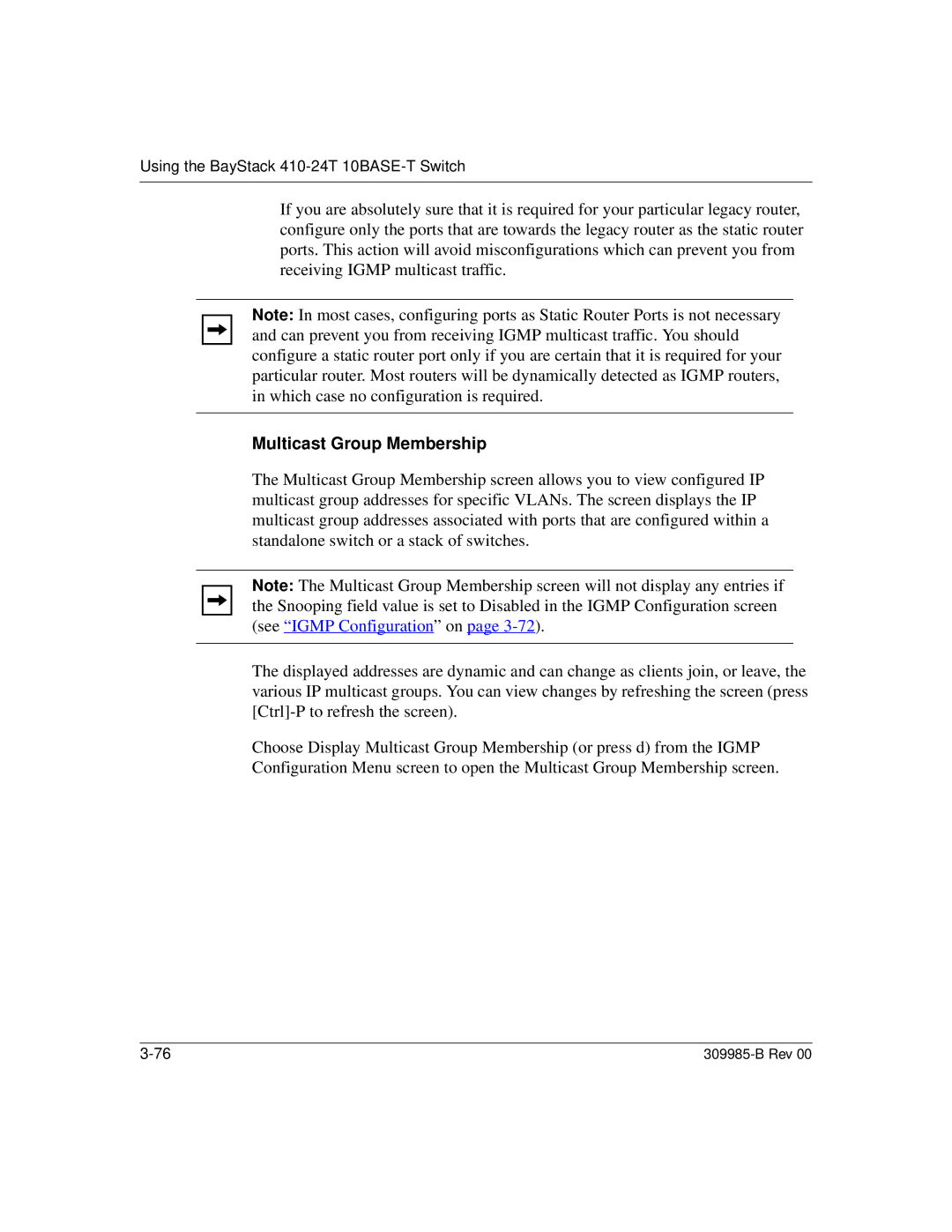Using the BayStack 410-24T 10BASE-T Switch
If you are absolutely sure that it is required for your particular legacy router, configure only the ports that are towards the legacy router as the static router ports. This action will avoid misconfigurations which can prevent you from receiving IGMP multicast traffic.
Note: In most cases, configuring ports as Static Router Ports is not necessary and can prevent you from receiving IGMP multicast traffic. You should configure a static router port only if you are certain that it is required for your particular router. Most routers will be dynamically detected as IGMP routers, in which case no configuration is required.
Multicast Group Membership
The Multicast Group Membership screen allows you to view configured IP multicast group addresses for specific VLANs. The screen displays the IP multicast group addresses associated with ports that are configured within a standalone switch or a stack of switches.
Note: The Multicast Group Membership screen will not display any entries if the Snooping field value is set to Disabled in the IGMP Configuration screen (see “IGMP Configuration” on page
The displayed addresses are dynamic and can change as clients join, or leave, the various IP multicast groups. You can view changes by refreshing the screen (press
Choose Display Multicast Group Membership (or press d) from the IGMP Configuration Menu screen to open the Multicast Group Membership screen.