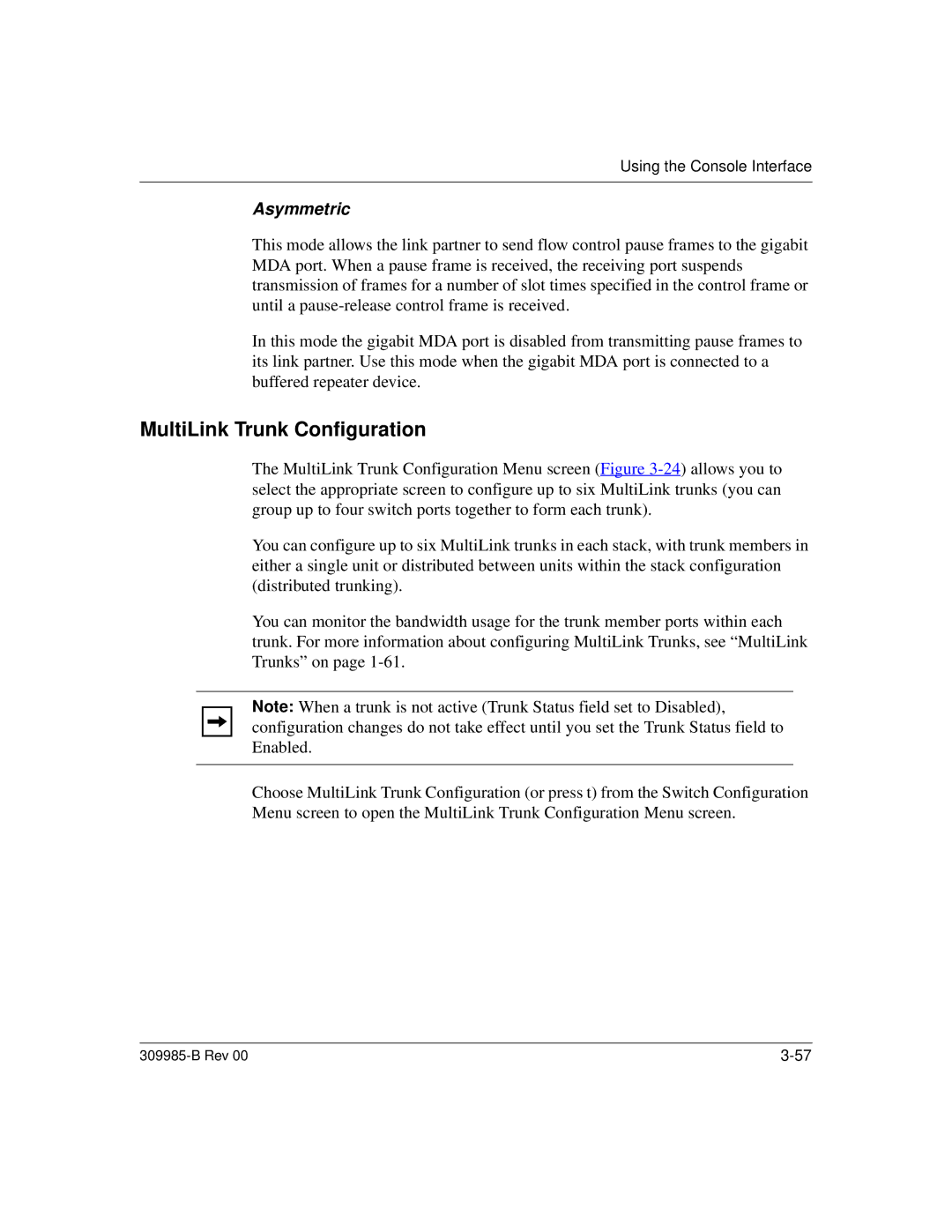Using the Console Interface
Asymmetric
This mode allows the link partner to send flow control pause frames to the gigabit MDA port. When a pause frame is received, the receiving port suspends transmission of frames for a number of slot times specified in the control frame or until a
In this mode the gigabit MDA port is disabled from transmitting pause frames to its link partner. Use this mode when the gigabit MDA port is connected to a buffered repeater device.
MultiLink Trunk Configuration
The MultiLink Trunk Configuration Menu screen (Figure
You can configure up to six MultiLink trunks in each stack, with trunk members in either a single unit or distributed between units within the stack configuration (distributed trunking).
You can monitor the bandwidth usage for the trunk member ports within each trunk. For more information about configuring MultiLink Trunks, see “MultiLink Trunks” on page
Note: When a trunk is not active (Trunk Status field set to Disabled), configuration changes do not take effect until you set the Trunk Status field to Enabled.
Choose MultiLink Trunk Configuration (or press t) from the Switch Configuration Menu screen to open the MultiLink Trunk Configuration Menu screen.
|