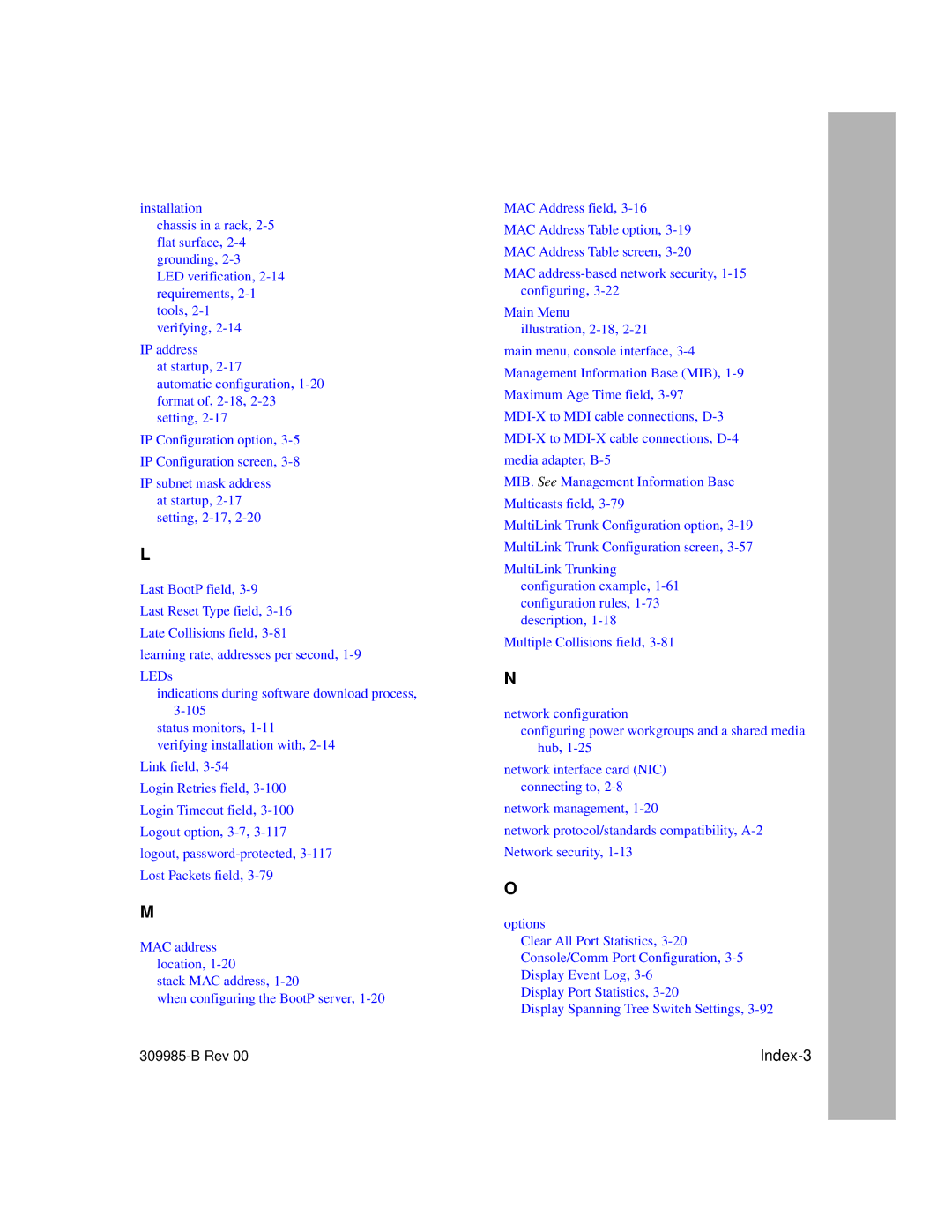installation
chassis in a rack,
LED verification,
IP address
at startup,
automatic configuration,
IP Configuration option,
IP Configuration screen,
IP subnet mask address at startup,
L
Last BootP field,
Last Reset Type field,
Late Collisions field,
learning rate, addresses per second,
LEDs
indications during software download process,
status monitors,
verifying installation with,
Link field,
Login Retries field,
M
MAC address location,
stack MAC address,
when configuring the BootP server,
309985-B Rev 00
MAC Address field,
MAC Address Table option,
MAC Address Table screen,
MAC
Main Menu illustration,
main menu, console interface,
Management Information Base (MIB),
Maximum Age Time field,
media adapter,
MIB. See Management Information Base
Multicasts field,
MultiLink Trunk Configuration option,
MultiLink Trunk Configuration screen,
MultiLink Trunking configuration example,
Multiple Collisions field,
N
network configuration
configuring power workgroups and a shared media hub,
network interface card (NIC) connecting to,
network management,
network protocol/standards compatibility,
Network security,
O
options
Clear All Port Statistics,
Display Port Statistics,
Display Spanning Tree Switch Settings,