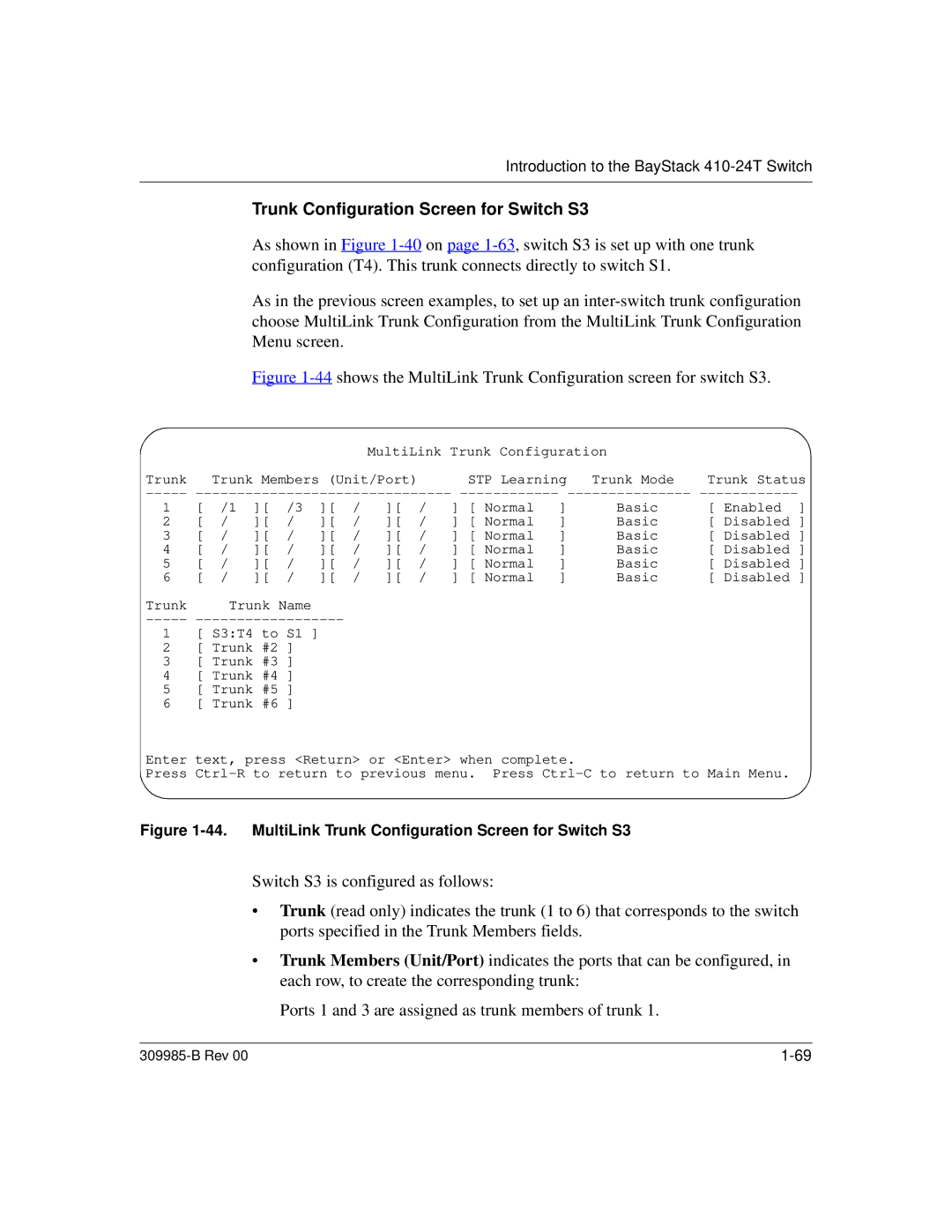Introduction to the BayStack 410-24T Switch
Trunk Configuration Screen for Switch S3
As shown in Figure
As in the previous screen examples, to set up an
Figure 1-44 shows the MultiLink Trunk Configuration screen for switch S3.
MultiLink Trunk Configuration |
| |
Trunk Trunk Members (Unit/Port) | STP Learning Trunk Mode | Trunk Status |
1 | [ | /1 | ][ | /3 | ][ | / | ][ | / | ] [ Normal | ] | Basic | [ Enabled ] |
2 | [ | / | ][ | / | ][ | / | ][ | / | ] [ Normal | ] | Basic | [ Disabled ] |
3 | [ | / | ][ | / | ][ | / | ][ | / | ] [ Normal | ] | Basic | [ Disabled ] |
4 | [ | / | ][ | / | ][ | / | ][ | / | ] [ Normal | ] | Basic | [ Disabled ] |
5 | [ | / | ][ | / | ][ | / | ][ | / | ] [ Normal | ] | Basic | [ Disabled ] |
6 | [ | / | ][ | / | ][ | / | ][ | / | ] [ Normal | ] | Basic | [ Disabled ] |
Trunk |
| Trunk Name |
|
|
|
|
|
|
|
| ||
-----
1 [ S3:T4 to S1 ]
2 [ Trunk #2 ]
3 [ Trunk #3 ]
4 [ Trunk #4 ]
5 [ Trunk #5 ]
6 [ Trunk #6 ]
Enter text, press <Return> or <Enter> when complete.
Press
Figure 1-44. MultiLink Trunk Configuration Screen for Switch S3
Switch S3 is configured as follows:
•Trunk (read only) indicates the trunk (1 to 6) that corresponds to the switch ports specified in the Trunk Members fields.
•Trunk Members (Unit/Port) indicates the ports that can be configured, in each row, to create the corresponding trunk:
Ports 1 and 3 are assigned as trunk members of trunk 1.
|