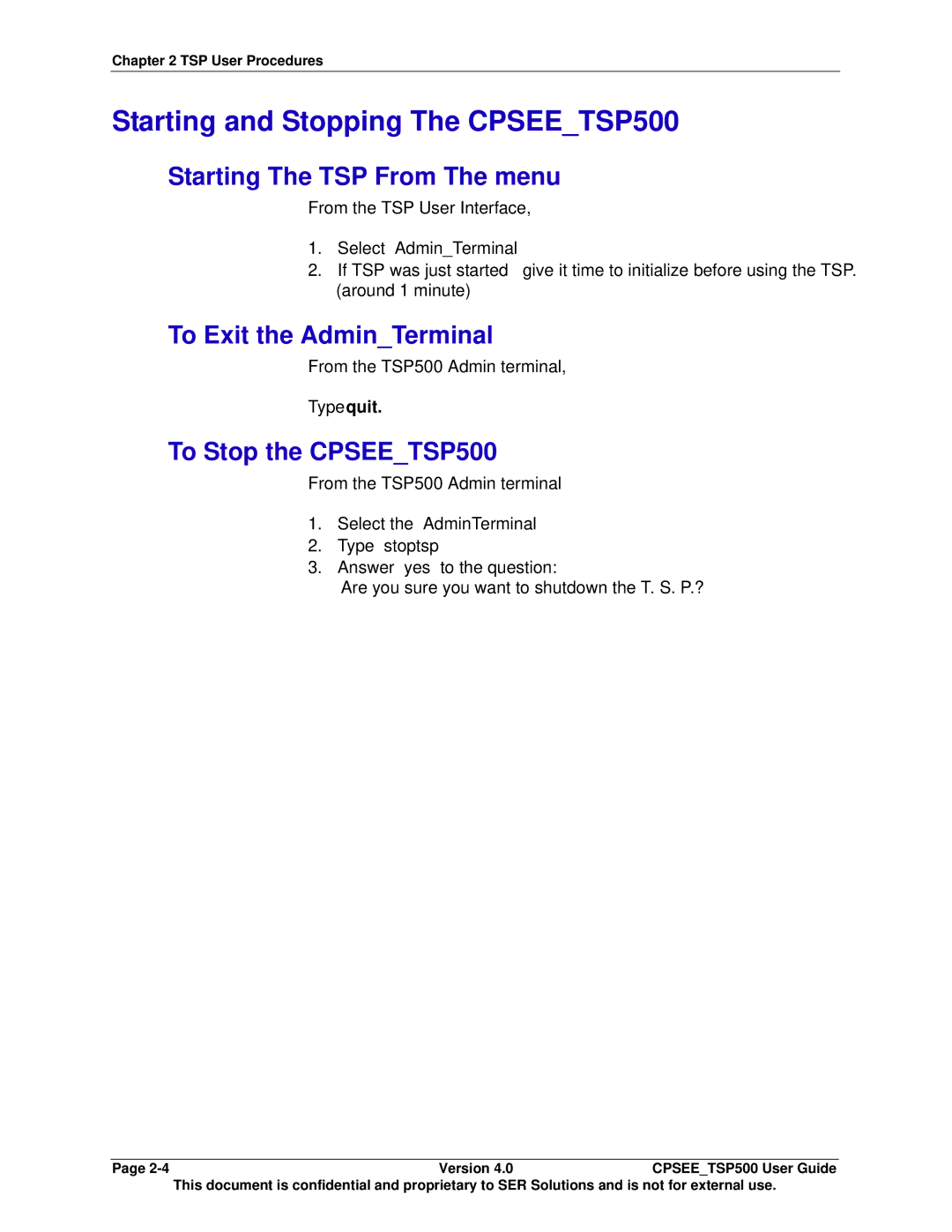Chapter 2 TSP User Procedures
Starting and Stopping The CPSEE_TSP500
Starting The TSP From The menu
From the TSP User Interface,
1.Select “Admin_Terminal”
2.If TSP was just started – give it time to initialize before using the TSP. (around 1 minute)
To Exit the Admin_Terminal
From the TSP500 Admin terminal,
Type quit.
To Stop the CPSEE_TSP500
From the TSP500 Admin terminal
1.Select the “AdminTerminal”
2.Type “stoptsp”
3.Answer “yes” to the question:
“Are you sure you want to shutdown the T. S. P.?”
Page | Version 4.0 | CPSEE_TSP500 User Guide |
| This document is confidential and proprietary to SER Solutions and is not for external use. | |