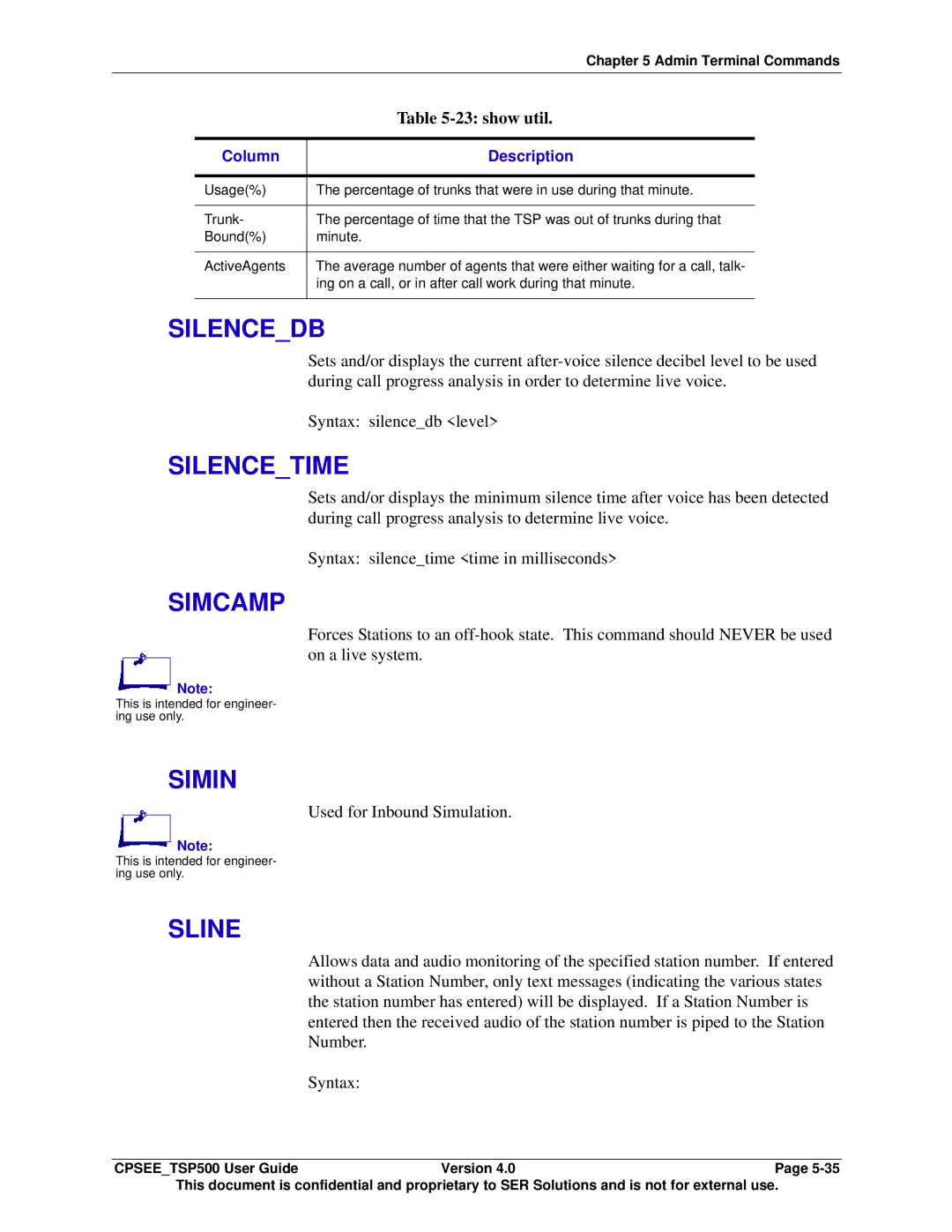|
| Chapter 5 Admin Terminal Commands | |
|
| Table | |
|
|
|
|
| Column | Description | |
|
|
|
|
| Usage(%) | The percentage of trunks that were in use during that minute. | |
|
|
|
|
| Trunk- | The percentage of time that the TSP was out of trunks during that | |
| Bound(%) | minute. | |
|
|
|
|
| ActiveAgents | The average number of agents that were either waiting for a call, talk- | |
|
| ing on a call, or in after call work during that minute. | |
|
|
|
|
SILENCE_DB
Sets and/or displays the current
Syntax: silence_db <level>
SILENCE_TIME
Sets and/or displays the minimum silence time after voice has been detected during call progress analysis to determine live voice.
Syntax: silence_time <time in milliseconds>
SIMCAMP
Forces Stations to an
Note:
This is intended for engineer- ing use only.
SIMIN
Used for Inbound Simulation.
Note:
This is intended for engineer- ing use only.
SLINE
Allows data and audio monitoring of the specified station number. If entered without a Station Number, only text messages (indicating the various states the station number has entered) will be displayed. If a Station Number is entered then the received audio of the station number is piped to the Station Number.
Syntax:
CPSEE_TSP500 User GuideVersion 4.0Page
This document is confidential and proprietary to SER Solutions and is not for external use.