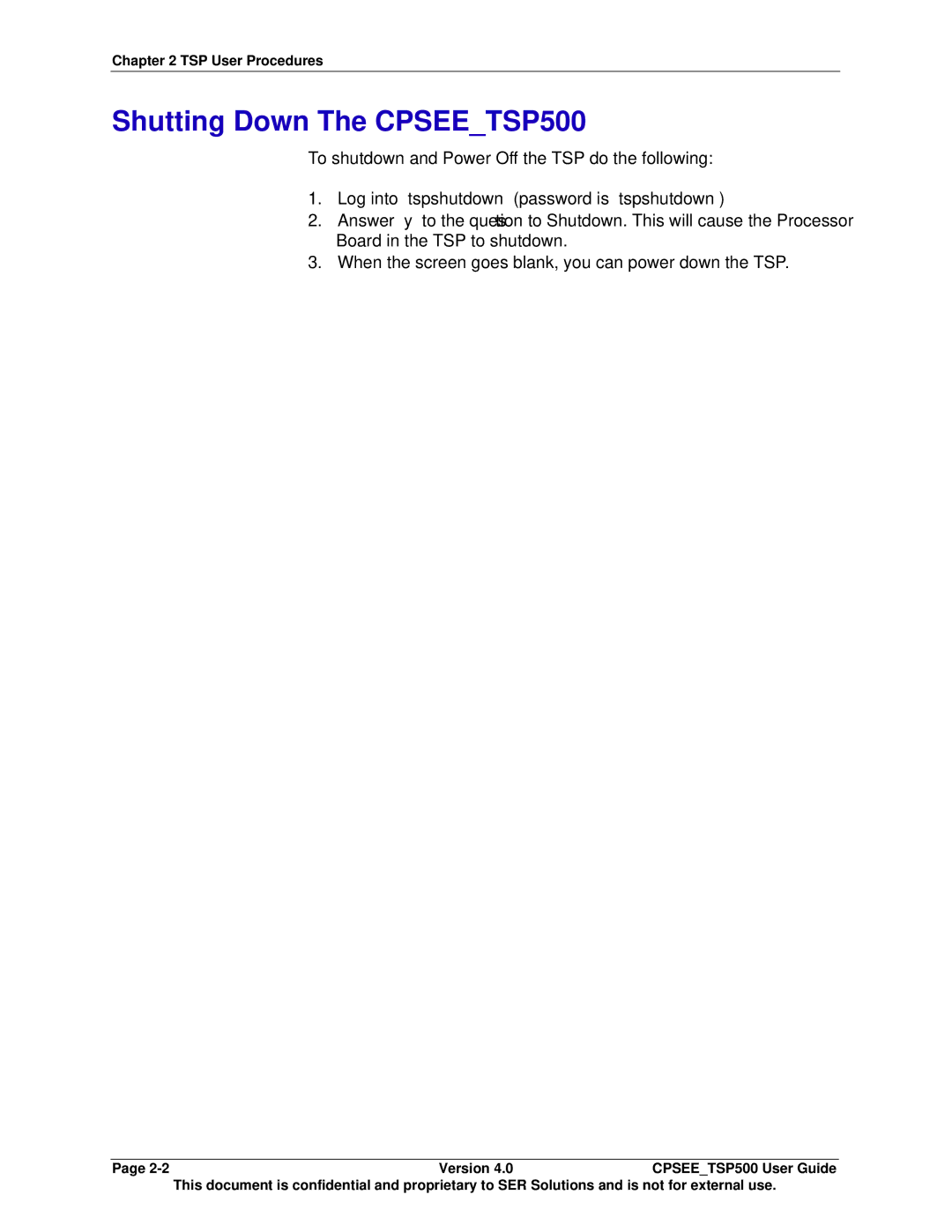Chapter 2 TSP User Procedures
Shutting Down The CPSEE_TSP500
To shutdown and Power Off the TSP do the following:
1.Log into “tspshutdown” (password is “tspshutdown”)
2.Answer “y” to the question to Shutdown. This will cause the Processor Board in the TSP to shutdown.
3.When the screen goes blank, you can power down the TSP.
Page | Version 4.0 | CPSEE_TSP500 User Guide |
| This document is confidential and proprietary to SER Solutions and is not for external use. | |