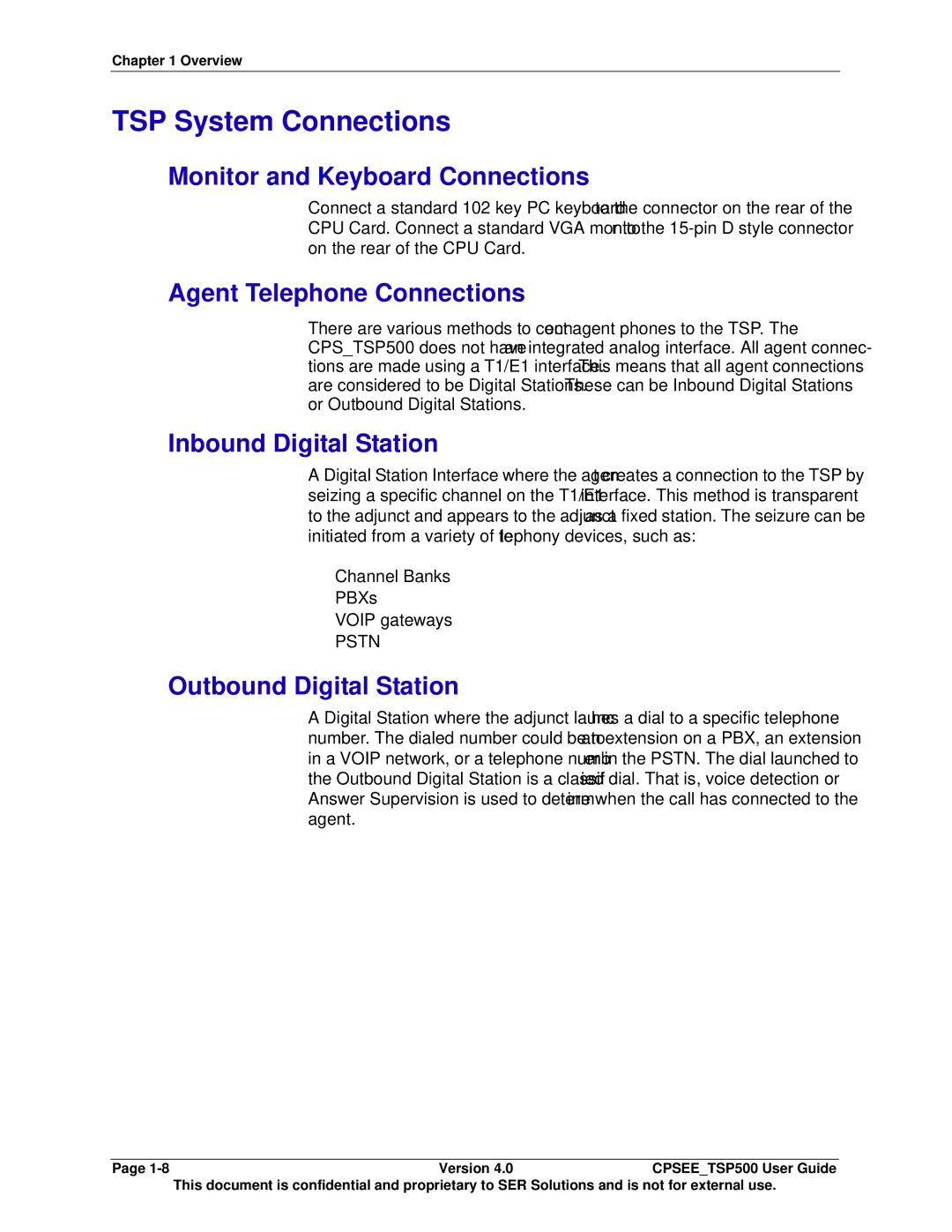Chapter 1 Overview
TSP System Connections
Monitor and Keyboard Connections
Connect a standard 102 key PC keyboard to the connector on the rear of the CPU Card. Connect a standard VGA monitor to the
Agent Telephone Connections
There are various methods to connect agent phones to the TSP. The
CPS_TSP500 does not have an integrated analog interface. All agent connec- tions are made using a T1/E1 interface. This means that all agent connections are considered to be Digital Stations. These can be Inbound Digital Stations or Outbound Digital Stations.
Inbound Digital Station
A Digital Station Interface where the agent creates a connection to the TSP by seizing a specific channel on the T1/E1 interface. This method is transparent to the adjunct and appears to the adjunct as a fixed station. The seizure can be initiated from a variety of telephony devices, such as:
•Channel Banks
•PBXs
•VOIP gateways
•PSTN
Outbound Digital Station
A Digital Station where the adjunct launches a dial to a specific telephone number. The dialed number could be to an extension on a PBX, an extension in a VOIP network, or a telephone number in the PSTN. The dial launched to the Outbound Digital Station is a classified dial. That is, voice detection or Answer Supervision is used to determine when the call has connected to the agent.
Page | Version 4.0 | CPSEE_TSP500 User Guide |
| This document is confidential and proprietary to SER Solutions and is not for external use. | |