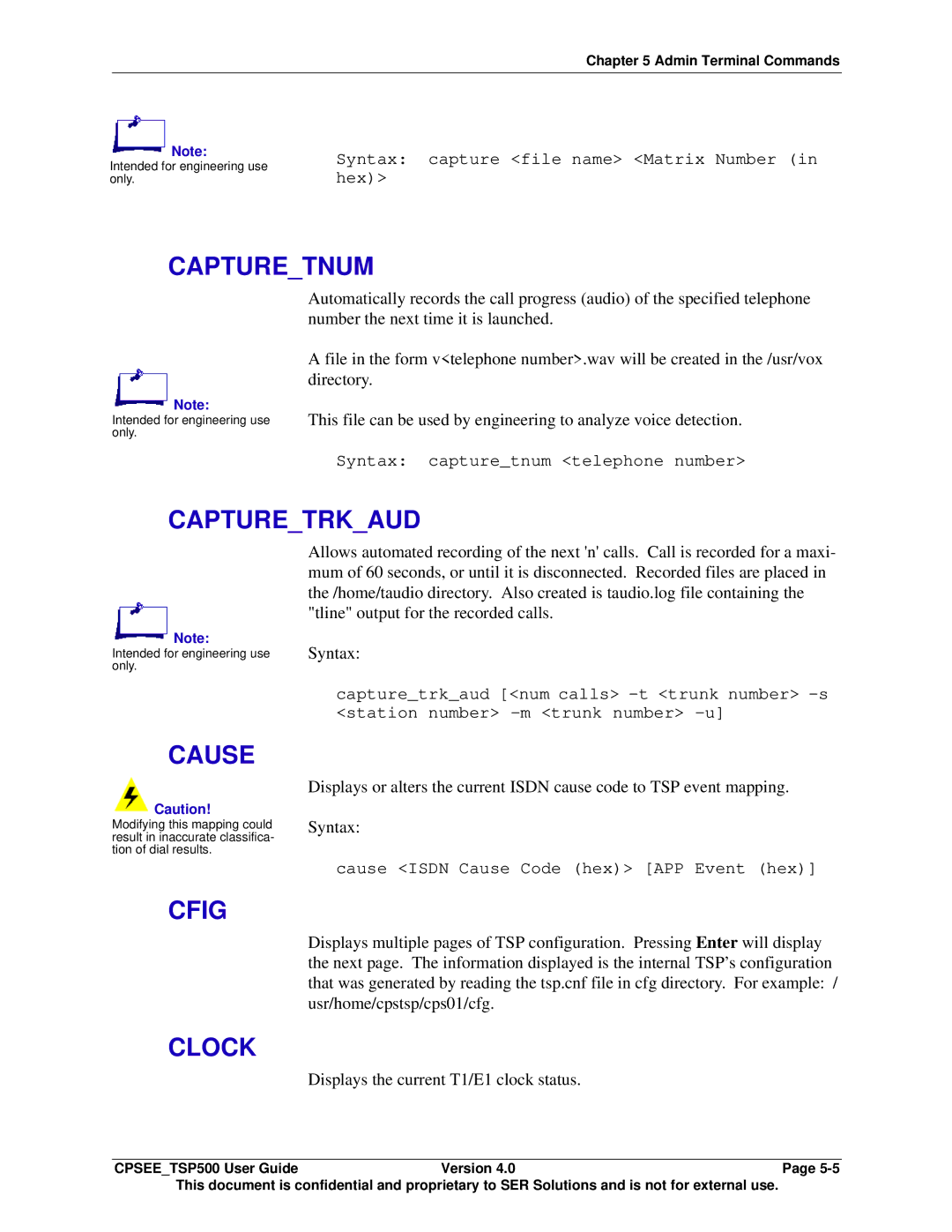|
| Chapter 5 Admin Terminal Commands |
| Note: | Syntax: capture <file name> <Matrix Number (in |
Intended for engineering use | ||
only. | hex)> | |
CAPTURE_TNUM
![]() Note:
Note:
Intended for engineering use only.
Automatically records the call progress (audio) of the specified telephone number the next time it is launched.
A file in the form v<telephone number>.wav will be created in the /usr/vox directory.
This file can be used by engineering to analyze voice detection.
Syntax: capture_tnum <telephone number>
CAPTURE_TRK_AUD
![]() Note:
Note:
Intended for engineering use only.
Allows automated recording of the next 'n' calls. Call is recorded for a maxi- mum of 60 seconds, or until it is disconnected. Recorded files are placed in the /home/taudio directory. Also created is taudio.log file containing the "tline" output for the recorded calls.
Syntax:
capture_trk_aud [<num calls>
CAUSE
![]() Caution!
Caution!
Modifying this mapping could result in inaccurate classifica- tion of dial results.
Displays or alters the current ISDN cause code to TSP event mapping.
Syntax:
cause <ISDN Cause Code (hex)> [APP Event (hex)]
CFIG
Displays multiple pages of TSP configuration. Pressing Enter will display the next page. The information displayed is the internal TSP’s configuration that was generated by reading the tsp.cnf file in cfg directory. For example: / usr/home/cpstsp/cps01/cfg.
CLOCK
Displays the current T1/E1 clock status.
CPSEE_TSP500 User Guide | Version 4.0 | Page |
This document is confidential and proprietary to SER Solutions and is not for external use. |
| |