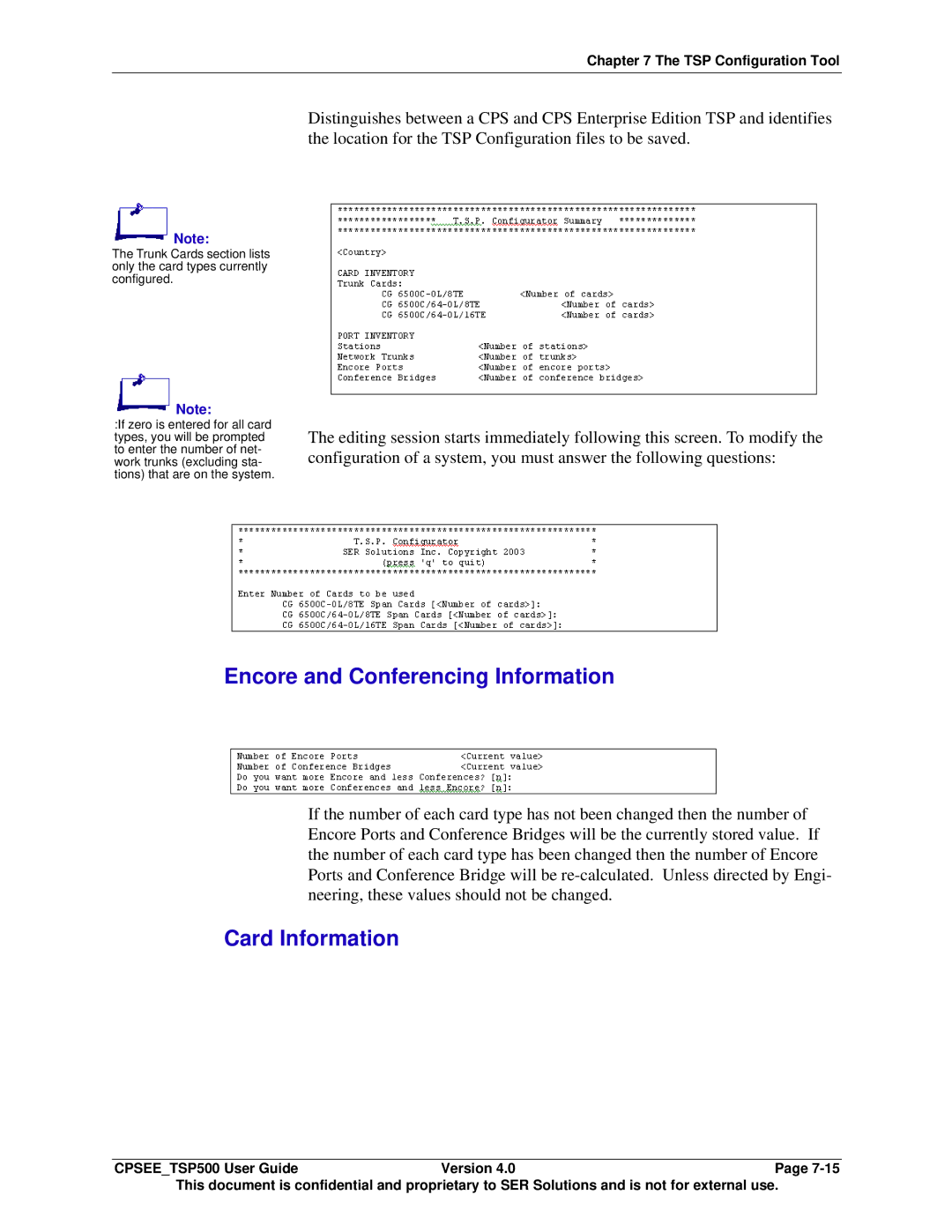Chapter 7 The TSP Configuration Tool
![]() Note:
Note:
The Trunk Cards section lists only the card types currently configured.
![]() Note:
Note:
:If zero is entered for all card types, you will be prompted to enter the number of net- work trunks (excluding sta- tions) that are on the system.
Distinguishes between a CPS and CPS Enterprise Edition TSP and identifies the location for the TSP Configuration files to be saved.
The editing session starts immediately following this screen. To modify the configuration of a system, you must answer the following questions:
Encore and Conferencing Information
If the number of each card type has not been changed then the number of Encore Ports and Conference Bridges will be the currently stored value. If the number of each card type has been changed then the number of Encore Ports and Conference Bridge will be
Card Information
CPSEE_TSP500 User GuideVersion 4.0Page
This document is confidential and proprietary to SER Solutions and is not for external use.