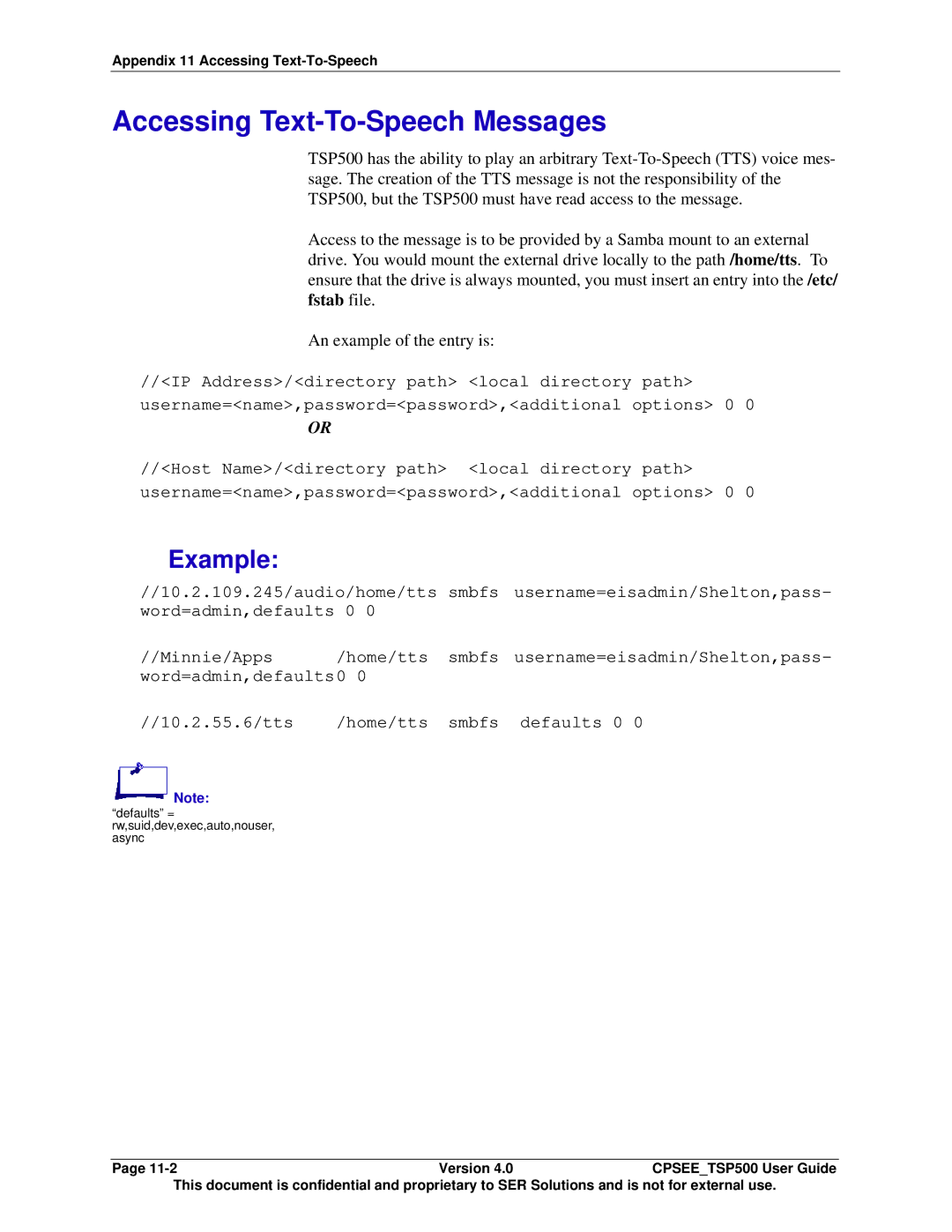Appendix 11 Accessing
Accessing Text-To-Speech Messages
TSP500 has the ability to play an arbitrary
Access to the message is to be provided by a Samba mount to an external drive. You would mount the external drive locally to the path /home/tts. To ensure that the drive is always mounted, you must insert an entry into the /etc/ fstab file.
An example of the entry is:
//<IP Address>/<directory path> <local directory path> username=<name>,password=<password>,<additional options> 0 0
OR
//<Host Name>/<directory path> <local directory path> username=<name>,password=<password>,<additional options> 0 0
Example:
//10.2.109.245/audio/home/tts smbfs username=eisadmin/Shelton,pass- word=admin,defaults 0 0
//Minnie/Apps | /home/tts | smbfs | username=eisadmin/Shelton,pass- |
word=admin,defaults0 0 |
|
| |
//10.2.55.6/tts | /home/tts | smbfs | defaults 0 0 |
![]() Note:
Note:
“defaults” = rw,suid,dev,exec,auto,nouser, async
Page
This document is confidential and proprietary to SER Solutions and is not for external use.