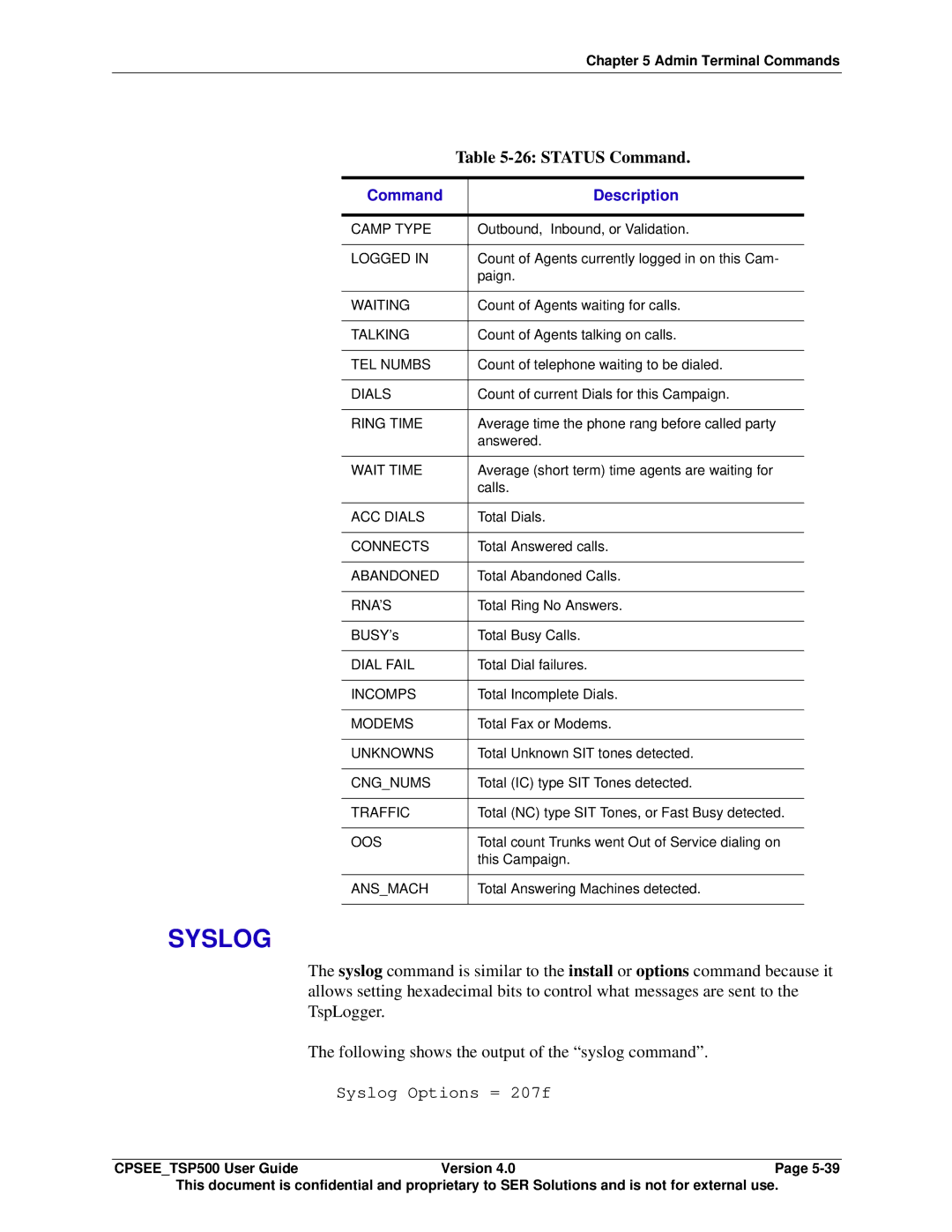Chapter 5 Admin Terminal Commands
| Table | |
|
|
|
Command |
| Description |
|
|
|
CAMP TYPE |
| Outbound, Inbound, or Validation. |
|
|
|
LOGGED IN |
| Count of Agents currently logged in on this Cam- |
|
| paign. |
|
|
|
WAITING |
| Count of Agents waiting for calls. |
|
|
|
TALKING |
| Count of Agents talking on calls. |
|
|
|
TEL NUMBS |
| Count of telephone waiting to be dialed. |
|
|
|
DIALS |
| Count of current Dials for this Campaign. |
|
|
|
RING TIME |
| Average time the phone rang before called party |
|
| answered. |
|
|
|
WAIT TIME |
| Average (short term) time agents are waiting for |
|
| calls. |
|
|
|
ACC DIALS |
| Total Dials. |
|
|
|
CONNECTS |
| Total Answered calls. |
|
|
|
ABANDONED |
| Total Abandoned Calls. |
|
|
|
RNA’S |
| Total Ring No Answers. |
|
|
|
BUSY’s |
| Total Busy Calls. |
|
|
|
DIAL FAIL |
| Total Dial failures. |
|
|
|
INCOMPS |
| Total Incomplete Dials. |
|
|
|
MODEMS |
| Total Fax or Modems. |
|
|
|
UNKNOWNS |
| Total Unknown SIT tones detected. |
|
|
|
CNG_NUMS |
| Total (IC) type SIT Tones detected. |
|
|
|
TRAFFIC |
| Total (NC) type SIT Tones, or Fast Busy detected. |
|
|
|
OOS |
| Total count Trunks went Out of Service dialing on |
|
| this Campaign. |
|
|
|
ANS_MACH |
| Total Answering Machines detected. |
|
|
|
SYSLOG
The syslog command is similar to the install or options command because it allows setting hexadecimal bits to control what messages are sent to the TspLogger.
The following shows the output of the “syslog command”.
Syslog Options = 207f
CPSEE_TSP500 User GuideVersion 4.0Page
This document is confidential and proprietary to SER Solutions and is not for external use.