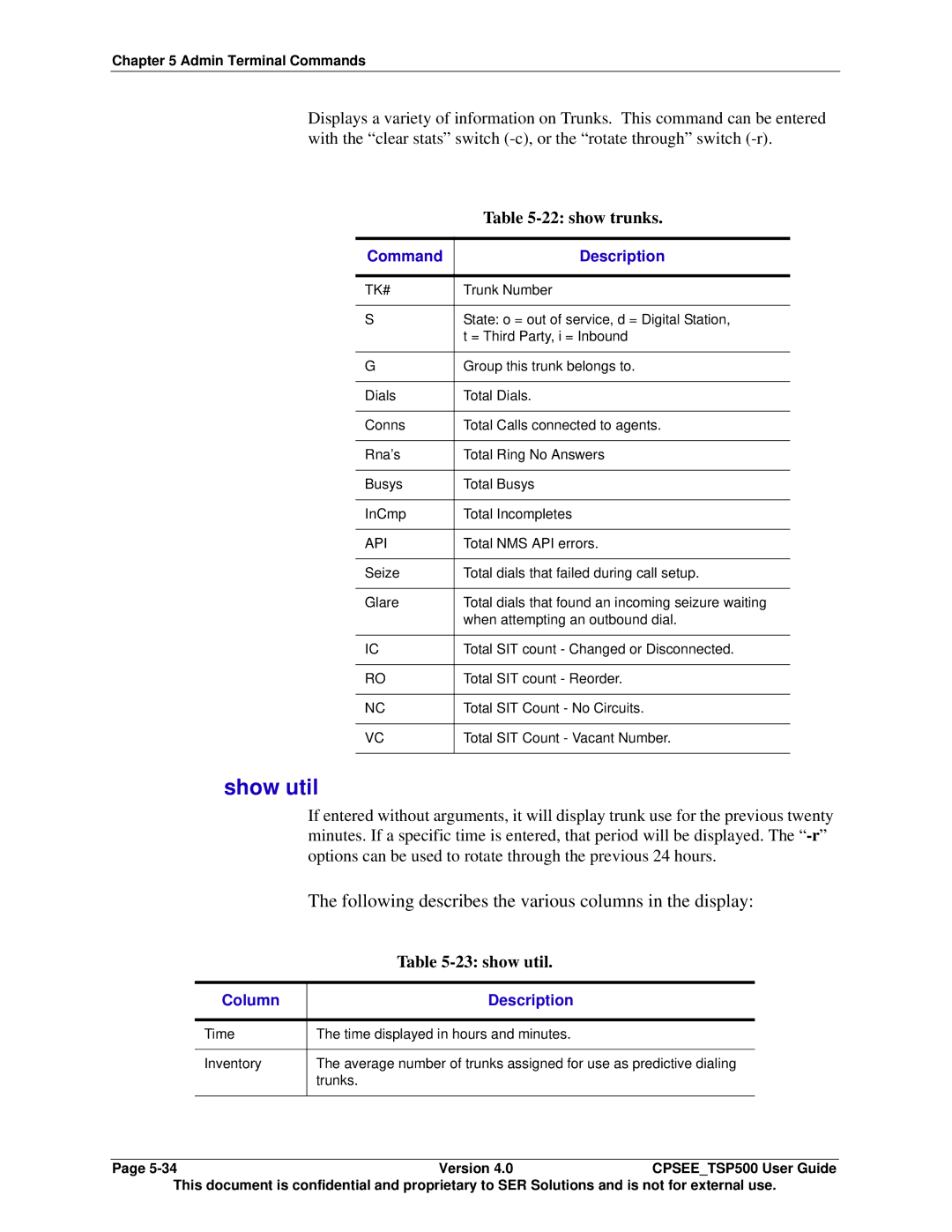Chapter 5 Admin Terminal Commands
Displays a variety of information on Trunks. This command can be entered with the “clear stats” switch
| Table |
|
|
Command | Description |
|
|
TK# | Trunk Number |
SState: o = out of service, d = Digital Station, t = Third Party, i = Inbound
G | Group this trunk belongs to. |
|
|
Dials | Total Dials. |
|
|
Conns | Total Calls connected to agents. |
|
|
Rna’s | Total Ring No Answers |
|
|
Busys | Total Busys |
|
|
InCmp | Total Incompletes |
|
|
API | Total NMS API errors. |
|
|
Seize | Total dials that failed during call setup. |
|
|
Glare | Total dials that found an incoming seizure waiting |
| when attempting an outbound dial. |
|
|
IC | Total SIT count - Changed or Disconnected. |
|
|
RO | Total SIT count - Reorder. |
|
|
NC | Total SIT Count - No Circuits. |
|
|
VC | Total SIT Count - Vacant Number. |
show util
| If entered without arguments, it will display trunk use for the previous twenty | |
| minutes. If a specific time is entered, that period will be displayed. The | |
| options can be used to rotate through the previous 24 hours. | |
| The following describes the various columns in the display: | |
| Table | |
|
|
|
Column | Description | |
|
|
|
Time | The time displayed in hours and minutes. | |
|
|
|
Inventory | The average number of trunks assigned for use as predictive dialing | |
| trunks. | |
|
|
|
Page
This document is confidential and proprietary to SER Solutions and is not for external use.