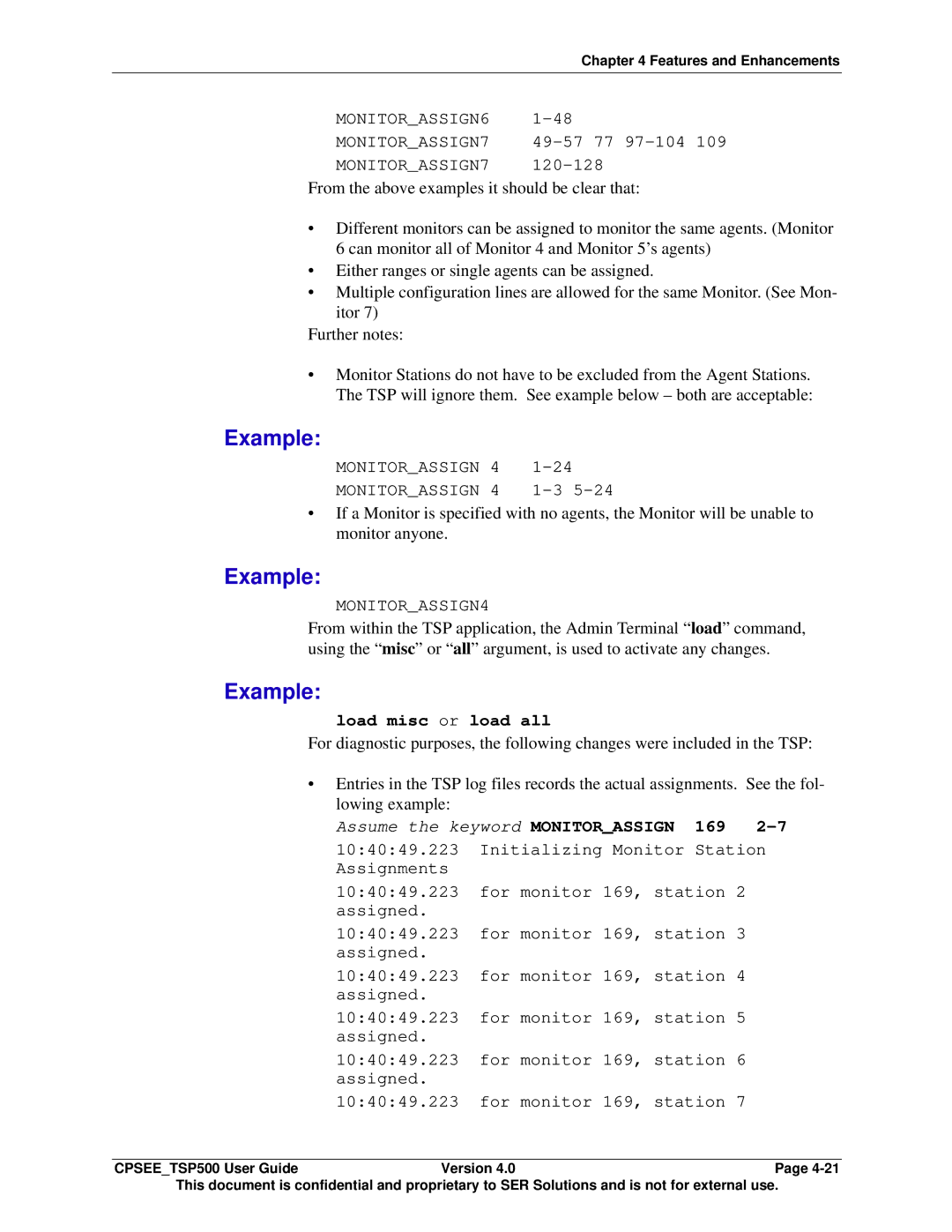| Chapter 4 Features and Enhancements |
MONITOR_ASSIGN6 | |
MONITOR_ASSIGN7 | |
MONITOR_ASSIGN7 |
From the above examples it should be clear that:
•Different monitors can be assigned to monitor the same agents. (Monitor 6 can monitor all of Monitor 4 and Monitor 5’s agents)
•Either ranges or single agents can be assigned.
•Multiple configuration lines are allowed for the same Monitor. (See Mon- itor 7)
Further notes:
•Monitor Stations do not have to be excluded from the Agent Stations. The TSP will ignore them. See example below – both are acceptable:
Example:
MONITOR_ASSIGN | 4 | |
MONITOR_ASSIGN | 4 |
•If a Monitor is specified with no agents, the Monitor will be unable to monitor anyone.
Example:
MONITOR_ASSIGN4
From within the TSP application, the Admin Terminal “load” command, using the “misc” or “all” argument, is used to activate any changes.
Example:
load misc or load all
For diagnostic purposes, the following changes were included in the TSP:
•Entries in the TSP log files records the actual assignments. See the fol- lowing example:
Assume the keyword MONITOR_ASSIGN 169 2-7
10:40:49.223 Initializing Monitor Station Assignments
10:40:49.223 for monitor 169, station 2 assigned.
10:40:49.223 for monitor 169, station 3 assigned.
10:40:49.223 for monitor 169, station 4 assigned.
10:40:49.223 for monitor 169, station 5 assigned.
10:40:49.223 for monitor 169, station 6 assigned.
10:40:49.223 for monitor 169, station 7
CPSEE_TSP500 User GuideVersion 4.0Page
This document is confidential and proprietary to SER Solutions and is not for external use.