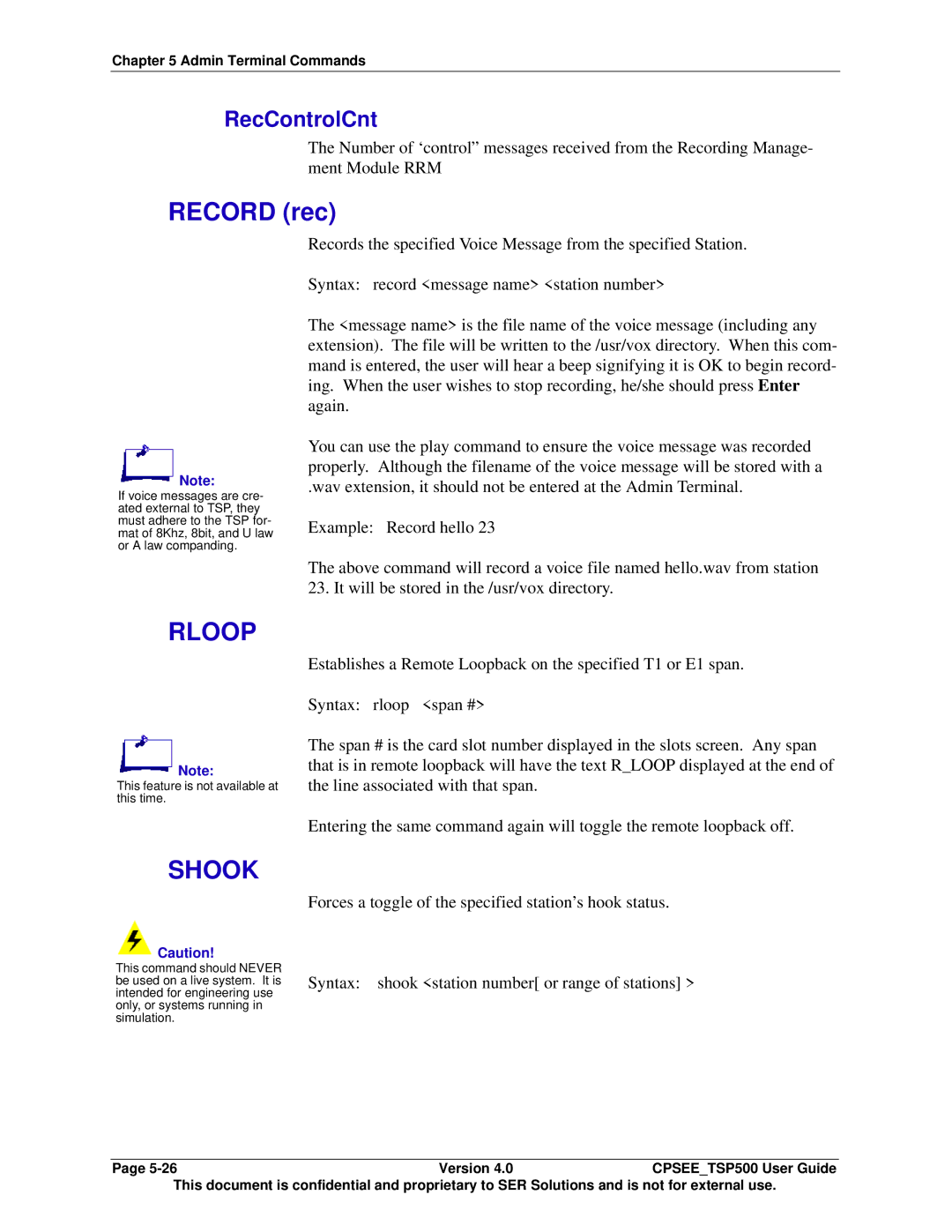Chapter 5 Admin Terminal Commands
RecControlCnt
The Number of ‘control” messages received from the Recording Manage- ment Module RRM
RECORD (rec)
Records the specified Voice Message from the specified Station.
Syntax: record <message name> <station number>
![]() Note:
Note:
If voice messages are cre- ated external to TSP, they must adhere to the TSP for- mat of 8Khz, 8bit, and U law or A law companding.
The <message name> is the file name of the voice message (including any extension). The file will be written to the /usr/vox directory. When this com- mand is entered, the user will hear a beep signifying it is OK to begin record- ing. When the user wishes to stop recording, he/she should press Enter again.
You can use the play command to ensure the voice message was recorded properly. Although the filename of the voice message will be stored with a
.wav extension, it should not be entered at the Admin Terminal.
Example: Record hello 23
The above command will record a voice file named hello.wav from station 23. It will be stored in the /usr/vox directory.
RLOOP
![]() Note:
Note:
This feature is not available at this time.
Establishes a Remote Loopback on the specified T1 or E1 span.
Syntax: rloop <span #>
The span # is the card slot number displayed in the slots screen. Any span that is in remote loopback will have the text R_LOOP displayed at the end of the line associated with that span.
Entering the same command again will toggle the remote loopback off.
SHOOK
![]() Caution!
Caution!
This command should NEVER be used on a live system. It is intended for engineering use only, or systems running in simulation.
Forces a toggle of the specified station’s hook status.
Syntax: shook <station number[ or range of stations] >
Page
This document is confidential and proprietary to SER Solutions and is not for external use.