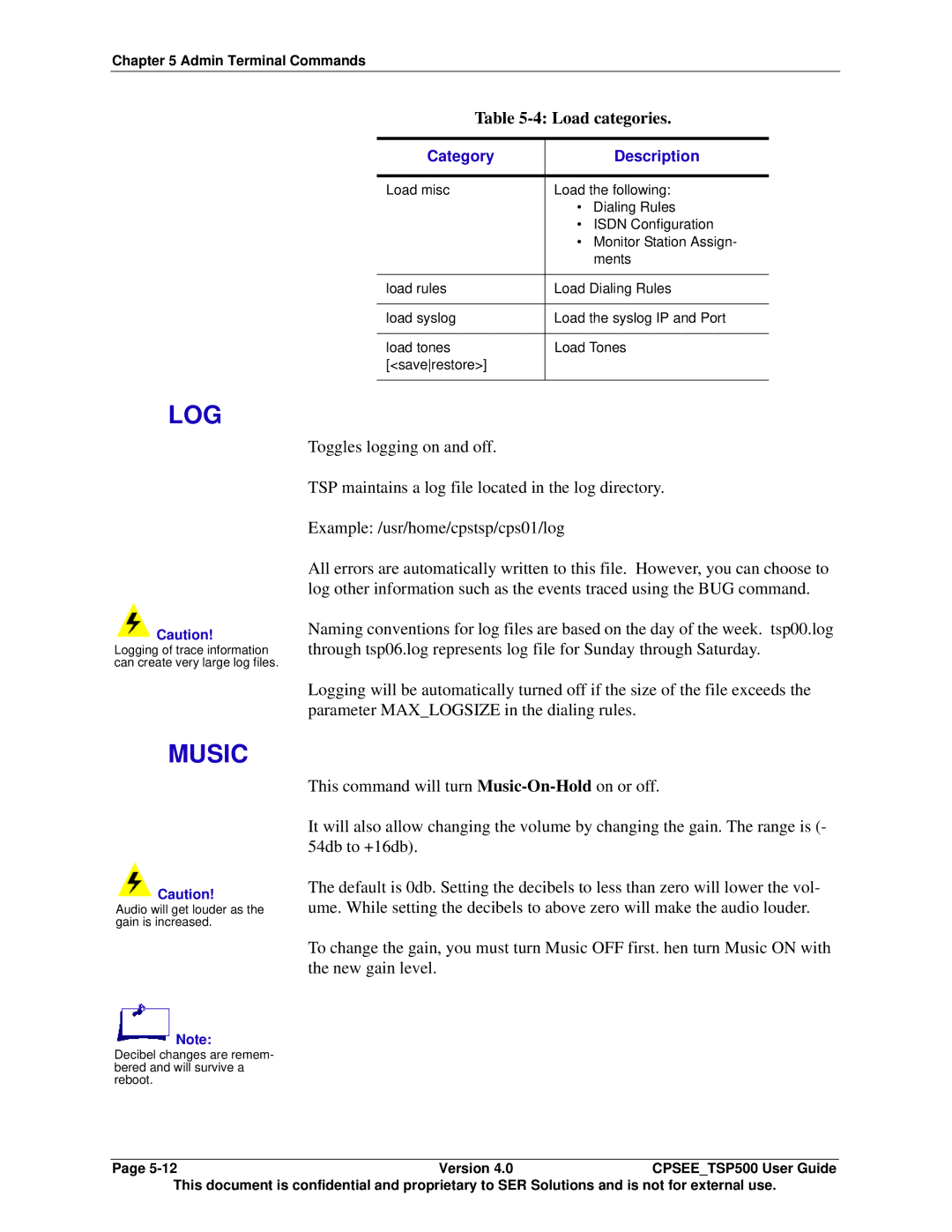Chapter 5 Admin Terminal Commands
LOG
![]() Caution!
Caution!
Logging of trace information can create very large log files.
Table 5-4: Load categories.
Category |
| Description |
|
| |
Load misc | Load the following: | |
| • | Dialing Rules |
| • | ISDN Configuration |
| • Monitor Station Assign- | |
|
| ments |
|
| |
load rules | Load Dialing Rules | |
|
| |
load syslog | Load the syslog IP and Port | |
|
| |
load tones | Load Tones | |
[<saverestore>] |
|
|
|
|
|
Toggles logging on and off.
TSP maintains a log file located in the log directory.
Example: /usr/home/cpstsp/cps01/log
All errors are automatically written to this file. However, you can choose to log other information such as the events traced using the BUG command.
Naming conventions for log files are based on the day of the week. tsp00.log through tsp06.log represents log file for Sunday through Saturday.
Logging will be automatically turned off if the size of the file exceeds the parameter MAX_LOGSIZE in the dialing rules.
MUSIC
This command will turn Music-On-Hold on or off.
![]() Caution!
Caution!
Audio will get louder as the gain is increased.
![]() Note:
Note:
Decibel changes are remem- bered and will survive a reboot.
It will also allow changing the volume by changing the gain. The range is (- 54db to +16db).
The default is 0db. Setting the decibels to less than zero will lower the vol- ume. While setting the decibels to above zero will make the audio louder.
To change the gain, you must turn Music OFF first. hen turn Music ON with the new gain level.
Page
This document is confidential and proprietary to SER Solutions and is not for external use.