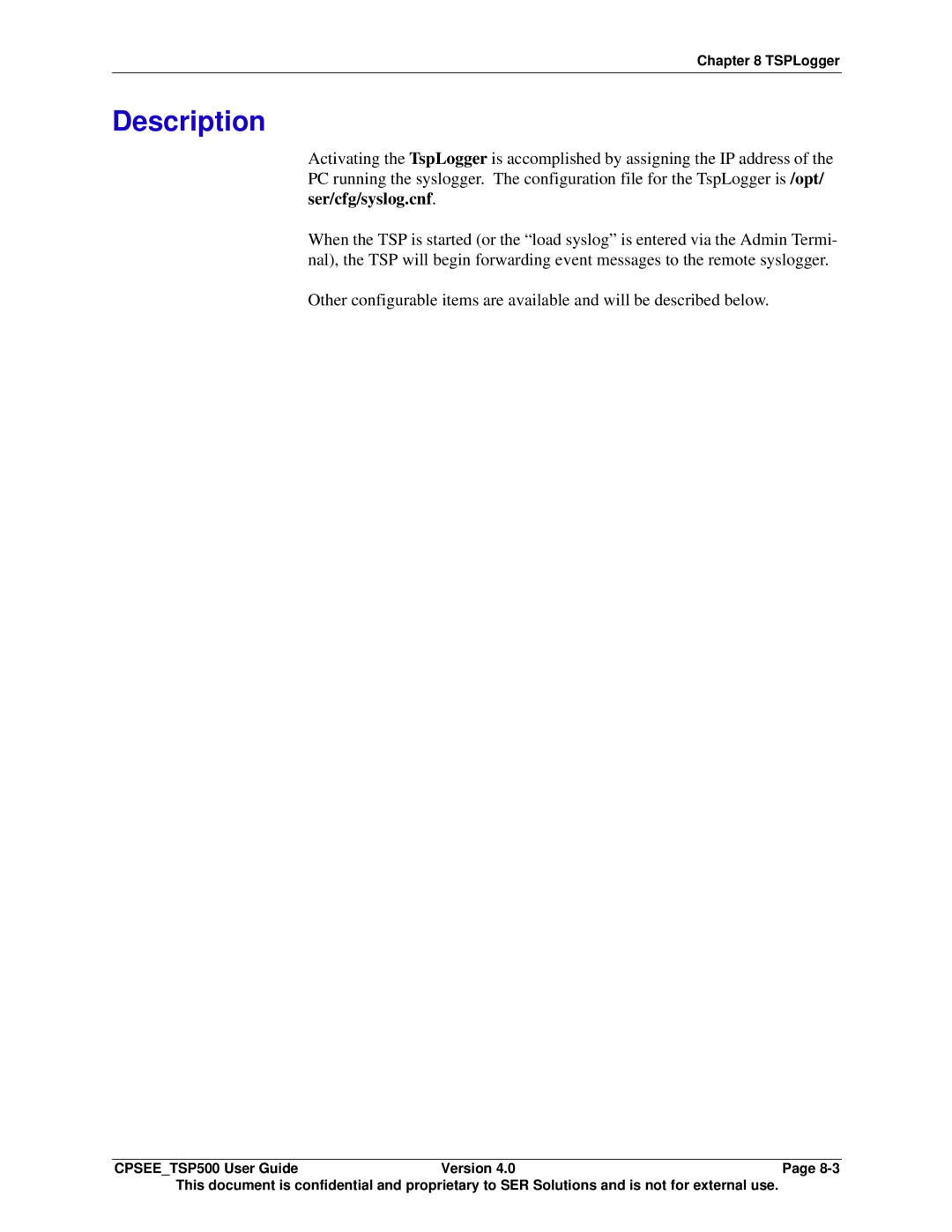Chapter 8 TSPLogger
Description
Activating the TspLogger is accomplished by assigning the IP address of the PC running the syslogger. The configuration file for the TspLogger is /opt/ ser/cfg/syslog.cnf.
When the TSP is started (or the “load syslog” is entered via the Admin Termi- nal), the TSP will begin forwarding event messages to the remote syslogger.
Other configurable items are available and will be described below.
CPSEE_TSP500 User Guide | Version 4.0 | Page |
This document is confidential and proprietary to SER Solutions and is not for external use. |
| |